WP Editor is a free WordPress plugin developed by Benjamin Projas. It replaces the default plugin, theme, post, and page editors and is integrated with CodeMirror and Fancybox. By integrating these two technologies, the editor resembles an environment coders will be familiar with.
The first thing I noticed when writing my first post with the plugin enabled was the inability to use the TAB key to move to the next line. I had to manually click inside the editor window to begin writing my post. I found out this plugin only manipulates the Text or HTML version of the editor. At first, I thought the editor-style.css file that’s part of Stargazer was overriding WP Post Editor. However, after I switched themes, I determined WP Editor doesn’t alter the Visual editor in any way.
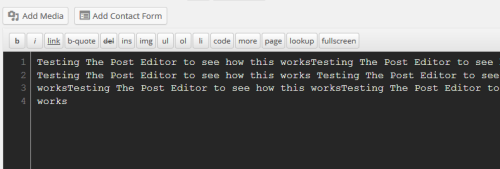
The settings page contains five different sections: Main settings, Theme Editor, Plugin Editor, Post Editor, and Overview. They’re self-explanatory but you’ll want to visit the main settings page first. By default, WP Post Editor hides the WordPress version of the theme and plugin editor links and will load the WP Editor version of the theme and plugin editors. You can turn them back on from the main settings page.
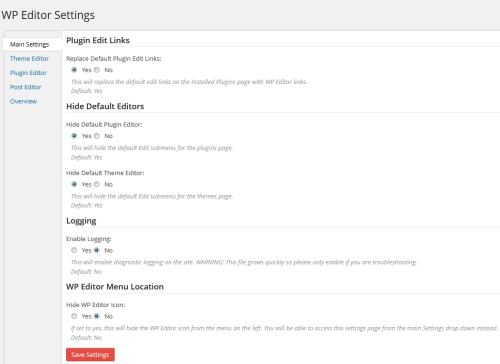
WP Post Editor ships with twelve different themes. I’ve been looking for a way to darken the post editor and this plugin accomplishes that by offering twelve different themes. The downside to using this plugin is that each registered user who has access to the post editor will see the WP Post Editor version. It would be great if the editor and themes could be tied to users, perhaps through their profile. Also, depending on the post editor theme selected, some colors are hard to see.
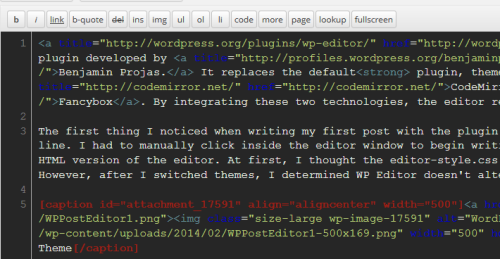
The strength of this plugin lies within the plugin and theme editors. WP Post Editor has built-in support for file uploading. This is a killer feature because it enables files to be uploaded without the use of FTP. Uploading files is quick and painless. The code within the editor is a step up from what WordPress offers out of the box. It’s color coded and features line numbers. You can also download the file or the entire plugin from within the editor.

Nice Plugin But Doesn’t Solve My Problem
Overall, WP Editor is a neat plugin containing a myriad of options to change the look and feel of each editor in WordPress. Since I’ve grown accustomed to the visual editor, thanks in large part to the use of style-editor.css, I don’t see myself using this plugin in the future. My search for a plugin that changes the post editor to a darker background color without it being a global change continues.
I’m not a fan of anything that facilitates/encourages use of the admin Plugin/Theme editor, without addressing the glaring problem with those editors: they are inherently and severely unsafe to use.
The admin Theme/Plugin editors (especially in their current state) meet an edge-use case that would deem them unfit for inclusion in core under the “80% rule” applied to most everything else – except that they scratch an itch for developers who have the decision-making power to keep them in core.