Gitter.im is a new service that provides free and private chat rooms for open source projects on GitHub. It integrates with issue tracking, supports markdown, notifications, and has an activity feed featuring multiple third-party integrations.
In order to use Gitter, you’ll need to sign in using your GitHub account.
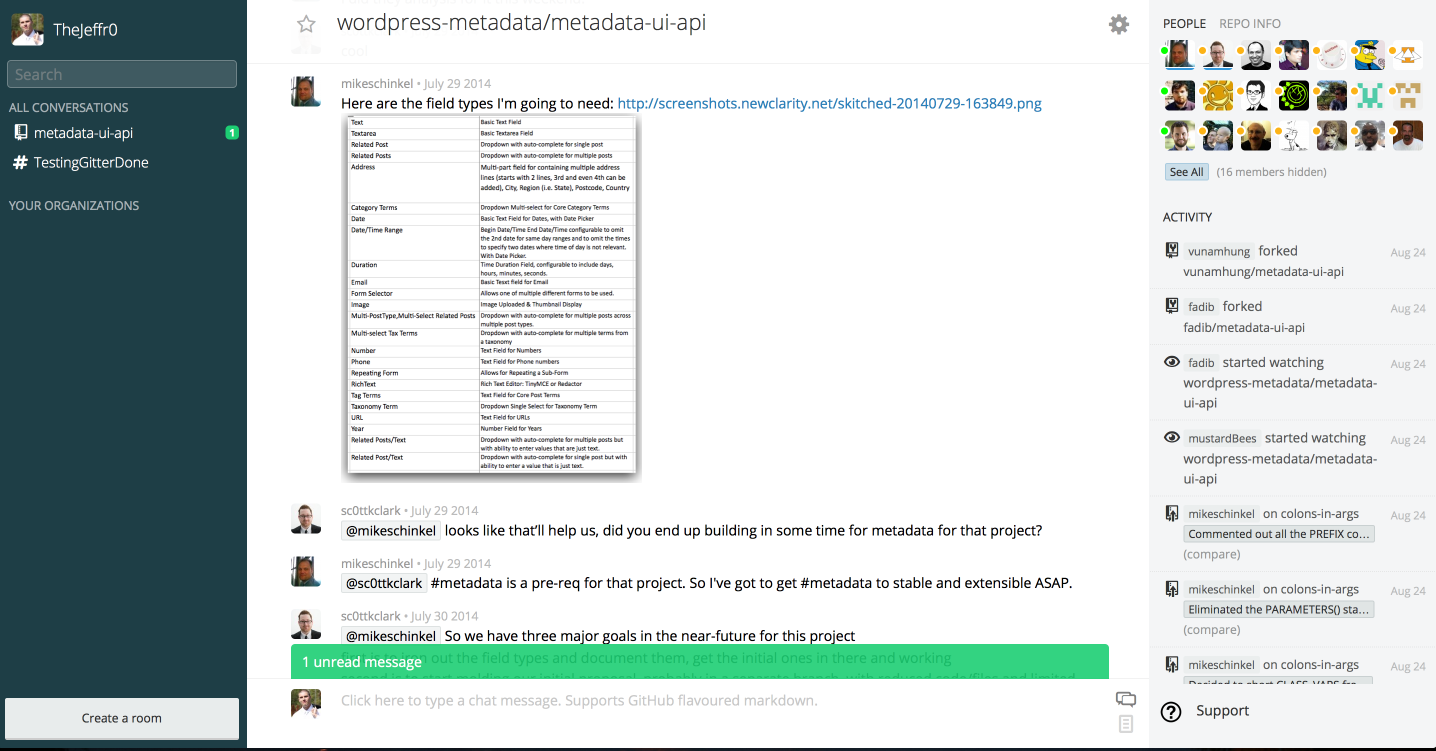
As you can see from the screenshot above, channels are on the left with the main text window in the center. Users and their online status are shown on the top-right side of the window along with a tab to switch between people and repository information. Activity related to the GitHub repository is displayed below the user information.
WordPress Projects Already Using Gitter
The Metadata UI API and Image Flow WordPress projects are already utilizing Gitter in place of IRC to handle real-time communications during meetings. Unlike IRC where log files are stored on individual machines, Gitter logs the conversation for as long as the channel is active. This makes it convenient to keep tabs on previous meetings and to maintain an archive. There’s also a JSON feed of the messages allowing the archived content to be stored off-site.
When I asked Scott Kingsley Clark, lead developer of the Metadata UI API project, why they chose to use Gitter instead of IRC, he replied with the following reasons.
- Public rooms are public, you don’t have to be a user or contributor in the room to read.
- Easy sign up (using GitHub.com account)
- Continuous chat (easy to catch up, sync up between timezones especially)
- The latest activity in GitHub is displayed next to chat window. You can see what’s going on and who’s doing what throughout the day.
IRC doesn’t support media or markdown which are two distinct traits that come in handy when working with GitHub projects.

Gitter provides a few different notification settings. You can be notified of all messages, just those addressed to you, or turn on Lurk Mode. If you want to be notified even when the browser is closed, Gitter has an app available for iOS and Mac OSX. An app for Android will be released at a later date.
As The Beta Concludes, Gitter Announces Pricing Plans
According to an email released to testers last week, the service is moving out of beta. During the beta program, nearly 25,000 developers registered with Gitter, 1.8M chat messages were delivered, and is hosting over 7,000 chat rooms. As part of the move, the service is introducing paid plans.
If you created a private conversation during the beta, it will remain free to use. Additionally, every organization on GitHub will receive one free private room as part of the free plan. If you’re a student or educational organization, you can get in touch with support@gitter.im to receive a discount code. Here’s what the pricing structure will look like when the beta concludes.

Near the end of the email, Gitter states one of the goals for the company is to keep the service 100% ad-free.
Our goal is to keep Gitter 100% ad-free so that we can entirely focus our attention on building a great product without having to worry about weird money making schemes that aren’t directly aligned the vision of the company.
The service is expected to conclude its beta program this week or next.
If you’re looking for a real-time communication platform that integrates seamlessly with your GitHub project, consider using Gitter. After testing the service, I found it to be straightforward and easy to use.
If you’re using Gitter, tell us about your experience in the comments.
Great post, thank you for sharing, I am trying it now..