
This is a guest post written by Katie Keith, co-founder of Barn2 Media. In this post, Keith shares the lessons she and her husband learned transitioning from client work to selling WordPress products in one year.
If you’ve ever dreamed of quitting client work and earning passive income by selling WordPress themes and plugins, you’re not alone. Selling products instead of providing services is the holy grail for many WordPress professionals.
This is the story of how I switched from building websites to selling plugins in just one year. Along the way, I’ve made a lot of mistakes and learned some valuable lessons. Here’s how you can make the switch too.
Seven Years Building WordPress Websites
I co-founded UK WordPress studio Barn2 Media in late 2009 with my husband Andy. We had always wanted to work for ourselves, and felt that web design was the perfect way to combine our skills. (His background is in web development; mine is project management and marketing.)
For the next seven years, we built the business by designing WordPress websites for clients, both in the UK and worldwide. We were successful and always had more work than we needed. However, from very early on, we both aspired to sell our own products instead of building websites for other people.
Our Transition Into A Plugin Business
Working with clients is great, and you get to know a lot of interesting people from different walks of life. But as a business owner, I found it frustrating to spend all of my time helping other people to build their business, with very little time to develop my own. I wanted to run a business where I could reap the rewards of my hard work. And that’s where products come in!
In the early days of the business, we tried launching a few products in our spare time, without success. In 2016, we committed to transforming Barn2 Media into a premium plugins company.
Within three months, we had launched two free plugins and a paid one. Within six months of our product focus, we were able to stop accepting new client work. Within a year, we had five premium plugins. Income from the plugin business overtook the original client business, and we haven’t looked back since.

Lesson #1: Commit by Any Means Necessary
A lot of WordPress professionals try to develop themes or plugins as a side business, alongside their client projects. Some have found success that way, but it’s much more difficult. I tried this in 2012-13, and failed miserably.
In 2012, the WordPress themes industry was less mature and some fairly simple themes were seeing huge success. We wanted a piece of the pie, and started building a simple multipurpose theme.
The reality of day-to-day client work made it difficult to commit much time to the theme. Before we knew it, a year had passed before we were ready to submit it to ThemeForest (our chosen marketplace due to the easy route to market). By then, the themes industry had changed and was dominated by much more advanced themes that we didn’t have the resources to compete with. The market had moved on, leaving us behind.
When we started building plugins in early 2016, we learned from this mistake. Andy stopped designing websites for clients, and focused 100% on the plugins. I continued with some client projects, but dedicated 50% of my time to marketing.
It was scary to intentionally limit our income by turning down client work – especially when there are bills for pay. Fortunately, the extra commitment was worth it. We made excellent progress and got our plugins to market quickly. This made all of the difference.
If you want to build a successful theme or plugins business, commit as much time as possible to it – even if it means a short-term drop in income. You may still need to do some client work to pay the bills, but do the absolute minimum and don’t be afraid to say No. This will make you much likelier to succeed.
Lesson #2 – Go Niche, and Avoid Marketplace Fees
When we were developing a theme, we planned to sell it on ThemeForest because we’d struggle to achieve the same level of exposure ourselves. We knew we’d have to give away a huge percentage of our income in commission, but figured that it’s better to have a 50% of something than 100% of nothing.
Since then, I’ve learned that you can have your cake and eat it too. The trick is to create niche products where you have a reasonable chance of getting the exposure you need.
To illustrate this point, let’s look at our first plugin – WooCommerce Password Protected Categories. It solves a very specific problem, and is about as niche as you can get! We could have sold it on a marketplace such as CodeCanyon, who would have priced it at about $25. After commission, we’d have received $12.50-$17.50 per sale.
Instead, we decided to sell the plugin directly on our own website. After researching the cost of similar plugins, we set the price at $75.
With those costs, it would only be worth using a marketplace if it would get 500% more sales. However, ‘WooCommerce password protected categories’ is a very niche keyword and quickly reached number one in Google.
This put it directly in front of people who were looking for this solution. When I compare our sales figures with other plugins on CodeCanyon, I’m confident that we’ve had just as many sales from selling direct – with much higher revenue and profit margin.
If you’re switching to plugin sales and don’t have a huge marketing budget, do your research and create niche plugins to meet a specific need. The WordPress market is so huge that there are plenty of people looking for solutions – even very niche ones.
Lesson #3 – Get Ideas From Your Clients
As a client-facing WordPress company, you’re in a unique position to know what your clients want. When a client requests a new feature for their website, you probably research suitable plugins. If you’ve ever failed to find a suitable plugin, you’ve found a potential gap in the market!
This is how we ended up with our bestselling plugin. A client wanted a table listing all of their blog posts. We didn’t find any WordPress table plugins that could do this dynamically, so we developed a bespoke plugin for the client. Later, we released an enhanced version to the WordPress plugin repository.
After launching the free table plugin, we immediately started getting requests from users wanting to list other WordPress post types in a table. We launched Posts Table Pro as a premium plugin to solve this problem.
Posts Table Pro was (and still is) quite popular, but we quickly discovered that a lot of our customers were using it to list WooCommerce products in a table. We received lots of requests for dedicated WooCommerce features such as Add to Cart buttons. In response, we developed WooCommerce Product Table which has been hugely successful.
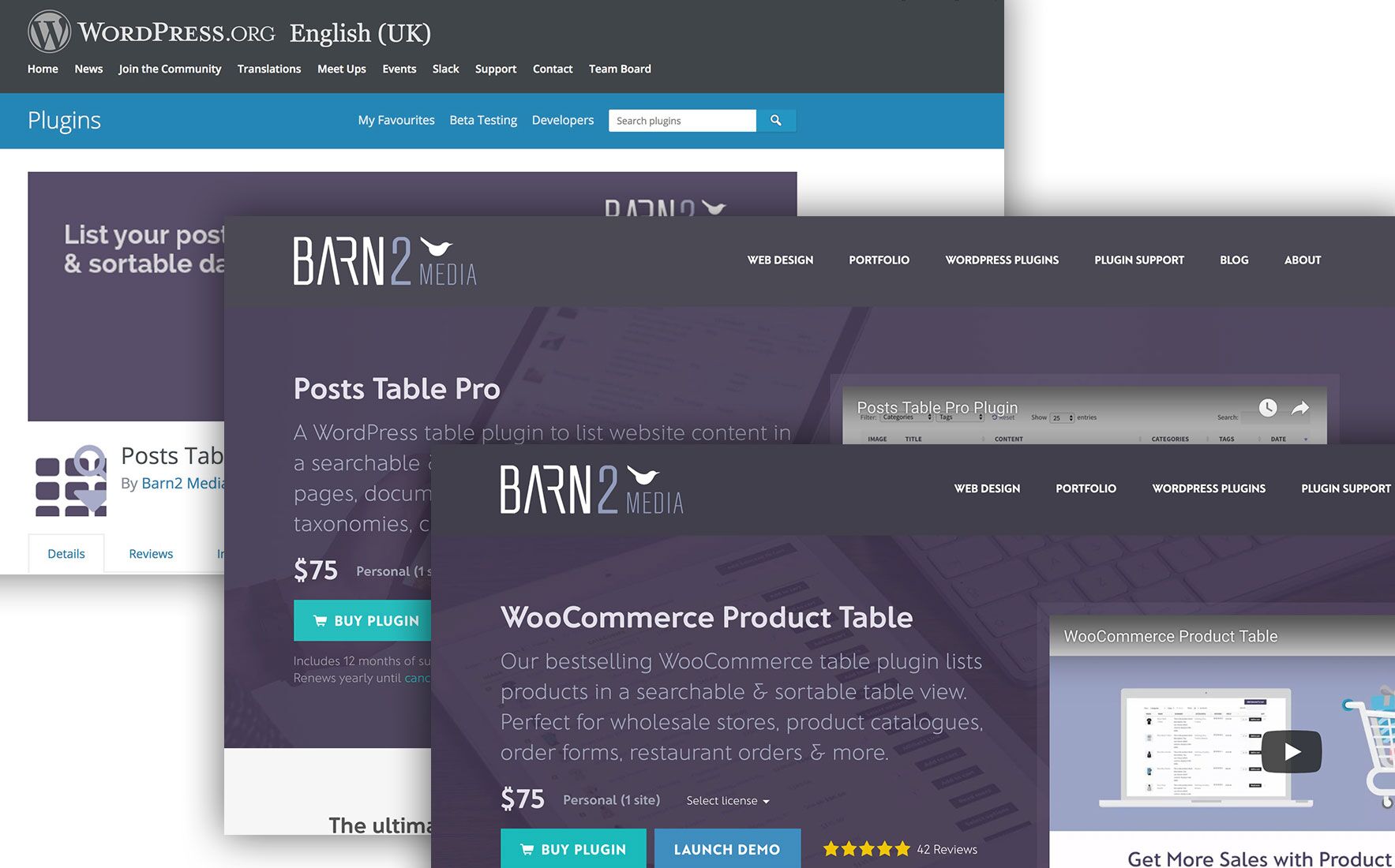
We never came up with the idea for a WooCommerce table plugin. It was a gradual journey that started with an unrelated request from a client.
You can do the same. Use your web design clients as a starting point for finding gaps in the market. Go with the flow and evolve new ideas wherever you see demand. If you’re flexible, you can eventually end up with a bestselling plugin!
Lesson #4 – Focus on Professionalism
However good your plugins are, they will only sell if people trust you and are confident in buying from you. This is easy if you’re a big name and have a known brand. Unfortunately, we didn’t have those luxuries!
Barn2 Media is well-known as a WordPress agency, but not as a plugin company. We had to work hard to reassure customers that we’re a professional company that they can safely buy from.
Here’s how you can do the same:
- Ensure your overall website is professional and has the attention to detail that people will expect from your products.
- Add extra trust factors to your website, such as badges and logos.
- Create well designed sales pages with plenty of information such as screenshots and demo videos.
- Show customer reviews on the sales page. To get started, add a testimonial from one of your web design clients. Once more people are using your product, you can replace it with a full reviews section.
- Design a comprehensive demo site for your themes or plugins.
- Use well-known payment providers.
- Add an SSL certificate.
These details definitely make a difference. Every time we’ve taken steps to make our website more professional, we’ve seen a big jump in sales. A lot of small theme and plugin companies fall at this hurdle and their products get lost behind an unprofessional website – don’t let the same happen to you.
Lesson #5 – Don’t Let Customer Support Overwhelm You

One of my biggest fears in switching to plugin sales was that customer support would be just as time-consuming as supporting clients. In our first few months of selling plugins, every sale seemed to demand a large amount of support. We couldn’t imagine how we would cope with a big increase in sales.
We overcame this by designing every part of the plugin business in a way that would reduce the need for support:
- Build a searchable knowledge library for your documentation and FAQ’s. Make sure customers can only see the ‘Request Support’ link after searching the knowledge library.
- Create a confirmation email with clear setup instructions and links to the knowledge base.
- Add explanatory notes and links to the documentation to your settings pages.
- View every support request as a learning opportunity. How can you prevent other customers from asking the same question in future?
It’s vital to provide excellent customer support, whether you do it yourself or outsource it. But there’s nothing wrong with helping customers to help themselves, so they’re unlikely to contact you in the first place. This lets us provide better support, build direct relationships with our customers, and constantly improve our plugins and documentation to reduce the need for support even further.
We originally thought that we’d have to outsource plugin support. In the end, we managed to scale the plugin business to 200+ sales per month while still only spending an hour or two a day on support.
Lesson #6 – Your Old Clients Are A Safety Net, Not A Burden
If you’ve been designing websites for a while, then you probably have quite a few existing clients under your belt. It’s easy to see them as a distraction when you’re trying to focus on new goals. Instead, view them as an extra income stream that will provide financial security through your leap into the unknown.
We host and maintain over 70 websites that we previously developed. We stopped taking on new clients over a year ago, but still take care of our original clients. This doesn’t take much of our time because the hosting and maintenance arrangements are already in place, and it’s easy to make small changes to websites we built ourselves.
These websites were a lot of work to develop, but now provide a vital stream of passive income. This allowed us to stop taking on new clients more quickly while the income from the plugin business played catch-up. It’s also a safety net in case the plugin industry takes a downturn in the future.
Putting It Into Practice
After dreaming about it for so many years, I’m so proud that we finally made the transition from designing websites to selling plugins. It wasn’t easy, but when we fully committed to switching to plugins, everything came together and we haven’t looked back.
When you’re focused on client projects, it’s hard to rise above the day-to-day grind and prioritize product development. Many people have written about the difficulties of starting a theme or plugin business, given the amount of competition and the maturity of the market. By following the lessons in this article, I believe that you can create a space for yourself and find the success you deserve.
Very good post, thanks for sharing your experience, I am bookmarking this.
Your website looks pixel perfect.
Regarding your Posts Table plugin, I am a bit astonished that it doesn’t have many more active installations, it seems just so much convenient and theme independant that it should be in core :), it does look like the core posts table in the backend though.
One question that I have is that, now it seems like you have much more free time at your disposition, if this is the case, then how do you spend it ? :) Leisure, planning or pet projects… ?
Thanks again and good luck for the following years.