Kaspars Dambis of Konstruktors.com has publised his second version of a proposed user interface design for his popular Widget Context plugin. Widget Context is a plugin that provides users the opportunity to show or hide widgets. I’ve used Widget Context in the past but I’ve been quite happy with the performance and functionality of Widget Logic which relies on me knowing about Conditional Tags. Because of the conditional tags concept, it’s not the most user friendly plugin. However, I am very satisfied with how it works. By default, when a widget is enabled in WordPress, it’s displayed within the sidebar on every page that sidebar is loaded. After configuring a widget through Widget Logic to only show up on the front page via the conditional tag, it is then hidden on all other pages EXCEPT the frontpage. So in a way, I’m configuring where the plugin will display and be hidden at the same time.
Widget Context on the other hand has the ability to tell widgets where they are hidden and where they will be shown. Some may see this as a benefit as more flexibility, but I see it as another layer of complexity. The second edition of the proposed user interface for Widget Context is as follows:
You can also see a live demo of the UX proposal. I like the idea of being able to search for pages or posts to show or hide widgets during the configuration process. However, this version of the plugin implements rules that can have lower or higher power based on their vertical arrangement. While this provides more flexibility, I think it adds complexity. Since this type of functionality looks like it will never make it into the core of WordPress based on everyone that has told me “There’s a plugin for that” I’d like to share with Kaspars and anyone else that may be looking into this realm of WordPress functionality what I’d like to see so that we can have a GO TO plugin that everyone can use.
I’m thinking of a plugin that’s a cross between Widget Logic and Widget Context. This plugin should work on the premise that anytime a widget is added to a sidebar, it’s viewable across the entire site where that sidebar loads. UI is added to the widget screen so that I can easily search or choose from the various template files that make up my theme to decide where the widget will be displayed. By specifically configuring where the widget will be displayed, I’ve also configured where it will not be displayed. I’m not quite sure which user interface would work best for selecting more than one area where the widgets will be displayed, perhaps the check box method that already exists in Widget Context. This is about all I’d need to satisfy my needs. It’s simple, not many options and I think covers the basis for a lot of uses. Now, if Kaspars or users suggested that they wanted rules, or more complex ways of telling their widgets where to show up or hide, I would not complain about having an Advanced tab that showed additional options. But I definitely don’t want that clutter in view as part of the default configuration UI.
I’m not sure if I explained my vision very well but if you could, please take a look at the proposed changes and offer Kaspars some suggestions if you have any.
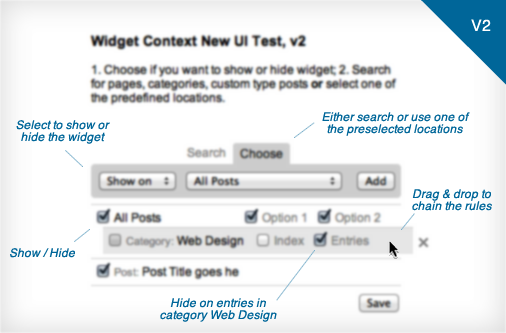
Like Jeff, whilst I am a fan of Kaspar’s work, I have ended up using Widget Logic alot more than Widget Context simply because it’s easier to define the display of certain widgets using the standard WP template tags just by copying and pasting from a Notepad document, rather than having to configure several different lines.
The new interface looks interesting though. Perhaps one function that can be introduced in the future is the ability to copy settings across from one widget to another, since sometimes several widgets have the same display criteria.