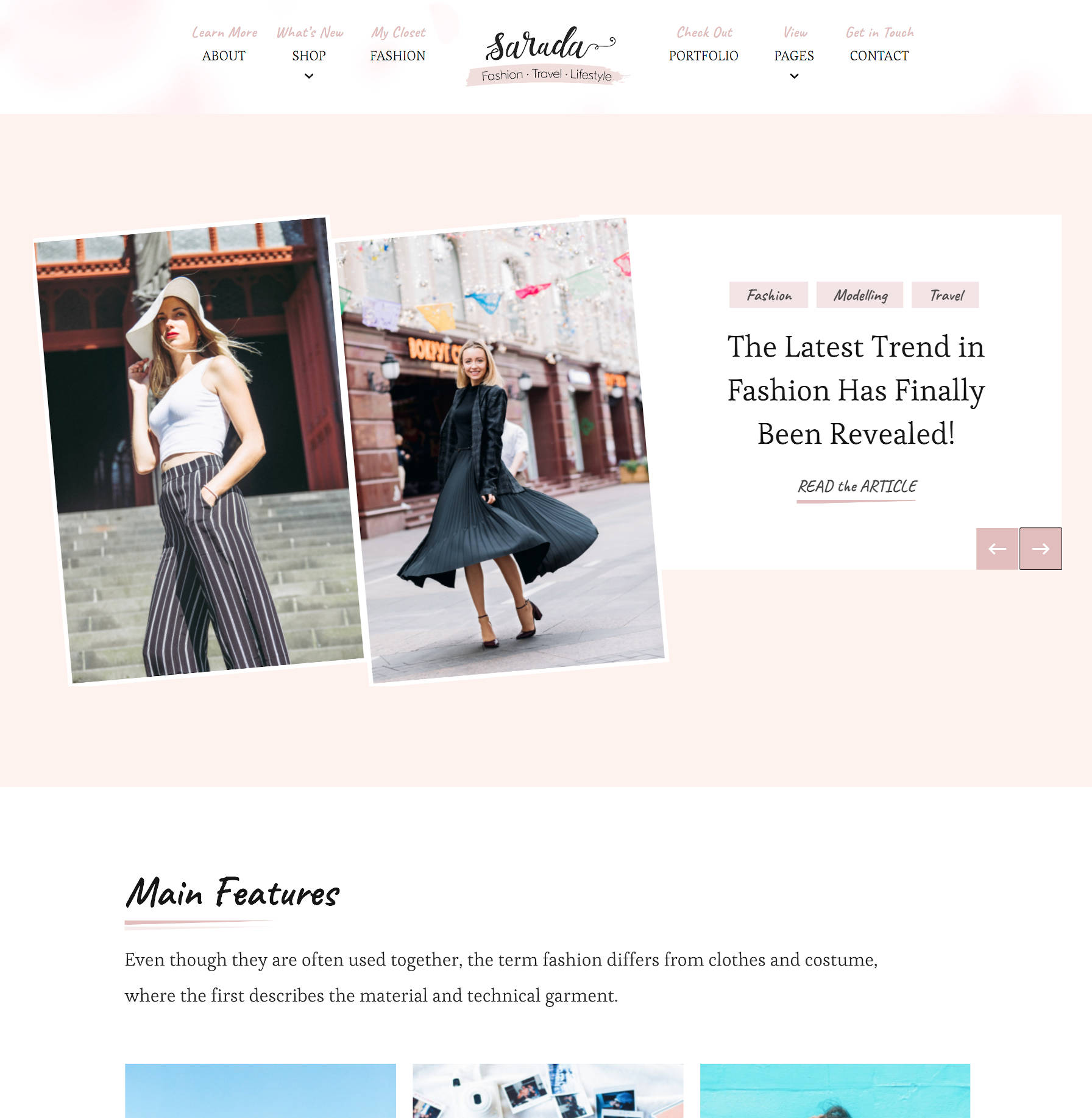
Blossom Themes launched Sarada Lite, its 25th theme, on the WordPress theme directory today. The theme is billed as a “feminine blog theme” specifically for professional bloggers. However, it would work well in a variety of contexts. While it is targeted at fashion, travel, and lifestyle bloggers, it is well-rounded enough for anyone who wants a touch of personality as part of their blogging experience.
I nearly passed over this theme. It had no mention of the block editor or Gutenberg in its description. It was not tagged in the directory as having editor styles (technically, it doesn’t have them). There are few themes that I give much attention to if they do not style the latest features and blocks in WordPress. It has to be truly eye-catching otherwise. Sarada Lite is a breathtaking design, so it drew me in. It is the sort of theme that inspires me to write. Plus, its light color scheme along with the author’s choice of images in the demo fit perfectly into the summer season. It simply makes me want to sit on the beach with a mojito and my laptop ready to spin up some great content.
What makes this theme stand out is its typography. The status quo with most free themes in the WordPress theme directory is to simply not give any attention to things like font size, characters per line, line height, or vertical rhythm. Long-form content is practically unreadable with such themes. However, long-winded writers need not be fearful of the reader losing interest because of the design. Sarada Lite creates an inviting atmosphere that beckons the visitor to actually read.
The theme supports several plugins, most of which are a part of the Blossom Themes collection. They are unnecessary for a solid blogging experience with this theme. Users should shy away from taking advantage of every bell and whistle the theme or its add-ons provide. The default setup is mostly where the theme shines.
Users who need a shop can also enjoy WooCommerce integration. The theme does not add much in the way of shop-related features, opting to style the default output of the eCommerce plugin instead.
Design Elements Worth Noting

When testing and reviewing themes, it is often easy to get lost in the features. However, with Sarada Lite, it’s not the theme features that are important. They may even be a detriment to the theme (more on that later). The thing that makes this theme special is the small design elements. The author puts a unique spin on things that give the theme a personality of its own. Designers who want to show off their design chops often go overboard, but Sarada Lite has just enough flair to draw attention to important elements without getting in the way of the content.
In particular, the theme’s use of the Caveat font gives secondary text just the right amount of pop. It is not a font that lends itself well to long-form content. However, the theme makes use of it for links, captions, quote citations, and a few other elements.

The theme offers various layouts with and without a sidebar. For single posts, I recommend dropping the sidebar and choosing the full-width centered layout to make full use of the block editor’s capabilities. This gives enough breathing room for users who like to make liberal use of wide and full-width blocks. The theme has an option to change the layout globally and on a per-post basis.
Issues
One of the biggest issues with Sarada Lite is that users do not get a one-to-one match between the editor and the front end. The missing piece is the theme’s beautiful typography. It is nowhere to be found while writing a post. The theme’s admin-side CSS is bare-bones to the point where there is little use in loading the stylesheet. I hope this is merely something the theme author skipped for version 1.0 with a firm plan to add it in the next release. At worst, it is an extra couple of hours of work that offers a huge benefit to theme users.
The other major downside of Sarada Lite is that it tries to do too much. Its customizer options feel a bit overboard and disorganized. In too many cases, I was left wondering what a particular option was for or searching around for specific options in odd places.
I also found the Instagram feed (available via the Blossom Themes Social Feed add-on) in the header to be a horrendous addition, ruining what is an otherwise open and inviting design. Fortunately, this is an optional feature. Once again, the theme is doing too much here. I understand it is a bullet point on the ol’ marketing sheet, but it is an eyesore in practice. The Instagram feed works much better in the footer. My advice for theme users: avoid putting this in your header at all costs. Your site visitors should not need to skip over social media images just to get to your content.
As gracefully as the various sliders on the theme’s homepage are done, I am now and always anti-slider. They offer no real benefit to the reader and often hide away content that would have otherwise been seen. The theme’s slider sections, some of which are optional, are relatively low-key. I have seen far worse, but I would rather not see them at all.
Despite the theme’s issues, they are not so detrimental that I wouldn’t recommend the theme. Assuming the theme author adds in editor styles that match the front end, the other issues can mostly be avoided by user choice. The theme works well without tinkering with its options and adding extra plugins.
Sarada Lite is best without all the extras. What the user does with the theme will make or break the experience.