Inline Preview is a brand new plugin being developed by Christopher Finke. Instead of previewing posts in a new browser tab, this plugin adds an editor to the right of the post within the same tab enabling you to see what the post will look like.
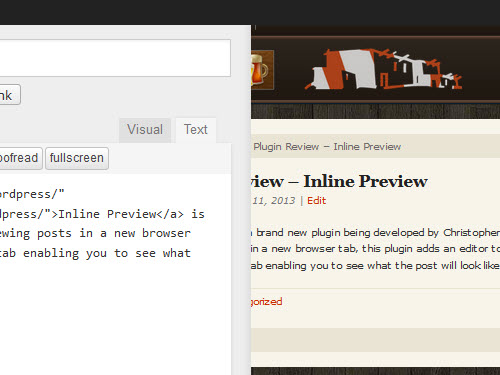
If you end up giving this plugin a try, be warned that once you click the preview button, the only way to close the inline preview area is to either reload the page or save the draft. Once I saw a screenshot of this plugin in action, I was initially excited because this is one of the features I saw in Ghost that intrigued me. However, this plugin is only at the experimental level and I’m not sure how far Chris is going to take it. But if he plans on putting more development time into it, here are a couple things on my checklist I’d like to see.
- Have the inline preview only show the content area of the website, no sidebar, no footer, none of the unnecessary details. Since my content area is only 600 pixels wide, it would make better use of my screen real estate.
- Real-time editing so that as I type or add images, I can see how those changes would look on the site.
- The ability to change the width of the post editor and the inline preview so that I can apply a size that works best for my monitor.
- An easy way to close the inline editor without having to reload the entire page.
Anything else you can think of that would make a plugin like this useful to you?
Thanks for the feedback. I’ll be playing with the idea and iterating on it until it’s perfect or until I’m sick of thinking about it — neither likely to happen any time soon.
I hadn’t seen the side-by-side editor in Ghost before; this plugin was more immediately influenced by Markdown editors like MarkdownPad and Mou.
Your four checklist points are all reasonable improvements, and they’re most likely to be implemented in reverse order.