WordPress themes are getting simpler and bolder this year. Bloggers are gravitating toward designs that feature large typography and scaled back post meta in order to allow the visitor to focus on the main content. To compliment this design style, many theme developers are opting to keep the peripherals (widgets, menus, etc) hidden from view.
Justin Kopepasah is making his debut in the WordPress Themes Directory with Eighties, a beautiful new theme that epitomizes the simple, bold style trending with new blogging themes. Despite the iconic name, the Eighties theme is not actually a tribute to big hair, leg warmers and the Cold War. Kopepasah said the theme was inspired by his favorite color scheme.
Eighties was created based on the _s theme by Automattic. It was designed to keep the menu and sidebar out of the way until the visitor toggles them into view.
The theme offers just a couple of customization options to make it your own, including the ability to set your own header and header text color. You can add widgets to the pop out sidebar area or the footer. It ships with the image you see in the header, so making your site look exactly like the demo takes no time at all.
Eighties includes support for several Jetpack modules. Portfolios are a unique feature included in this theme if you use Jetpack (coming soon) or blog on WordPress.com. It includes styles for showcasing your projects with the portfolio custom post type.
You can check out a live demo of the theme in action at eighties.me.
The Eighties theme was designed to give readers the content they’re looking for without all the extra fluff. Right now, it’s only available for self-hosted WordPress sites but Kopepasah is currently waiting for approval for listing on WordPress.com. You can download Eighties from WordPress.org or install it directly via your theme browser in the WordPress admin.

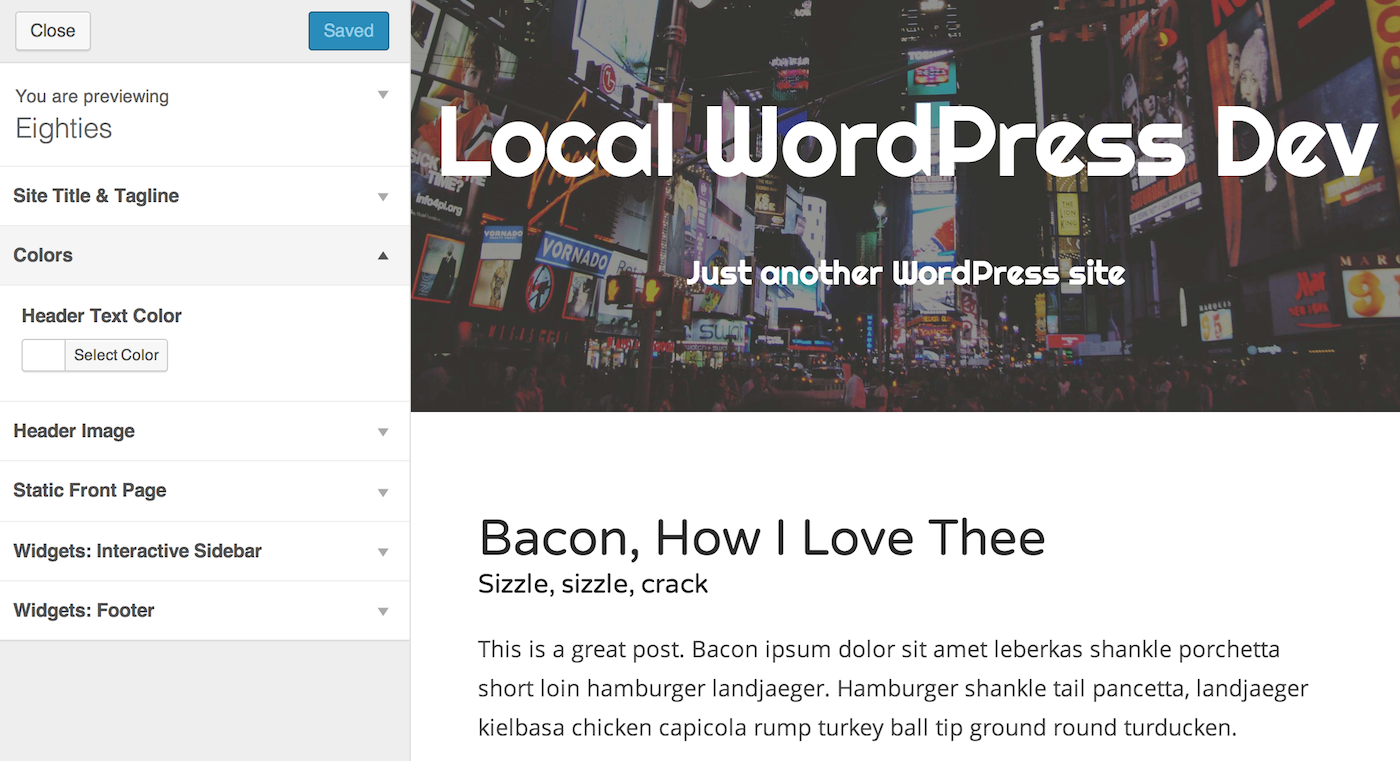
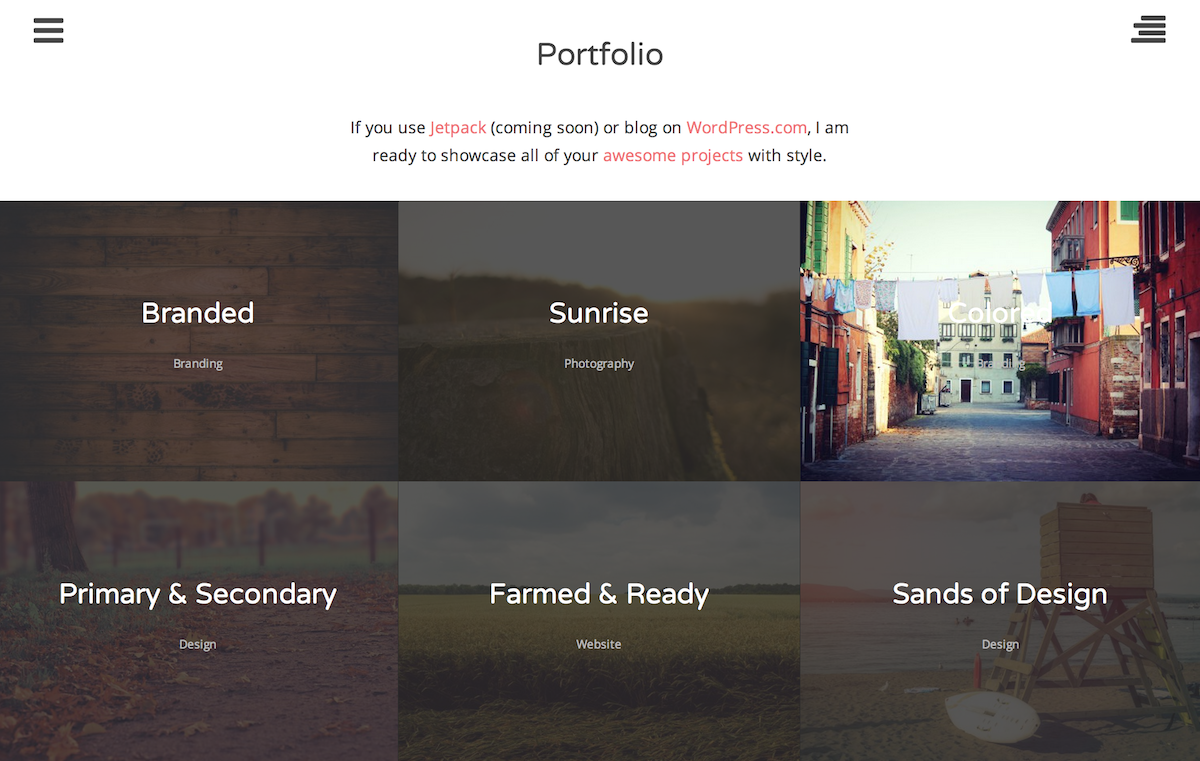
Damn that’s a real beauty! …just gotta think of a site to use it on!