Over the weekend, Easy Meta Builder launched a new custom fields marketplace built around CMB2, a popular library that WordPress developers use to easily build metaboxes, custom fields, and forms. CMB2 is active on more than 50,0000 sites. Easy Meta Builder offers a “no code” way to use CMB2 for adding meta fields.
WordPress plugin and application developer Ryan Fugate is the creator of the product. He’s pursuing a commercial model similar to Easy Digital Downloads where the core plugin is free and custom CMB fields plugins will be sold as add-ons.
Easy Meta Builder works with custom post types, including those created by other plugins, out of the box. The free core plugin supports 15 field types, such as checkboxes, radio buttons, text areas for email address or code input, file upload, and more. The plugin allows you to do things like add extra fields to the user profile page inside the WordPress admin, a task that’s easy for developers but not as easy for non-developers.
“I wanted to make it easier for others and myself to add CMB2 fields to WordPress,” Fugate said. “Also, I want to show that you can monetize OSS frameworks and how to do it.” He is targeting site builders, beginners, and developers who want a shortcut when developing custom fields.
Fugate is working on getting the free core plugin added to WordPress.org and has opened the marketplace of extensions with an Advanced Fields plugin priced at $19.
“Separately all these code snippets for fields are not sellable but when you put it all together as one product it works,” he said. “I hope other maintainers of CMB2 fields want to monetize their code through the site.”
Fugate plans to open up the marketplace to third party developers after he releases his first round of extensions. As there are already a variety of third party custom field types available on GitHub, Fugate said he hopes to work with CMB2 field code snippet authors to get their work put into extensions and help them start selling in the Easy Meta Builder marketplace.

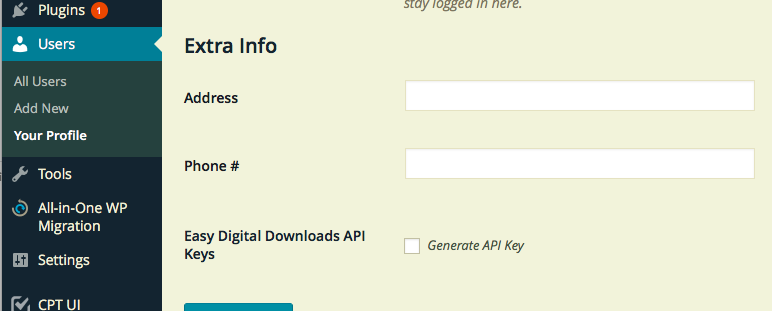
Advanced Custom Fields. Nothing isneven close to acf.