As more WordPress themes require the use of featured images to look their best, managing those images on a per-post basis can be a time consuming task. Luckily, there is a plugin available that makes things easier. It’s called Quick Featured Images developed by Martin Stehle.
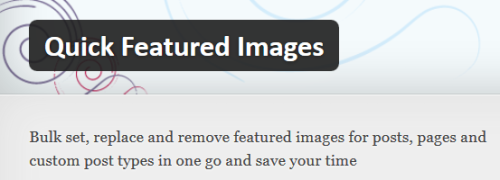
Although it’s hard to make out due to the poor screenshots on the WordPress plugin repository, the plugin adds three specific actions that are controllable via filters.
- Adding featured images: You can set and replace an image as the new featured image to hundreds of posts in one go.
- Exchanging featured images: You can replace or update an existing featured image with another image in one go.
- Deleting featured images: You can remove any existing featured image from its attributed posts in one go.
After activating, you’ll find the tools in Media – Quick Featured Image. I immediately noticed how different the page was versus the rest of the WordPress backend.

I wouldn’t mind the colors used for the progress bar if it were not for the background image. It’s distracting and unnecessary. The WordPress backend is not an area where plugin authors should take the liberty of being cute using background images like the one in the screenshot. I want every settings page to be consistent with what ships with WordPress core. I don’t want to be surprised by pretty images or weird colors.
So How Does It Work?
I found it difficult to get past the first step of the process. The first three options all have links to choose an image. Naturally, I clicked on those links thinking it would open the media library allowing me to select an image. But none of the links worked. There is an area that allows me to select an image underneath the settings shown in the screenshot. However, the choose image links should work the same way.
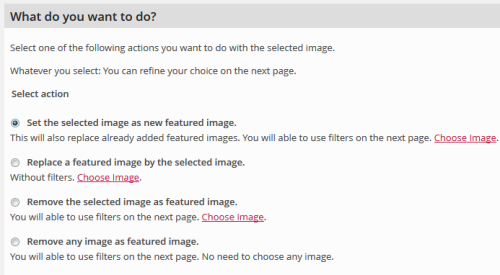
Once I selected an image, I moved on to step two. From here, I can select from a number of filters. These filters give users the ability to specifically control which posts are modified.

The next page refines the filter used. In my example, I used the tag filter and chose Nodeki as my tag. Quick Featured Images detected three posts with the applied tag. Use caution as the changes applied can not be undone.
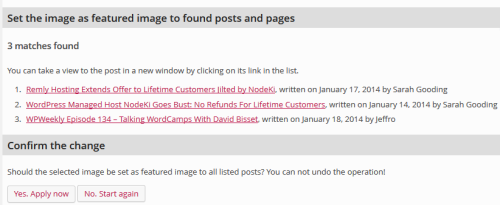
After applying the changes, I double checked all three posts to see if the featured image had been changed. Each post showed the new image I chose in step one.
Quick Featured Images Works As Advertised
Aside from the colors, background image, and the choose image links in step one, this plugin worked as advertised. The handful of filters available to narrow down posts, including custom post types and custom taxonomies make it easy to apply changes to a specific subset of content. If you need to edit featured images for a number of posts, especially if it’s to use the same image, this plugin should do the trick.
I think there was a bug in version 3.0 with images. It should be fixed in 3.1