Sticky posts, introduced in WordPress 2.7, gives authors the ability to stick or feature posts to the front page. You’ll find the option in the publish meta box under the visibility section.
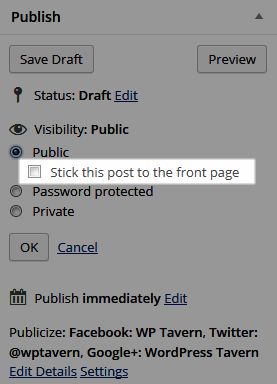
I’ve rarely found a use for sticky posts on my personal site and WP Tavern. However, I realize that in some WordPress themes, they’re an easy way to feature content. How many of you actively use sticky posts and if you do, tell us how in the comments. Creative uses may be featured in an upcoming article.
[poll id=”56″]
I like things as simple as possible, so I use posts as listings in directory, so featured/sticky posts are easy tool for paid listings and it works well.