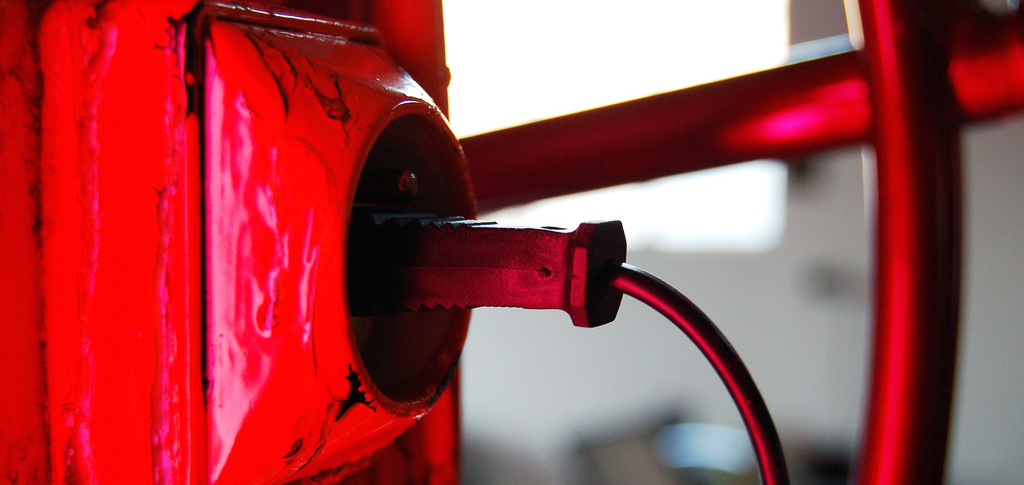
This year the WordPress plugin directory crossed 35,000 plugin listings and is rapidly approaching one billion total downloads. WordPress 4.0 added custom icons to the plugin installer in the admin, which helps developers to differentiate their plugins in this massive sea of extensions. Plugin branding is useful for standing out in the initial results of a search, but beyond that there is one tab that gives plugins a distinct advantage over others.
How important is the Screenshots tab for plugins hosted on WordPress.org? Feedback from our readers indicates that screenshots are a critical part of a understanding what a plugin does:
https://twitter.com/scottsweb/status/512308351603339264
There’s nothing more infuriating than an incomplete plugin description with no screenshots. When you’re on the hunt for a specific functionality, it can be time-consuming to install a plugin, only to find out that it doesn’t do what you need it to do. For the plugin developer, there’s always the risk that someone will install your plugin, find out that it doesn’t do what they want, and give it a poor review because of the inconvenience.
Can Screenshots Make or Break a WordPress Plugin?
Many users now hunt for plugins in the admin, as opposed to directly on WordPress.org. If you’re a plugin developer, it’s a good idea to remember that the plugin details page is still available to users searching in the admin via a modal window.
With the exception of plugins that have no visible output, every plugin listed in the directory could benefit from a set of basic screenshots. Some plugins, such as BuddyPress or Jetpack, have their own websites full of images. Even with a separate website, the plugins still include screenshots for users who don’t wish to navigate away from the admin or WordPress.org.
If your plugin does something visual on the frontend, users appreciate a screenshot of an example, even if the output varies depending on the active theme. Frontend and backend screenshots are equally important.
https://twitter.com/philhoyt/status/512309118066249728
@pollyplummer @bobWP And even if it does something not so visual, screenshots are very much needed, wanted and appreciated!
— David Bell (@Cape_Dave) September 17, 2014
For a simple plugin, with no dedicated website, having screenshots could be the difference between gaining a strong user base or having your plugin stuck at just a handful of downloads.
I’m borderline obsessive when it comes to the WordPress plugin directory. I have scanned through every single plugin that has come through the directory for the past several years, always on the hunt for the cream of the crop. Even with a solid description, if the plugin has no screenshots, it’s tough to find the motivation to take it on a test run. There are many gems hiding in the directory that have been overlooked and undervalued, simply because users cannot visualize how the plugin works.
If you are hosting a plugin on WordPress.org, there are three solid advantages to adding screenshots to your details page:
- Screenshots help potential users understand what your plugin does: These images are an important part of your communication to the user. If you don’t care about communicating what your plugin does, why host it in a large, public repository where people will demand support?
- Screenshots can reduce trivial support requests: There will always be people who install a plugin, without being sure of what it does. Having screenshots may help answer easy questions that would otherwise clutter up your support forums.
- Screenshots may help your plugin gain traction and contributors faster: If a screenshot assists in clarifying what your plugin does, then you may inspire more people to install it, discover how awesome it is, write about it, and recommend it to others.
A plugin developer’s decision to omit screenshots is not necessarily indicative of the plugin’s future, but screenshots can go a long way towards building a solid user base that can make your plugin worth all the hard work you’ve put into it.
If you’re going through the trouble of putting your plugin up on WordPress.org, you might as well spend a couple extra minutes adding a few basic screenshots. Who knows? That plugin could be the key to your next paid gig and a valuable example of your work as an open source developer. Your plugin may even be the next most widely recommended tool for WordPress users, but the world may never know if you don’t bother to add any screenshots.
Amen!