Near the end of episode 133 of WordPress Weekly, Marcus Couch mentioned a new plugin that caught his eye called Plugin Organizer developed by Jeff Sterup. This plugin enables three specific functions:
- Change the order that plugins load on your site
- Selectively disable plugins by any post type or WordPress managed URL
- Adds grouping to the plugins admin page.
 I tested the plugin on my local install of WordPress 3.9-alpha using the TwentyFourteen default theme. After the plugin was installed and activated, I noticed a new top-level menu with a new icon. The icon reminds me of Winamp but upon closer inspection, it’s a puzzle piece. Hopefully, the plugin author recreates the image as an SVG file so it looks better with the Midnight color scheme. I initially assumed that the settings to configure the plugin would be found within this top-level menu but instead, I had to browse to Settings – Plugin Organizer.
I tested the plugin on my local install of WordPress 3.9-alpha using the TwentyFourteen default theme. After the plugin was installed and activated, I noticed a new top-level menu with a new icon. The icon reminds me of Winamp but upon closer inspection, it’s a puzzle piece. Hopefully, the plugin author recreates the image as an SVG file so it looks better with the Midnight color scheme. I initially assumed that the settings to configure the plugin would be found within this top-level menu but instead, I had to browse to Settings – Plugin Organizer.
From within the settings page, you can configure a number of attributes such as selective plugin loading, selective mobile plugin loading, admin areas, and whether or not the settings should be preserved when Plugin Organizer is deactivated. Two tasks have to be completed before being able to selectively load plugins. The first is that selective plugin loading must be enabled. Second, the PluginOrganizerMU.class.php file from /wp-content/plugins/plugin_organizer/lib has to be moved to a specific location before it will take effect. Even If you don’t have an mu-plugins folder you’ll need to create it.
Once that’s taken care of, if you browse to Plugin Filters – Global Plugins, you’ll see a simplified list of activated plugins on the site. Any plugins disabled from this page will be hidden across the entire site. The only way to see a plugin that is disabled globally is to specifically allow it on a post or page. Each post and page will have a new meta box where you can control which plugins load.
One of my favorite features this plugin offers is the ability to create and manage plugin groups. From the plugin administration page, you can select multiple plugins to add or remove from groups. On my test site, I grouped five plugins together that were related to commenting and named the group, Commenting Plugins. While the plugin told me that the group had been created, you’ll have to perform a hard refresh on the page for the group to show up. I believe this is a bug as it should show up without having to refresh the page. Groups are a great thing as they make managing plugins more efficient.
Changing the order in which plugins load is as easy as drag and drop. From the Plugins management page, each plugin has a blue up/down handle. This handle is used to drag plugins up and down the list to determine when they will load. In fact, the entire horizontal column for the plugin description acts as a handle which makes it a lot easier to drag and drop.
Conclusion
This plugin works as advertised. For those looking for another way to optimize your websites, this is a cool plugin. It’s also a great tool to use by itself to organize plugins into groups, especially if you have 20 or more plugins installed. The default behavior is for all plugins installed on a WordPress site to be loaded on every single page whether they are needed or not. Plugin Organizer does a great job of helping to tackle this problem. This plugin doesn’t have the prettiest interface but you’re able to get the job done. It may take some time to set up, especially if you need to configure multiple pages with specific configurations but the increase in site performance may justify the time spent.

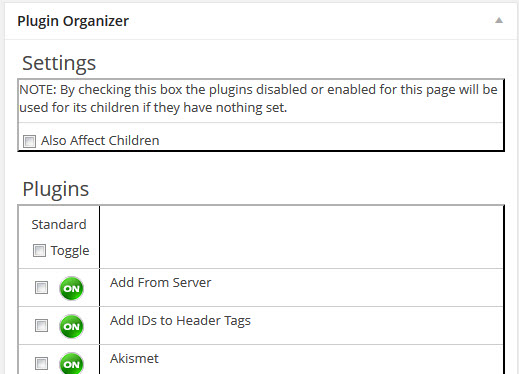

Hmm, seems like a great idea! I may look into whether I can use it so that one of my plugins is active on the demo page, but not across the rest of the site.. I have a couple of plugins I don’t really want to run across the site, but need the demo page.