Full-site editing is a mere half a year away from becoming a reality. The feature is expected to land in WordPress 5.6, scheduled for release in December. To prepare theme authors for this upcoming change, Carolina Nymark has created a new website and training course, aptly titled Full Site Editing.
Nymark has been a long-time theme author and contributor to the WordPress Themes Team. She has been a team lead or representative for several years and is one of the leaders behind the push for more accessibility-ready themes.
There are two major roadblocks that theme authors face right now. The first is that full-site editing is still in an experimental phase. The second is that there is not enough documentation, tutorials, and courses that do deep dives into this evolution of theming for WordPress. At least for the latter issue, Nymark has enough experience to do something about it, which is exactly what this new undertaking is all about.
After losing her job due to COVID-19, she wanted to use her free time to contribute back to the block editor. “At the same time, people around me started asking questions about full-site editing, and with the testing that I had done, I knew how to get started,” she said. “If I could share that, I could ease the process for others.”
Her representative role with the Themes Team also provided a unique insight into the uphill battle that theme authors would be facing. Nymark said she felt a sense of urgency with full-site editing looming ahead. “I only see a very small portion of the ecosystem — the WordPress themes that are submitted to be included in the WordPress theme directory; but most of the themes I see do not take advantage of blocks,” she said. “The themes do not style blocks, and the editor does not match the front. We as theme authors have not adapted fast enough to the block editor, and now there is another big change coming in six months.”
The course is available for free to everyone right now. However, that may not always be the case. Nymark is seeking sponsorship from people within the WordPress community. The idea is that they could fund the ongoing development of the course. If there is not enough sponsorship money available, she will need to turn it into a paid course. If that happens, she said the plan would be to go with a one-time fee model. Because of the frequent updates to full-site editing she wants customers to have access to the updated course material.
Developers who have a working knowledge of theme development are the primary audience for the course. Before anyone dives in, they should understand WordPress functions, PHP, HTML, and CSS.
What’s in the Course?
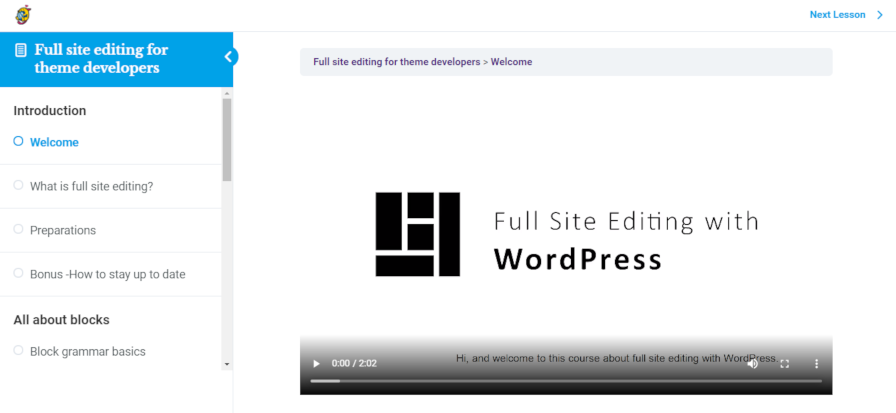
Currently, the course is unfinished. That is no surprise as the site editor is still half a year away from inclusion in WordPress. However, it does take theme authors through some of the basics they need to be familiar with before taking the next steps. The site also has an open forum that anyone can join and begin discussions on building themes from blocks.
The course is broken down into the following sections, each with its own lessons:
- Introduction
- All About Blocks
- Block-Based Themes
- Site Editor
Most lessons have a short video between two and five minutes. Nymark provides full transcripts of the videos for users who prefer to read. Along with the video and transcript, some lessons have downloadable material, such as code examples. At this time, there is only a single quiz for the “All About Blocks” part of the course.
Right now, the course covers only the basics. For theme authors who have already stepped into block-based themes, they might find some of the intro material to be a bit too low-level. However, they should expect more advanced topics going forward. For theme authors who have yet to dive into the block system, now would be a prime opportunity to catch up and begin prepping for the next phase of theme development.
Nymark is ready to add more content to the course soon, but it is an ongoing challenge staying on top of things at this point. “I have recorded content that I cannot use because of how fast the block editor changes, but that was expected,” she said. “My biggest concern is that I don’t want to spread misinformation, and that is difficult in this early stage.”
On the roadmap are example themes and slides that others can download and use for presentations during WordPress meetups. She is also building a parser that will create an improved block reference for theme authors to use in their templates.
The Road Traveled
There is a learning curve, even for someone as experienced as Nymark. She said it is still hard to picture how the template system will work when all is said and done. Because things are changing, it is an educational process as she builds out the course to teach others.
“The biggest confusion for me when I started was how the templates and template parts were saved,” she said. “When you edit and save a template in the site editor, it is saved as a custom post type, and that template will be used instead of the file that you have in the theme. Currently, if you change themes, the block structure that you have saved in the template is used, but it is styled by the new theme. This is why it is so important that theme authors style and test blocks.”
For theming, particularly one-page sites or blogs, the structure of the theme is likely to be much simpler than what we see today. Nymark said the new system, while under active development, still feels familiar enough to make the transition from traditional themes easy. The big difference is between making fewer decisions regarding custom JavaScript and PHP with more work toward design.
“The downside to this is that, in the beginning, I think we will see less variations in the themes,” she said. “Once the first excitement over playing with new toys passes, this might feel limiting. Block patterns will play a major role and I am looking forward to using them soon.”
For theme authors who are dipping their toes into the full-site-editing waters for the first time, she suggests starting by recreating headers, footers, and other small sections as block patterns. It is enough to get your feet wet without diving in headfirst.
Her second recommended step is to start thinking about how to convert customizer options to the block system. For example, when thinking about the various header options that many themes have, it may be worth creating block patterns to expose those user choices through the full-site editor.
The Road Ahead
Nymark identified several areas that need to be addressed going forward, namely documentation. “The general lack of documentation is a problem, not only for full-site editing but for the entire Gutenberg project,” she said. “It makes it difficult for people to learn and contribute.”
One key feature she would like to see is the ability for theme authors to lock templates to keep users from accidentally removing critical blocks that provide functionality to their websites.
She also listed several necessary components that are under development by the Gutenberg team but are not ready yet:
- Selecting and creating template parts in the site editor.
- Finalizing the global styles feature.
- Updating existing full-site editing blocks with more controls.
- Creating new blocks for remaining template tags.
- Improving the Navigation block so that it is responsive.
There is still a lot of work to be done and many questions are still in the air. However, there is hope for a brighter future as WordPress moves toward a common design language through blocks.
“It will be easier for designers to create layouts without concern for the code,” said Nymark, “and once templates can be exported it will also be easier to share those layouts as themes. The barrier of entry will be moved; it will be easy to create a basic theme, but it may be more difficult to create complete solutions for users.”
How we are supposed to adapt our themes fast enough to the block editor if, for example, there is no summary of all the CSS classes that need to be styled for each block anywhere yet? This is something that many have asked for in the GitHub repo without success.