For several years, Bear App users have eagerly requested the ability to publish their notes to WordPress. Bear features a zen writing experience blended seamlessly with note-taking capabilities, a combination that landed the app an Apple Design Award in 2017.
People use Bear for everything from taking notes to writing chapters for books. Many users also rely on the app for writing drafts for blogs they plan to publish on other platforms. This often requires multiple steps for copying and pasting content, especially when there is media or HTML included in the content.
Two years ago, the app’s creators had WordPress publishing on their to-do list but it wasn’t yet a priority. They were reluctant to implement their own publishing tool with the WordPress APIs and preferred a solution that would rely on external apps.
Things have changed in the past couple of years, as writing apps have more pressure to provide a frictionless connection to publishing capabilities in order to remain competitive. WordPress’ market share has grown to be an estimated 33% of the the top 10 million websites. In fact, Bear recently moved its blog off of Medium and over to WordPress in February 2019.
This week WordPress.com, maintainers of the open source WordPress mobile apps, and Bear announced that they have collaborated on a solution that allows users to publish notes to WordPress blogs on iOS. Recent updates to both Bear and WordPress apps enable users to click the share icon on a note and see WordPress pop up as an option. The content is shared with all of its formatting, headings, lists, links, and media in tact.
The developers at Shiny Frog, makers of the Bear app, explained the solution they landed on for the WordPress integration:
We built an open source library for processing TextBundle files. TextBundle is an open standard for sharing plain text files that include attachments like photos. WordPress then worked to add TextBundle support to its iOS app. Bear hands your note off to WordPress as a TextBundle file, and WordPress converts it into a blog post.
Using an open standard like this allows other other developers to build on top of it to create their own integrations for other platforms. It also keeps the Bear app team from having to stay up to date with all the changes to APIs of multiple platforms.
The new WordPress publishing integration works with any site you have in the WordPress mobile app for iOS, including both self-hosted and WordPress.com sites. Notes must begin with an H1 tag in order to have the blog post title automatically populated. Bear App users can start publishing to WordPress immediately after updating both apps to the latest versions released this week.
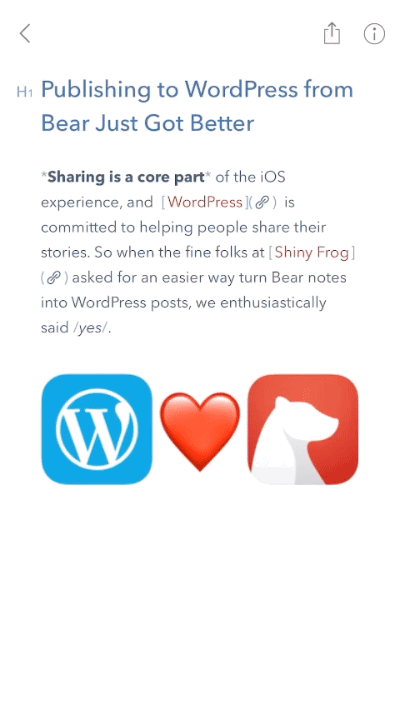
I can’t wait to test this out. I love using Bear app. When I get home tonight, it will be the first thing I do.
Thank you so much!