WordPress recently adopted Slack as its primary communication tool for contributor teams, largely replacing IRC. When trac tickets are mentioned in Slack, they are automatically linked up, which helps contributors reference and connect discussions. So far, the app has been enthusiastically received, especially since it offers a far more mobile-friendly option for asynchronous communication.
WordPress-related projects outside of core have also started using Slack for team collaboration. Contributors to the Pods Framework are finding Slack to be instrumental for staying connected. That’s why Josh Pollock, community manager for the project, created bbPress Slack Integration. This new plugin allows you to send notifications of new bbPress topics and replies to your Slack channel of choice.
Staying on Top of Support Requests
The Pods team already had GitHub and Asana integrations with their channels. These were working well, but they were missing updates from their bbPress-powered support forums in the team’s support channel.
“The external integrations help keep us aware of what’s happening, while we’re working,” Pollock said. “This plugin does the same thing for support requests and makes us more responsive when we are in ‘Pods Mode.’”
The bbPress Slack Integration plugin uses the WordPress HTTP API and a Slack webhook to send notifications from the forum where it is installed.
In order to use the plugin with your own bbPress forums, you’ll first need to add a new Slack webhook by visiting:
https://your-team-name.slack.com/services/new/incoming-webhook
Set a channel to receive the notifications, copy the URL for the webhook, and paste it into the plugin’s settings page (Settings->bbPress Slack). You’ll be all set to start receiving bbPress notifications within your specified slack channel.
If you think that bbPress integration will help your team communicate better on Slack, you can download the plugin for free from WordPress.org. bbPress Slack Integration is also available on GitHub if you want to contribute.

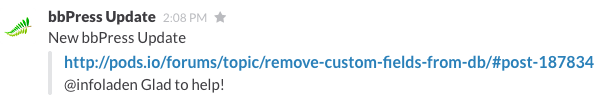
Since most WordPress websites are truly not protected for security, we’ve used slack for some time to enable ban notifications from Fail2Ban instead of having to receive a 1000 emails per day. Guess it was only a matter of time before everyone else caught on.. haha