Restaurant themes don’t often land in the WordPress Themes Directory. In fact, there are barely a dozen listed among the 3,000+ themes on WordPress.org.
One problem with many commercial restaurant themes is that they are usually marketed as a complete package with everything built into the theme, including menu management. The lack of separation of menu data from the theme means that users are locked into that theme and their content is not transferable.
That’s not the case with Auberge, a new free theme from Oliver Juhas of WebMan Design. Last week we featured Juhas’ Modern theme, which was built to showcase portfolios. Modern requires Jetpack for managing portfolio posts, and Auberge takes the same approach for menus.
The theme’s home page features a large header image, with blog posts and/or an optional food menu preview displayed beneath.
Check out the live demo to see how the menu page is divided into sections. The menus are responsive and each item can be assigned an image, price, and description.
Auberge requires the WebMan Amplifier plugin, available on WordPress.org, in order to extend the theme to include the custom “ingredients” taxonomy and recipe metaboxes. The theme also requires Jetpack to support many of the features you see in the demo, including:
- Food menu posts
- Featured content setup (banner area)
- Tiled galleries
- Image lightbox zooming effect
- Infinite Scroll
- Sharing buttons
- Site icon, favicon, and image logo
- Related posts, CDN, etc
Auberge utilizes WordPress’ native customizer to offer layout options for the placement of the blog posts and food menu sections on the home page. You can also customize the header background and text colors, accent color, footer and widget colors. The customizer also contains options to set the basic font size and select Google Font combinations based on recommendations from the Google Web Fonts Typographic Project.
If you like the layouts seen in the demo site, the theme’s author has prepared all the markup for each page to copy into your pages. You can find this in the “Demo Content Page Layouts” section of the theme’s documentation.
Auberge has support for post formats as well as the unique ability to split posts and pages into multiple parts. It also supports Schema.org markup, Google Recipe View, and Theme Hook Alliance action hooks.
Auberge was built based on Automattic’s Underscores starter theme. Juhas designed it to be lean, so any extra functionality comes in the form of plugins. The theme itself contains no shortcodes, sliders, or page builders.
If you’re looking for a restaurant or cafe theme that includes menu content the right way, Auberge is a solid option. It allows you to select a different theme further down the road without losing all of your content. You can find it via your admin themes browser or download it directly from WordPress.org.
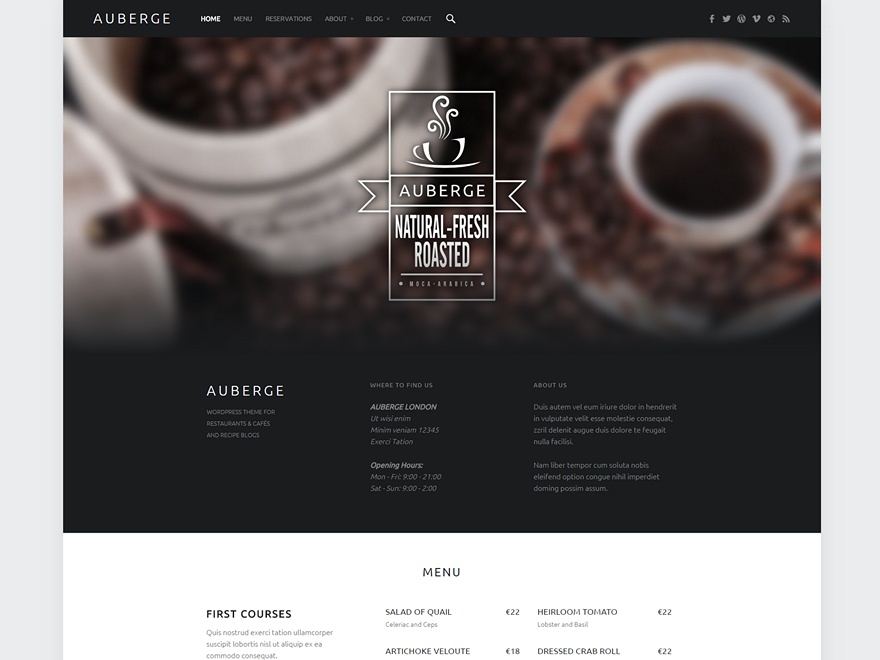
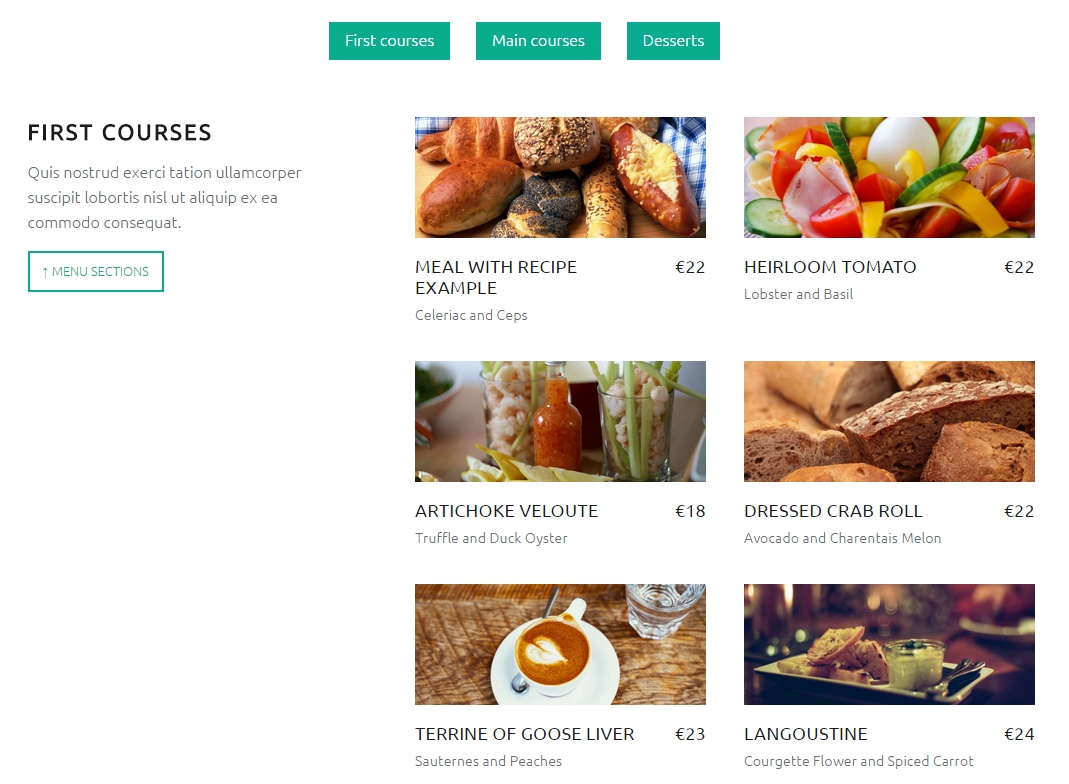
Lovely theme with a really great style for restaurants – it has a strong personality but still a clean, usable design. It’s also nice to see the Jetpack nova menu module in use as I haven’t seen much done with that.
Shameless plug: I also build restaurant themes on a stable set of free, well-reviewed plugins for restaurant menus, reservations, reviews and Schema-friendly contact details.
It’s nice to see the content features outsourced to a plugin. It wasn’t always like this, but I’d say that quite a few of the restaurant themes on ThemeForest are doing this now. A few are using my reservations plugin and I know Justin Scheetz has a custom-built plugin for menus he distributes with his theme.