Nearly two years ago, GitHub open sourced Atom, its new JavaScript-powered text editor. GitHub designed Atom to be extensible, which has helped to quickly grow its adoption around the web. Developers at Facebook used it to make Nuclide, an entire suite of Atom packages that create the first IDE with support for Hack development. The folks at Nylas are in the process of forking Atom to create a fast, flexible mail client, thanks to Atom’s “solid foundation for JavaScript on the desktop, and its application code.”
There are currently 3,496 packages available to extend Atom, including one that offers autocomplete for WordPress hooks. Joe Hoyle, co-founder of Human Made and contributor on the WP REST API project, is the author of the package, which has been downloaded 1,295 times to date. As you’re typing in Atom, WordPress actions and filters appear as a dropdown with short descriptions for each.
Packages published to Atom.io are available for installation via the Preferences > Settings > Install menu. Simply visit this screen and search for “autocomplete-wordpress-hooks” to add the package to your editor.
If you find any bugs with the package, you can report them on the Autocomplete WordPress Hooks GitHub repository. For more open source packages related to WordPress development, check out the Atom.io package library.
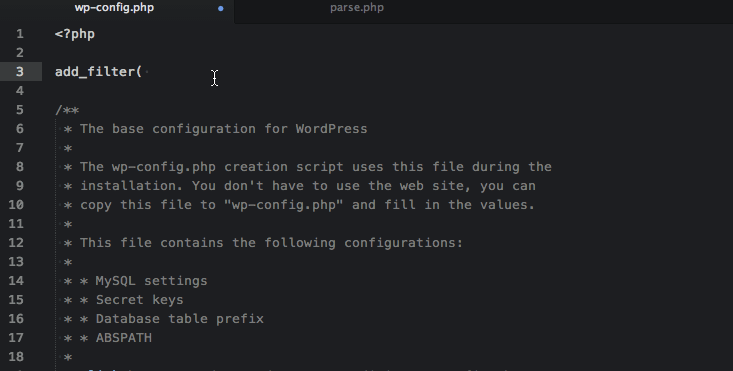
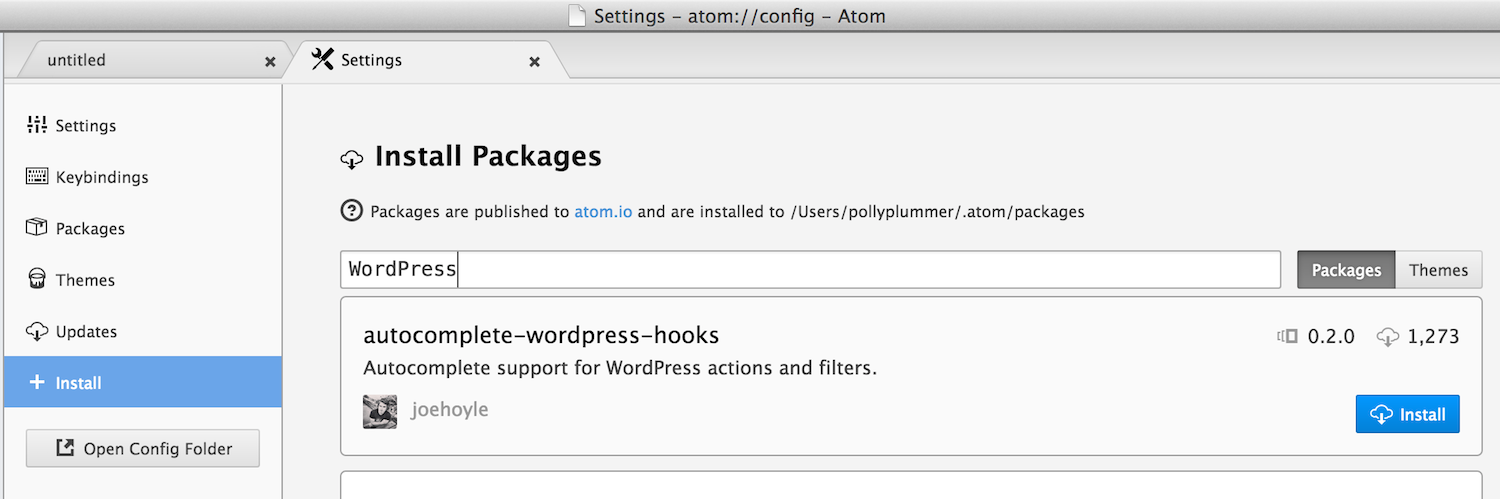
I really like Atom. It’s great that we can now code in a pure Open Source IDE (ATOM), with an open source browser (FF), for an open source project (WP). Open Source it all!