This week on the Tavern we’ve been following the trend of new plugins popping up for customizing admin color schemes. Since WordPress 3.8 was released, developers have been having fun creating tools that give WordPress users more options beyond the eight default schemes. Yesterday we featured the HS Custom Admin Theme plugin as one of the first plugins to take a stab at it, but the developer seems to have pulled it from the repo.
In the meantime, Helen Hou-Sandi, in collaboration with Mark Jaquith, released a new plugin today called Admin Color Schemer that gives you the ability to create and preview color schemes within the WordPress admin. This is by far the smoothest implementation of this feature that I’ve seen to date.
After you install the plugin, you’ll find a new “Admin Colors” menu under Tools. This seems a little difficult to find, but Helen plans to add an “Edit” link to the User profile page in the near future. Here’s a quick test I performed:
The color-picker used with this plugin provides a truly pleasant experience for exploring a full range of different hues.
Clicking the “Preview” button will let you see your color scheme live so that you can tweak it as necessary before saving it to use.
Advanced Options for Editing Admin Color Schemes
While testing the plugin, I found that if you click on “Show Advanced Options”, there are an additional 30 options for editing your admin color scheme. These include the ability to color the buttons, body background, links, menu background, menu current background, checked form controls and so much more.
If you build websites for clients, the Admin Color Schemer provides a great option for customizing the admin to use the colors for your client’s brand. You could even go all out and try to match the colors to the front-end design.
One thing to note is that this plugin is a tool for the whole admin and does not provide color schemes specific to users or their profiles. Of course this is just the first iteration and additional features may be added down the line. If you’d like to collaborate with Helen and Mark to contribute on the project, check out the plugin’s github repo.
If you don’t trust yourself to create a decent color scheme – truly, it’s harder than it looks – you might install the Admin Color Schemes plugin for an assortment of eye-pleasing options. For WordPress users who are excited to try creating their own color schemes with a live preview, it looks like the Admin Color Schemer will be the front-runner plugin for providing the best solution with the most options.
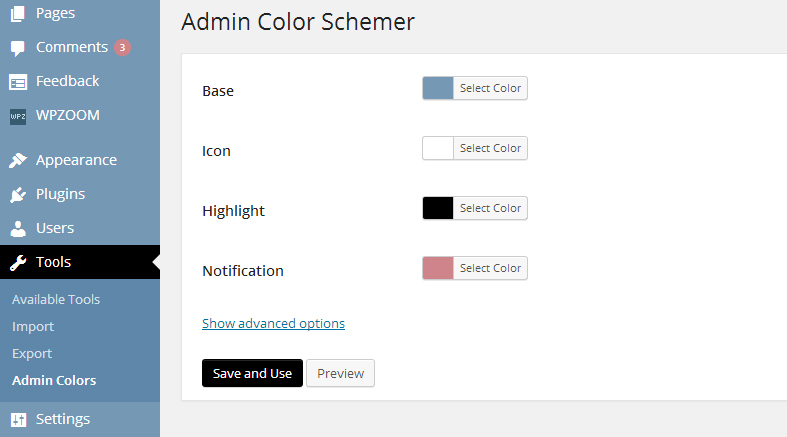
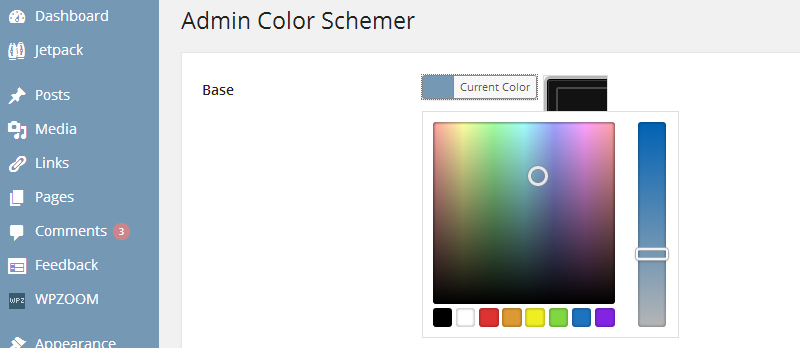
The dev didn’t pull HS, it had a security hole. Standard Operating Procedure, really. Sucks, I admit, but … well. He’s working on a fix :)