Unless I’m trying to be aware of it, I don’t see the WordPress admin anymore. When you work inside it every day, it becomes a means to an end, like a subway ride to work. You scan your ticket (log in) and you’re on your way to whatever admin business is the order of the day. After awhile, you accept its appearance and no longer spend conscious thoughts critiquing it.
WordPress doesn’t overhaul its admin design very often, since it requires a massive effort from contributors. The beauty of this pluggable system is that anyone with the skills can change the design to suit their own aesthetic. That is what WordPress developer Mark Ashton has done with Admin 2020, a plugin that completely reskins the admin to give it a different look.
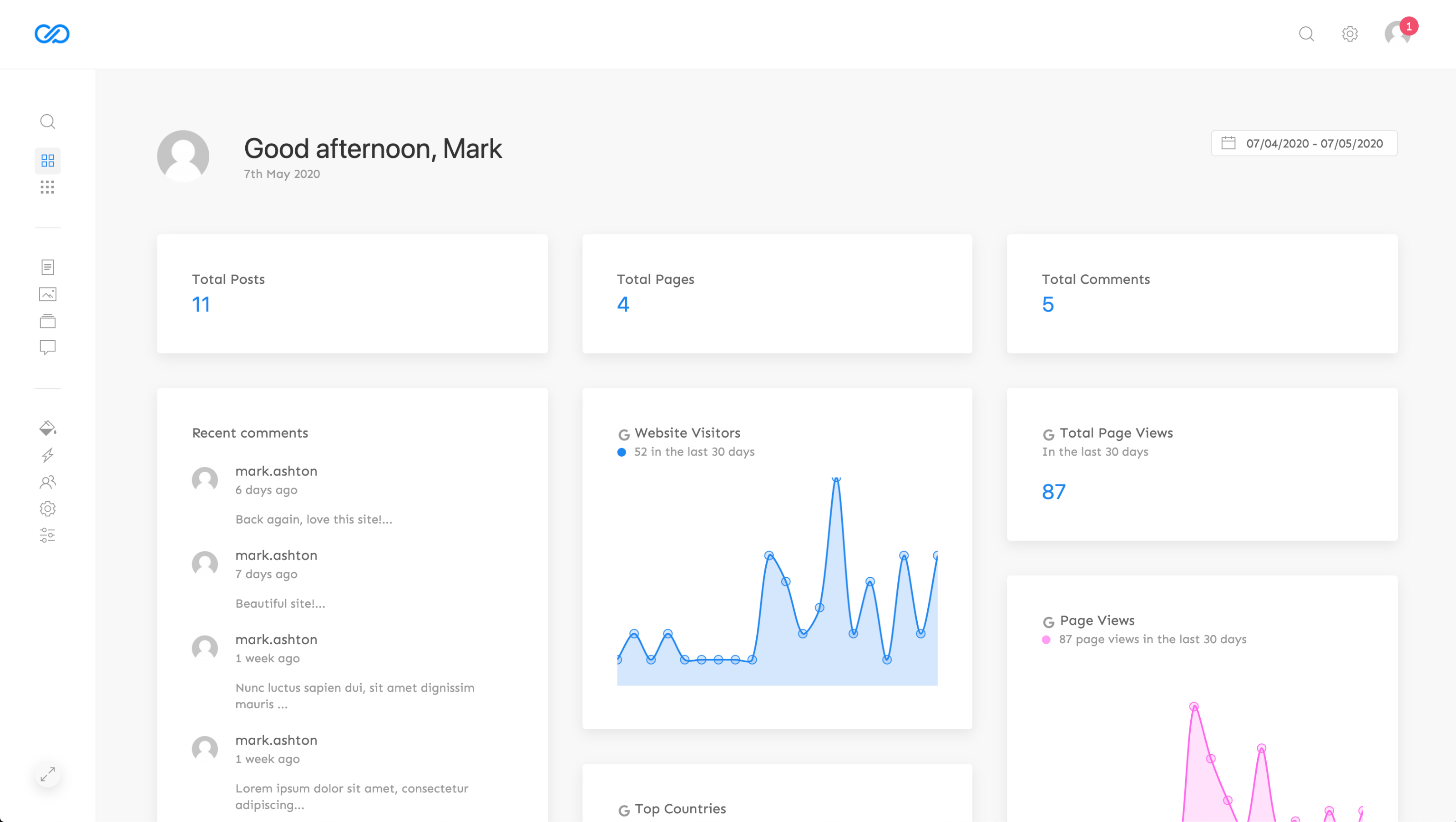
Browsing the Admin 2020 demo, you might not even know you were using WordPress. The design is built on top of UIkit, a lightweight UI framework that has a softer, rounder look to it. Users can switch between light and dark mode. Admin 2020 features white labeling, allowing users to upload their own logos and brand the dashboard for themselves. The admin area can also be radically simplified based on user role. The plugin allows for admin menu items to be renamed or toggled for visibility.
Admin 2020 has an Overview page that can sync with Google Analytics to show reports that can be filtered by date, including Users, Page Views, Sessions, and device breakdown. It also displays summaries of recent comments, popular pages, system info, new users, and other content-related data.
The plugin gives WordPress’ media library a new look, along with folders and filters for an alternative way to organize images. Ashton claims it is up to 50% faster than the classic WordPress media library. The gallery editor also adds filters, free draw, icons/shapes, text and other mask filters for enhancing images.
“A lot of what admin 2020 does is built on existing WordPress functions, it just uses them in a different way,” Ashton said. “Instant search for example leverages AJAX and you can search all of your content from one place.”
The Admin 2020 plugin started out as a personal passion project. After building everything from plugins to themes to a hospitality reservation management system using WordPress, Ashton thought he would try his hand at making an admin theme he would enjoy using.
“It was something I have always wanted and basically got tired of waiting for,” he said. “I’ve been using WordPress for my projects for many years and while I love the platform I have never enjoyed using the backend. I wanted to create something with a strong emphasis on modern UI but also something that brought useful features that would speed up my workflow.”
Ashton said supporting third-party extensions is one of the most challenging aspects of maintaining the plugin. Admin 2020 includes full support for popular plugins like Jetpack, WooCommerce, Elementor, Yoast SEO, and Divi Builder, but there are thousands of others that have not been tested.
“The process of supporting a plugin usually isn’t that difficult but it’s more the case of there are so many plugins out there,” Ashton said. “Some plugins rely heavily on their own CSS in which case they usually work fine in light mode but don’t look right in dark mode. Then you have plugins that use WP components and they usually work great right out of the box. Some plugins actually disable all custom backend styling, though – they are a real challenge to get around!”
Ashton launched Admin 2020 in April, so it is still relatively new to the commercial plugin scene. It is sold as a single plugin but is built in a modular way so that most parts of it can be disabled. The plugin’s tiered pricing begins at $15 for a single site license. He opted to pursue a fully commercial model as opposed to releasing a free plugin with paid upgrades.
“In short, I wanted the plugin to stay as streamlined as possible,” Ashton said. “I didn’t want to add yet more plugin notices at the top of admin pages bugging you to upgrade. I wanted people to experience the full version of Admin 2020.”
His strategy has been successful so far, as Admin 2020 has become a full-time project after just three months. The London-based company is a one-person effort at the moment, but Ashton is looking to bring another developer on.
“Active installs are around 2,000 now, and as a result I am very busy and Admin 2020 is a full time project,” he said. “I love working on the plugin though, there is a lot of scope on where this can go and the feedback has been great!”
When asked if he worries about the name becoming outdated in the coming years, Ashton said he is happy with the name but if he thinks of something more suitable it may change in the future. He believes there is a market for all kinds of different themes to transform the WordPress admin but isn’t currently planning to add more designs.
“Not everyone is the same, and good design looks different to everybody,” Ashton said. “I am not looking at other designs at the moment – more offering the ability to customize the design yourself through Admin 2020.”
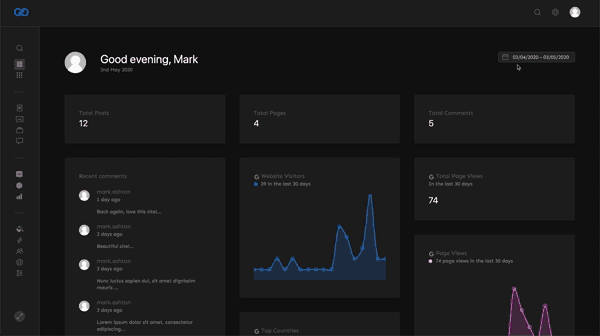
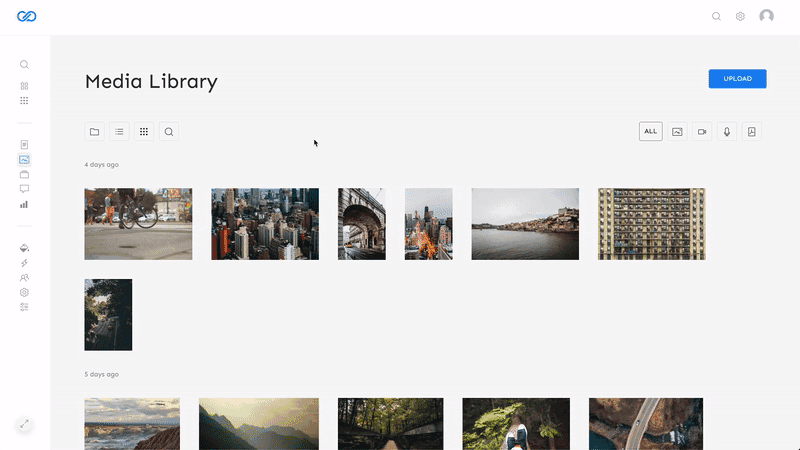
Actually, I have to say I like this. Modern and very clean style; well laid out admin. I also like to see some plugins 100% ready for it. However, there is one I would love to see and I would get this…EDD (Easy Digital Downloads) and it’s add-on plugins too.