Moderating replies to comments in the backend of WordPress is tough. For example, WordPress 4.3 displays the reply and who it’s in response too, but doesn’t show the text of the parent comment.
You can’t see the parent comment unless you open the author link in a new browser tab. This is not an optimal user experience and makes it more difficult to determine if the reply is from a spammer.
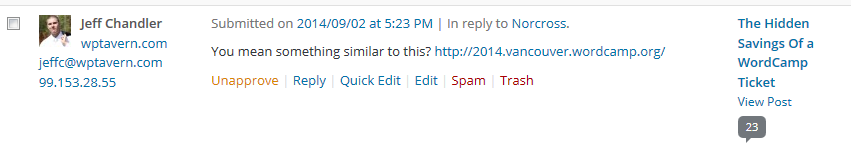
Show Parent Comment by Stephen Cronin, founder of Scratch99 Design, is a potential solution to the problem. Simply activate and browse to the comment section of the WordPress backend.
Show Parent Comment displays the text of the parent comment inside the reply. This helps moderators keep track of the conversation and helps to identify copy/paste spammers.
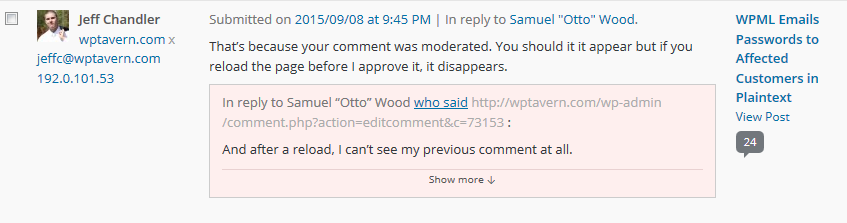
While the plugin works as advertised and shows the parent comment text, the interface needs to be improved. I’m not a fan of the background color and some of the comment information is repeated.
One idea is to replace the In Reply to Author text to say, In Response To. The show more or less button is a good idea but I think the text size needs to be increased.
Although Show Parent Comment is available on the plugin directory for free, it’s a proof of concept and is not officially supported by Cronin.
The concept needs work but I think something similar needs to be added to WordPress core. As it stands, moderating comment replies is not a great experience and I think Cronin’s plugin is a step in the right direction.
Plenty of ways to modify the comment display area in the admin, I feel. Although, changing the ways comments are moderated to be on-the-page sounds more interesting. Not sure, kinda depends on the theme, I’d say.