 Jetpack is a plugin developed by Automattic, made up of a bunch of useful modules.. However, some of these modules require a connection to WordPress.com. You also can’t use one or two modules unless Jetpack as a whole is installed. I decided to challenge myself to see how many plugins it would take to mimic the functionality bundled with Jetpack. As you’ll find out, not every module can be replicated in a plugin.
Jetpack is a plugin developed by Automattic, made up of a bunch of useful modules.. However, some of these modules require a connection to WordPress.com. You also can’t use one or two modules unless Jetpack as a whole is installed. I decided to challenge myself to see how many plugins it would take to mimic the functionality bundled with Jetpack. As you’ll find out, not every module can be replicated in a plugin.
WordPress.com Stats – WordPress.com Stats makes the most popular metrics easy to understand through a clear and attractive interface. WordPress.com stats was merged into Jetpack in favor of the stand alone plugin. As an alternative, you can try Google Analytics.
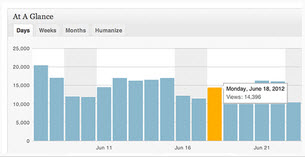
Publicize – Publicize automatically shares links to published articles on networks connected to the plugin. The networks supported are LinkedIn, Facebook, Twitter, Tumblr, and Patch. 1-click Retweet/Share/Like is able to push out links to over 30 social networks, including the ones supported by Publicize. NextScripts: Social Networks Auto-Poster is another plugin that can automatically post links to a number of social networks.
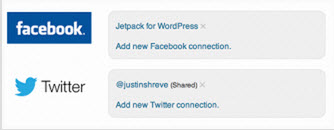
Notifications – Keep up with the latest happenings on all your WordPress sites and interact with other WordPress.com users. Since this module interfaces with WordPress.com, there are no alternative plugins.
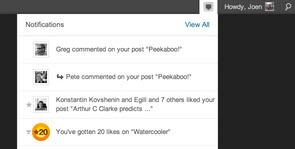
Jetpack Comments – Jetpack Comments enables your visitors to use their WordPress.com, Twitter, or Facebook accounts when commenting on your site. Social Login allows your visitors to comment, login and register with 20+ Social Networks.
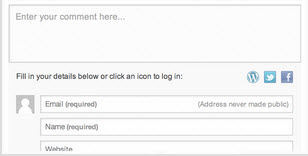
Subscriptions – Allow users to subscribe to your posts and comments to receive a notification via email. Simple Email Subscriber is a nice alternative that even allows users to select which categories of the site they would like to subscribe to. You can also try Subscribe2.
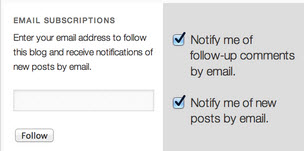
Likes – Likes allow readers to show their appreciation for posts and other published content using their WordPress.com accounts. Readers will then be able to review their liked posts from WordPress.com. Since this feature of Jetpack relies on the inner network of WordPress.com, there are no alternative plugins.

Carousel – With Carousel active, any standard WordPress galleries you have embedded in posts or pages will launch a gorgeous full-screen photo browsing experience with comments and EXIF metadata. Gallery Carousel Without JetPack provides similar functionality without needing to connect to WordPress.com.

Post By Email – Publish posts to your blog directly from your personal email account. Post By Email by Kat Hagan provides the same functionality without needing Jetpack.
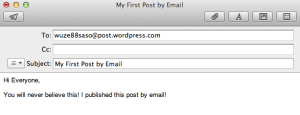
Sharing – The most super duper sharing tool on the interwebs. Share content with Facebook, Twitter, and many more. Jetpack Sharing by Anas H. Sulaiman is almost an exact replica of the module found in Jetpack.
Spelling And Grammar – Improve your spelling, style, and grammar with the After the Deadline Proofreading service. After the Deadline was merged into Jetpack in favor of the stand alone plugin. TinyMCE Spellcheck is a nice alternative and is actually a fork of After the Deadline.

VaultPress – VaultPress provides real-time backup and security scanning for your WordPress site. This plugin ties into the VaultPress service, similar to how Akismet works. Sucuri provides similar services. It’s worth noting that VaultPress has a lite plan that is very affordable.

Gravatar Hovercards – Show a pop-up business card of your users’ gravatar profiles in comments. Jetpack Gravatar Hovercards is a replica of the module found within Jetpack without all of the extra stuff.
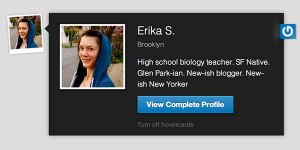
Omnisearch – A single search box, that lets you search many different things. Jetpack Omnisearch is an exact replica of the Jetpack module. Considering Omnisearch will at some point be added to the core of WordPress, this will eventually be removed from Jetpack.
Contact Form – Easily insert a contact form anywhere on your site. If all you’re looking for is a simple contact form, there is no shortage of plugins available on the repository. One of them is Real Simple Contact Form. Although a little more complicated, Contact Form 7 is also a good choice.
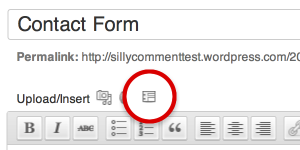
Widget Visibility – Control what pages your widgets appear on. If you want to use this feature without using Jetpack, try Jetpack Widget Visibility which is a direct replica of the original module.
Google+ Profile – Show a link to your Google+ account in the sharing area of your posts and add your blog URL to your Google+ profile. While I was not able to locate a plugin that offered similar functionality, I discovered a number of plugins that take advantage of Google+.

WP.me Shortlinks – Enable WP.me-powered shortlinks for all of your Posts and Pages for easier sharing. Jetpack Lite which is a fork of Jetpack only contains two modules. WP.com stats and WP.me shortlinks.
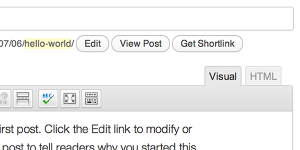
Tiled Galleries – Create elegant magazine-style mosaic layouts for your photos without using an external graphic editor. Tiled Galleries Carousel Without Jetpack does exactly what its name describes: Tile Galleries without any other Jetpack modules.
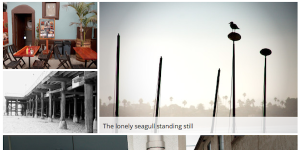
Shortcode Embeds – Easily embed videos and more from sites like YouTube, Vimeo, and SlideShare. Shortcodes allow you to easily and safely embed media from other places in your site. With just one simple code, you can tell WordPress to embed YouTube, Flickr, and other media. Viper’s Video Quicktags plugin is a substitute. In fact, this plugin was the catalyst that provided oEmbed support into the core of WordPress.

Mobile Theme – Automatically optimize your site for mobile devices. WPtouch by BraveNewCode is a free alternative. ManageWP.com has a review of wpTouch from a year ago.
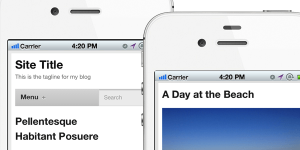
Custom CSS – Customize the appearance of your site using CSS but without modifying your theme. Custom CSS Manager stores changes inside of the WordPress Options Database instead of editing the actual CSS file.
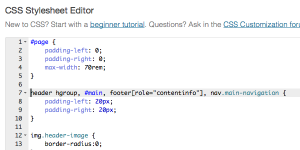
Beautiful Math – Mark up your posts with the LaTeX logo markup language, perfect for complex mathematical equations and other über-geekery. I only know of two people who have used this module but if you’d like to use LaTeX in WordPress without Jetpack, try LaTeX for WordPress, WP LaTeX, and Easy WP LaTeX.
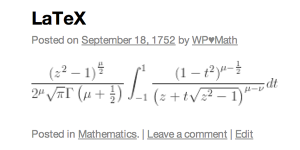
Extra Sidebar Widgets – Easily add images, Twitter updates, and your site’s RSS links to your theme’s sidebar. I searched across the web and did not find a WordPress plugin that provided a similar group of widgets. To mimic the functionality of this module, you’ll need to install anywhere between 3-4 separate plugins with widgets.
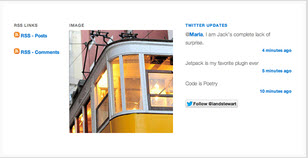
Infinite Scroll – Automatically pull the next set of posts into view when the reader approaches the bottom of the page. Sometime this feature is built into the theme and can be controlled from within the theme options. However, if a theme doesn’t have infinite scroll support, you can add it via the Infinite-Scroll plugin.
Photon – Give your site a boost by loading images from the WordPress.com content delivery network. The alternative to Photon is any other content deliver network such as MaxCDN, CloudFlare, or jsDelivr.
WordPress.com Connect – Let users login with their WordPress.com Credentials, through WordPress.com Connect. Since this module is tied directly to WordPress.com, there are no alternatives.
Enhanced Distribution – Share your public posts and comments to search engines and other services in real-time. The simplest alternative to using enhanced distribution is to navigate to the Writing Settings page in the back-end of WordPress and make sure http://rpc.pingomatic.com/ is in place where it says Update Services. When a post is published, Pingomatic automatically contacts a number of services letting them know your site has published new content.
JSON API – Allow applications to securely access your content through the cloud. JSON API is a plugin with a similar goal. There is also JSON REST API by Ryan McCue.
VideoPress – Quite possibly the easiest way to upload beautiful videos to your blog. VideoPress still has a stand alone plugin available.
Mobile Push Notifications – Receive notifications on your mobile device. Pushover Notifications for WordPress allows your WordPress site to send push notifications straight to your iOS/Android device.
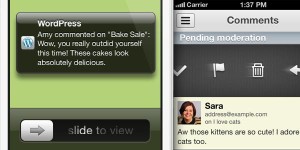
Conclusion
As I’ve illustrated above, there are a ton of features that come with Jetpack. For some modules, there are plugins that replicate the same exact functionality. For others, it requires two or more plugins. All of the modules that interface with WordPress.com and its network can not be replicated because their network is off limits to plugin developers.
What I’ve learned from this challenge is that it’s possible to obtain most of the features inside of Jetpack from alternative plugins but for the most part, it’s much more convenient to have them packaged into one plugin in which I can simply turn modules on or off.
I encourage you to comment with links to additional plugins that mimic specific Jetpack modules.
Slim Jetpack is a nice alternative too, if you want most of the functionality, without being tethered to wp.com.
http://wordpress.org/plugins/slimjetpack/