![]() Ever wish you could search for WordPress functions, template tags, function sources, user notes, etc all from one place? That is exactly what WPSeek.com allows you to do as it acts as a very slick WordPress centric search engine.
Ever wish you could search for WordPress functions, template tags, function sources, user notes, etc all from one place? That is exactly what WPSeek.com allows you to do as it acts as a very slick WordPress centric search engine.
WPSeek was originally used to be a gateway page for the WordPress Helper FireFox extension but the site has expanded into something much more. For example, take a look at what this search engine offers:
- Results page
- Neat Auto-suggest that maps its content from anywhere within the function name
- Related Codex Documentation
- Code Snippets
- Top Google Search Results
- User discussions
- User Notes
- AJAXified results page; no need to reload page on any operation
One of the cool things you should notice right away is the Auto suggest feature. Helpful for those who only remember the first or second bit of a function. For this review, I used wp_list_pages.
The search results produce a link to the official page on the Codex related to the function, Code Snippets, top Google search results, and WordPress.org forum posts discussing the function and user notes. The Codex Documentation when searched provides a way to see related documentation for that function. The list of recent forum topics also provides a link to create a forum thread within the correct location on the forum to talk about the function. Last but not least, User Notes function like a commenting system on a blog. So far, I haven’t seen any spam so it looks like moderation has been keeping up.
All in all, WPSeek reeks of pure awesome. It provides most of what you need in a very tidy, neatly designed page without having to see all of that OTHER stuff that is typically on a CODEX page. Taking a peek at the coming soon link located at the top of the page, localization, RSS feeds for results page and the addition of conditional tags in search and auto-suggest are on the horizon for the search engine.
If you would like to access WPSeek.com without actually browsing the website, add the search engine to your browser. If you’re using FireFox, look for the search bar located somewhere above your Address bar. Click on the drop down arrow and select ADD WPSeek.com.
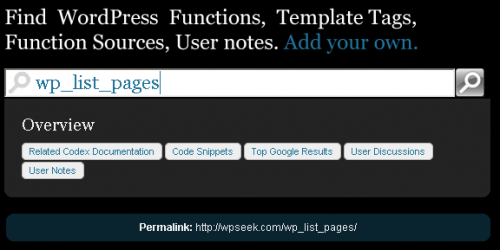
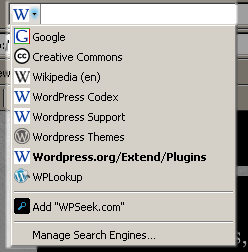
I really enjoy the autosuggest and some of the other AJAX/RSS features.
This is eerily similar to my tool, WPLookup http://wplookup.com — you can see it’s favicon in the screen shot of Firefox in this post.
I launched this last month and released a second version last week. I suggest checking it out if you’re interested in these types of tools.
In the spirit of open source, I like it, esp. if it wasn’t a borrowed idea ;p