Last week we featured WPCore, an app created by Stuart Starr that allows you to create WordPress plugin collections and install them in one click. He renamed the app’s corresponding plugin in the official directory to WPCore Plugin Manager to avoid causing any confusion. The service has been so well received that Starr was motivated to expand the product roadmap, fix bugs, and add new features.
Favorite Collections
New users have added several new pages of collections that are helpful for building specific types of WordPress sites. WPCore now allows you to favorite collections and view all of your favorites in one place.
When browsing plugins in the app, you can now sort them by total downloads, rating, or last updated date. Plugin details pages have been updated to include a short description in addition to displaying collections where the plugin is included. You can also instantly add a plugin to any of your collections directly from the plugin details page.
Add Custom Plugins to Collections
The most exciting new feature of the app is the ability to add custom plugins hosted outside of WordPress.org. This greatly expands WPCore’s usefulness for developers who host their plugins on GitHub or elsewhere.
Currently, collections that include a custom plugin are automatically set to private and cannot be made public. However, anyone with the key to a private collection can still use it and access the plugins included in it.
Starr hopes that the app will continue to be easy to use while including protections for private collections used on client sites:
I specifically designed it so that the WordPress side of it would not require authentication in order to use a collection. This is because, like you, I have lots of different clients and I don’t want to authenticate my WPCore account from within their website admin panel. Why should one client see all of my collections?
To solve this problem, if you have collections that you want to remain completely private, Starr advises that you make sure the collection was never made public previously. If it was, it’s easy to delete it and recreate it as a private collection.
Starr is dedicated to improving the service and is eager to receive feedback and feature requests from WPCore users. You can contact him on Twitter at @wpcoreapp or via email: hello@wpcore.com.
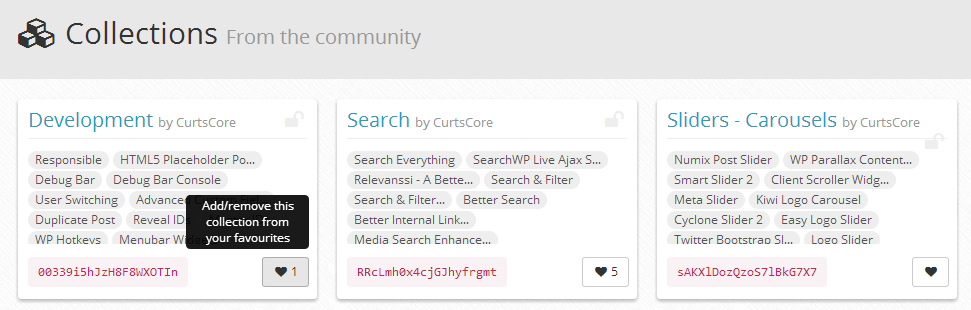

Looking forward to using this. Now, if only we could “favorite” themes from wordpress.org, life would be complete. :)