
Today WP Remote is making its debut as a full-fledged WordPress site monitoring and backup service with new commercial backup plans and a powerful public API. The new WP Remote premium tier includes:
- Automatic backups stored on WP Remote
- Automatic backups to your own Amazon S3 or Dropbox account (more destinations coming soon)
- Fully automatic Core, Theme, and Plugin updates
- A daily email summary of what has been happening on your site.
- The ability to install, activate, deactivate and delete Themes & Plugins
- History will now log important actions that happen on your site (for example if you switch themes, an administrator user changes their password, etc.)
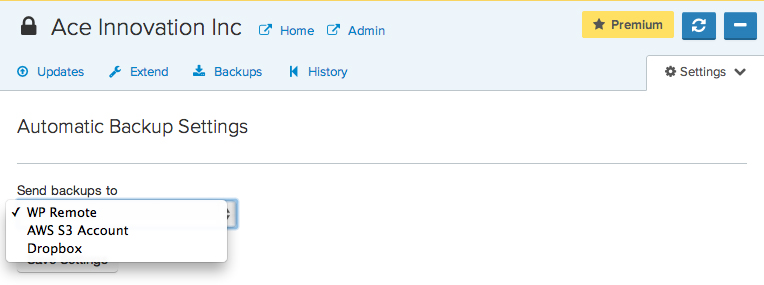
WordPress Automation Services Are on the Rise
WP Remote is joining the ranks of services like ManageWP, InfiniteWP, CMS Commander and others offering the ability to manage multiple WordPress sites from one location. WordPress automation is a growing segment of the commercial WordPress plugins and services marketplace. If you don’t think there’s a high demand for centralized WordPress site management, take a look at some of the numbers. WP Remote currently helps their customers manage more than 45,000 sites. Within the last month the app has updated 40,000 plugins, performed over 6,000 WordPress core updates and created backups totaling more than 350 GB.
Manage WordPress Sites Using WP Remote and WP-CLI
One thing that sets WP Remote apart from its competition is that they opted for an API-first approach to building their commercial WordPress service. The app is built 100% on top of their new publicly available JSON API. One place where you can see this API in action is in WP Remote’s unique capability to work with WP-CLI. The WP Remote CLI allows you to do a ton of stuff with your free or commercial plan – basically anything you can do from the WP Remote interface but using the command line instead.
Here’s a sampling of just a few of the WP Remote CLI commands available:
- List all of the sites in your WP Remote account
- Add or delete a site from WP Remote
- Mark a Site as Premium or Remove from Premium (requires active subscription)
- Create, update or delete user on a remote site
- Manage themes and lock or unlock updates
- Manage plugins – install, activate, deactivate, uninstall on remote sites
- View history and updates from remote sites
- Download, delete or manage backups
Putting that comprehensive JSON API in place allows WP Remote to innovate in ways that other WordPress site management services haven’t yet tried. The WP Remote CLI gets the WP Remote capabilities into the developer’s workflow and makes it even easier to sign up new sites. As you know, anything that makes a developer’s life easier is usually something that he won’t hesitate to promote. The WordPress automation services space is getting competitive.
It’s easy to see how WordPress development shops can benefit from these kinds of services when offering maintenance packages to their clients. The ability to manage multiple WordPress sites without having to visit each dashboard is becoming a critical necessity for devs who want to efficiently manage their time. Those who build with WordPress often do so almost exclusively and can end up with dozens, if not hundreds of WordPress sites for which they are responsible. Realistically, who can track that many sites and effectively manage them for best practices? WP Remote and other similar services are making this possible.
I recently discovered WP Remote’s free site management service. With over a dozen WP sites to manage, several times a week, one or more plugins would need updating on one or more sites. I was getting sick of logging in and making these routine updates. With WP Remote, I can do it all from one dashboard. It’s easy to set up and intuitive to use. You can remotely check and update WordPress core and themes, too. No, I don’t work for them – I’m just a happy user!