WP Quick Install is an interesting new tool from Julio Potier, Jonathan Buttigieg, and Jean-Baptiste Marchand-Arvier, the folks behind WP Rocket. As part of supporting their commercial caching plugin, the WP Rocket team works extensively with clients. WP Quick Install is a tool they use internally and decided to share with the community.
Its creators claim that the script is the easiest way to install WordPress. You download the tiny script and then upload it to where you want your installation. The new installation screen allows you to add themes and plugins to your site as well as configure some of the most common settings. It even allows you to do a few extra handy things like auto-remove the default content created by WordPress, ie. page, post, comment, themes, etc.
“We set up a fresh WordPress installation almost every week, both for our clients and for testing purposes,” Marchand-Arvier told the Tavern. “It’s always the same (when we don’t have SSH): download the zip, unzip, upload via ftp, install our favorites plugins, remove the default content, etc. So we developed a tool to do this for us.”
Marchand-Arvier said that the team created the tool for the sake of convenience and wanted to share it to give back to the community. He confirmed that they have no plans to build a commercial product around it but simply want to release as many free plugins and scripts as they can while developing for WordPress.
Bulk Install Plugins and Themes While Installing WordPress
In addition to all the usual database details, WP Quick Install allows you to select search engine privacy settings, media thumbnail sizes, revision and autosave settings, enable debug mode, and disable the theme and plugin editors. Any theme that you include in the install folder can also be automatically activated:
The automatic plugin installation part of the script is likely to save users the most time. It allows you to specify extensions by their slugs and automatically activate them upon installation:
WP Quick Install may seem like a long installation form to fill out, but the good news is that you can include a data.ini file to pre-populate the installation form or to generate content (posts, pages, etc).
Multisite Support Coming Soon
In the future, the WP Rocket team plans to add network creation to the script. “We want to keep it simple, but of course we definitely want to improve this tool,” Marchand-Arvier said. “We are currently working on multisite deployment. The script is on GitHub and it’s open to contributions.”
The tool is convenient if you prepare a data.ini file to pre-populate the installation form, but its primary shortcoming is that it doesn’t let you select the language before doing anything else. The script uses the WordPress 4.0 language API to manage the dropdown selection, allowing you to install in any language. However, it doesn’t automatically change the language in the installation process. This forces the user to complete the lengthy form in English. Hopefully, this aspect of the script will be improved in the next version.
The WP Rocket team created WP Quick Install chiefly for novice developers. “We aren’t pretending to replace the classic WordPress installation,” Marchand-Arvier said. “But today we believe that it’s the easiest way to install WordPress, especially if you don’t use WP-CLI or wget to install.” Check out the demo video below and let us know in the comments if you think the script can help you speed up your installations.

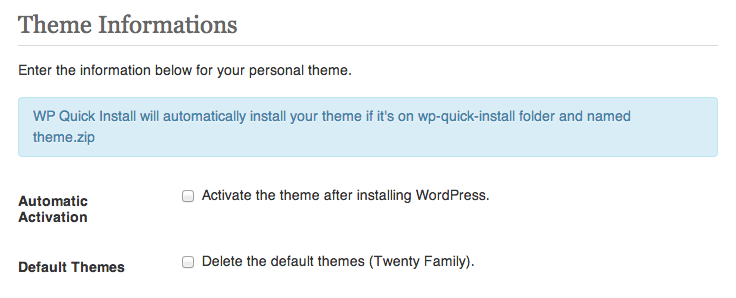
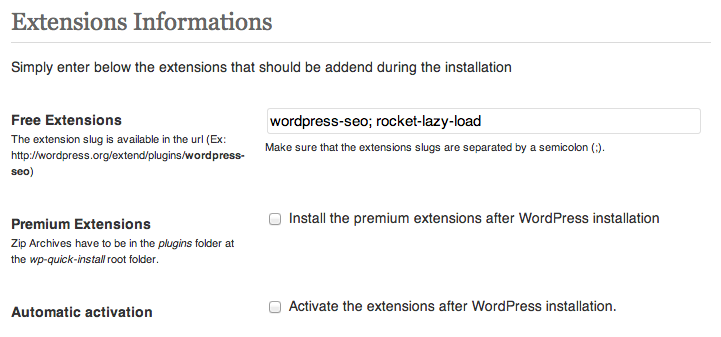
Hi Sarah,
This script is not so new, it has been published in 25/08/2012. on Geek.
Have a nice day.