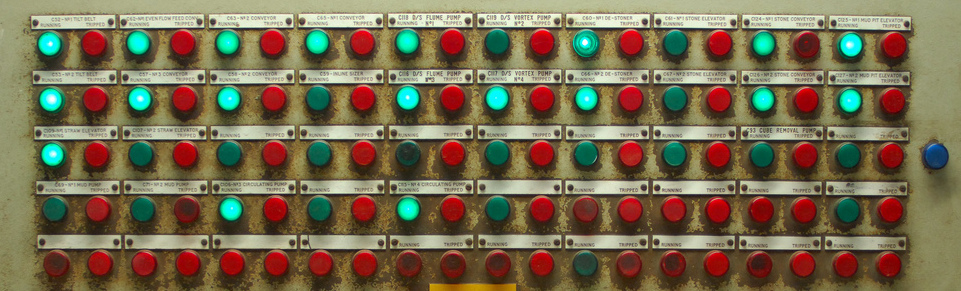 WP Caregiver is a hidden gem of a plugin that arrived in the WordPress repository nearly six months ago. The plugin was recently featured on Tidy Repo, a site dedicated to testing and curating WordPress plugins. Surprisingly, it has only received a handful of downloads, though it has the potential to replace multiple plugins that you may already have in place to handle small WordPress tweaks.
WP Caregiver is a hidden gem of a plugin that arrived in the WordPress repository nearly six months ago. The plugin was recently featured on Tidy Repo, a site dedicated to testing and curating WordPress plugins. Surprisingly, it has only received a handful of downloads, though it has the potential to replace multiple plugins that you may already have in place to handle small WordPress tweaks.
WP Caregiver is essentially a long list of light switches for core WordPress features and functions. It provides an organized way to turn these on or off at will and is separated into three tabbed categories: Frontend Features, Backend Features and System Information.
System Information
System Information lets you quickly view your server time, memory usage and SQL queries. It also gives you a quick and easy way to delete all of your post revisions and calculate the disc usage for your site.
Frontend Features
The Frontend tweaks include the ability to easily remove a bunch of extras that many WordPress users don’t use, such as post relational links, website URL field in the comment form, the admin bar, and more. This screen also contains the ability to quickly enable the Open Graph tags generator. One really useful feature is the option to easily enable “Quick Maintenance Mode” with a checkbox. No need to install a separate plugin for creating a maintenance page.
Backend Features
Backend tweaks include the ability to turn off update notifications, hide login error messages, enable excerpt field for pages, enable TinyMCE Editor for excerpt, enable categories for pages and many more handy little changes. The ability to customize the WordPress mail name and address from this screen is a convenient little addition.
WordPress was made to be customized. Removing extras in the core features can help to make your custom WordPress installation leaner. The 30+ options offered in WP Caregiver cover many of the most commonly applied WordPress tweaks. Many thanks to the folks at Blint Design for putting this handy collection of tweaks into one convenient plugin. Download WP Caregiver for free from the WordPress plugin repository.
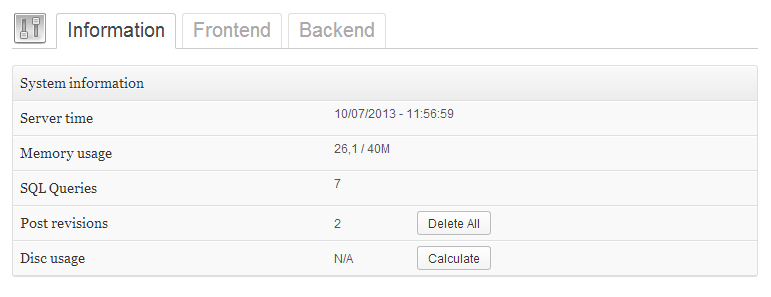


hmmm nope, dont like. I still prefer Admin Tweaks or even Adminimize :)
http://wordpress.org/plugins/many-tips-together/screenshots/
http://wordpress.org/plugins/adminimize/screenshots/
Thank you anyway :D