Last month, Twitter rolled out its new mute button feature which allows users to filter out unwanted tweets. This makes it easy for your followers to turn you off entirely if they feel that you’re overloading them with tweets. Users won’t always opt to unfollow you, so you’ll never know who has pushed the mute button and is no longer listening. That’s why it’s important not to flood your followers with a constant stream of information that may not be relevant to your core audience.
In light of the new ease of muting on Twitter, some WordPress publishers may want to consider scaling back the tweets that are automatically sent out when posts are published. Publish to Twitter is a free plugin from the folks at 10up. It essentially allows you to tweet by category, instead of publishing all of your posts to Twitter.
Additionally, the plugin allows you to authorize multiple Twitter accounts and associate categories with each one. This can help you target your content to send to the right group of followers.
In order to use the plugin, you’ll need to create a new Twitter application, which is an easy/guided process. Next, copy the Consumer and Consumer Secret keys from your new application and paste them into the plugin’s settings page. You can then successfully associate categories to your authenticated Twitter accounts.
If you’re constantly publishing content and automatically sending it to Twitter, this handy plugin may save you from getting muted. Download Publish to Twitter for free from WordPress.org.
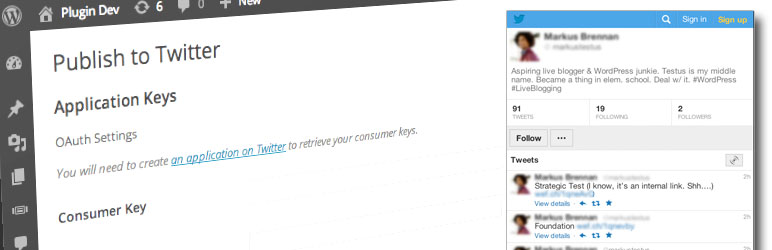
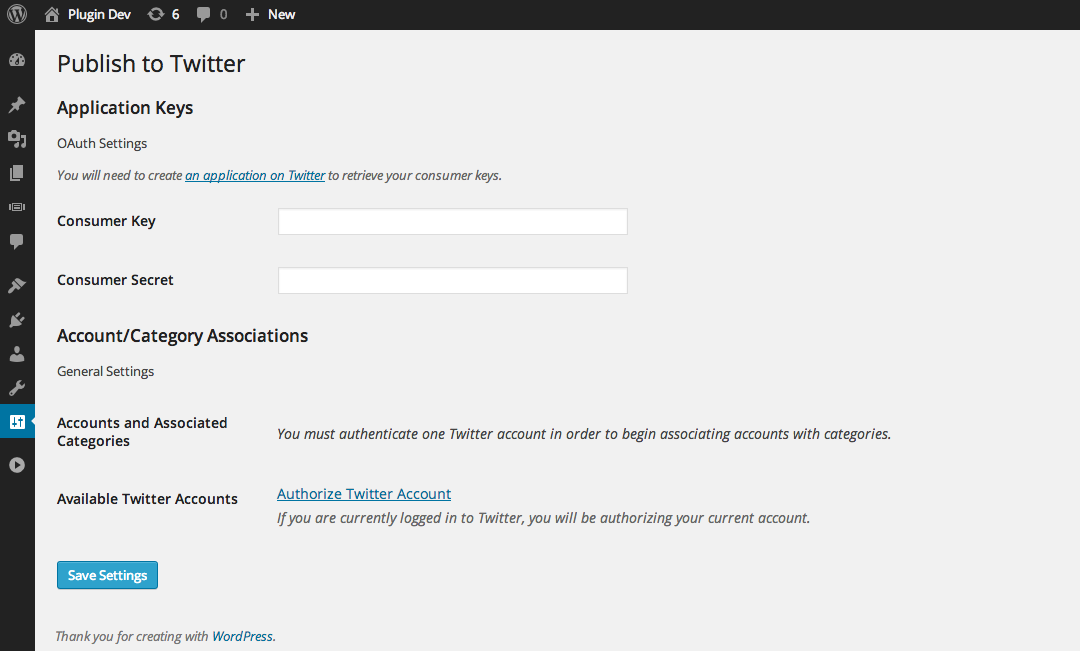
This looks like a nice solution Sarah, especially for larger multi-author blogs with a wide range of topics and multiple Twitter accounts.