Although MP6 may sound like the code name of a covert spy mission, it’s actually one of the most exciting WordPress plugins in the repository right now. MP6 is part of the “features as plugins” initiative and houses the intended design updates to the WordPress admin. The plan is to include the changes in the core with the upcoming WordPress 3.8 release.
Many WordPress sites are already using MP6 to transform their dashboards and there are several dozen reasons to upgrade to the latest version. Here are just a few of the highlights:
- A bunch of new dashicons
- A re-designed widgets page by Shaun Andrews from his Widgets project
- Improvements to customizer, color schemes, menus section and much more
- New Midnight color scheme
You may have seen a poll floating around about extra color schemes for MP6. The Midnight color scheme must have proven the most popular, as it has now been included in the latest MP6 update. This bold skin for the dashboard sports red highlights:
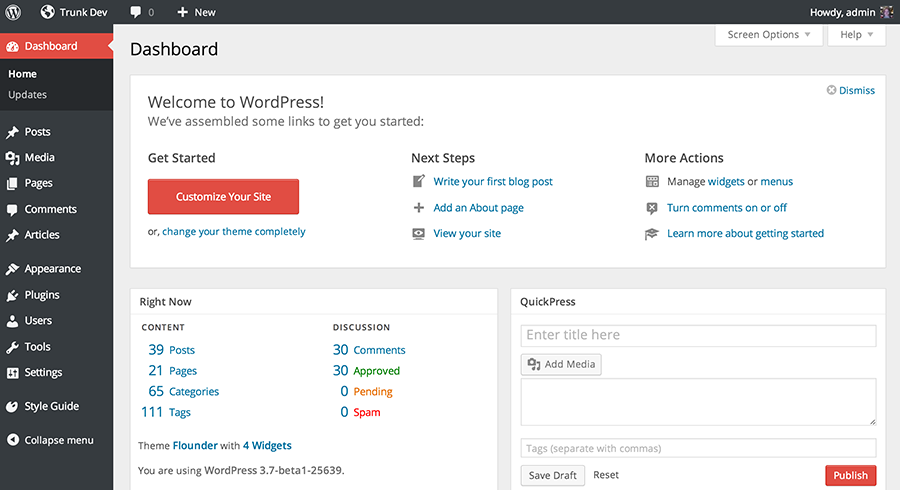
The new widgets page design is much cleaner, allows you to see more widgets at once and is easier to navigate if you’re using a theme with many different widgetized areas.
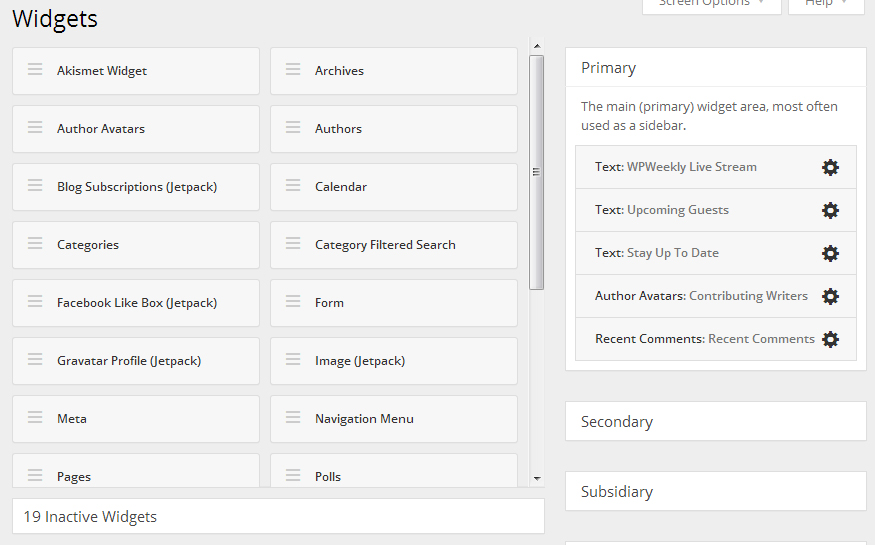
In order to achieve this cleaner look, the widgets page had to sacrifice the widget descriptions, which seems to be a main point of concern for those who have already upgraded MP6. Plugin authors can be rather generic in how they name their widgets, so descriptions are helpful for knowing which widget you’re looking at. The scrollbar within the widgets section is also a point of contention. Overall, the MP6 2.1 updates have been very well received and there’s still plenty of time to work through any challenges.
Your feedback is important! If you want to be a part of testing or you’re just curious about where the WordPress admin is going, install MP6 and put it through the paces of your daily routine. If you’re already using MP6, you can take advantage of all the new features and bug fixes by upgrading the plugin through your dashboard.
Man I love MP6! The widgets scroll bar is the only thing that I don’t like about their improvements to that page.