
WordPress 3.9 “Smith” is now available, just four months after the release of 3.8. This release continues the strategy of developing features as plugins first. Widgets Customizer by Westonruter is the only plugin that was developed and merged into WordPress this time around. Much of the work in WordPress 3.9 is an improvement of features added in earlier versions. Without further ado, let’s take a look at what this release has to offer.
New: Create Audio/Video Playlists
Building upon the addition of audio and video in WordPress 3.6, WordPress 3.9 offers a lot of enhancements. For starters, you can now create audio playlists. You can also add multiple sources to help with cross-browser compatibility. Managing multiple sources is easy thanks to an improved workflow. WordPress now has subtitle support for videos as long as you supply the appropriate files. This post by HTML5Doctor explains how to create the proper files to add subtitles to videos.
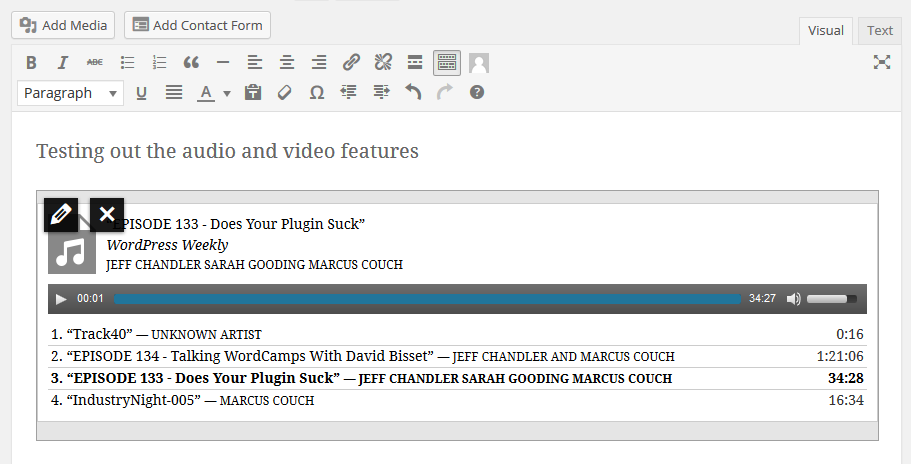
Searching For WordPress Themes Has Never Been Easier
The theme browsing experience in WordPress 3.8 has been significantly improved in 3.9. The new theme browser features large preview images, indicators on which themes you already have installed, and fast-loading previews. Browsing and installing new themes in WordPress has never been easier.
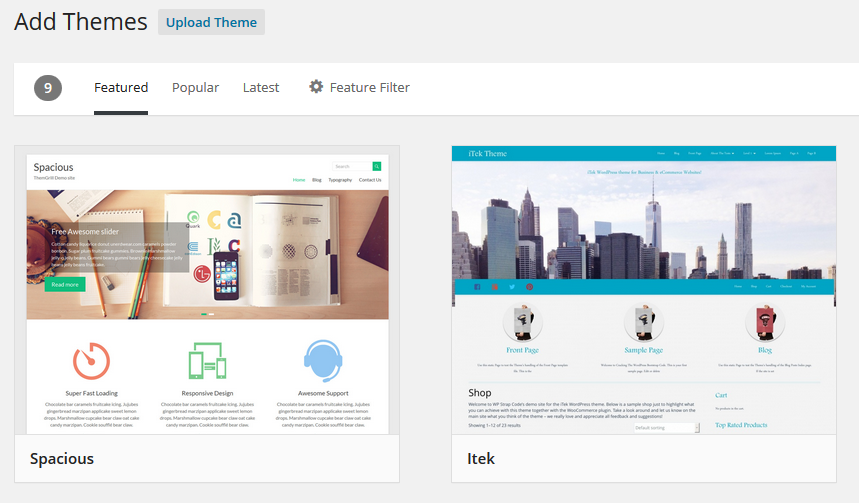
Crop and Edit Images From Within The Visual Editor
Images are easier to edit and remove from posts. Simply click on the image within the visual editor and select the pencil icon. This will launch the image details screen. From here, you can quickly edit the details of the image and if you select the Edit Original button, you’ll be able to crop, flip, and change the image size. You can also drag and drop images right into the editor. Alternatively, you can crop and edit an image from within the visual editor.
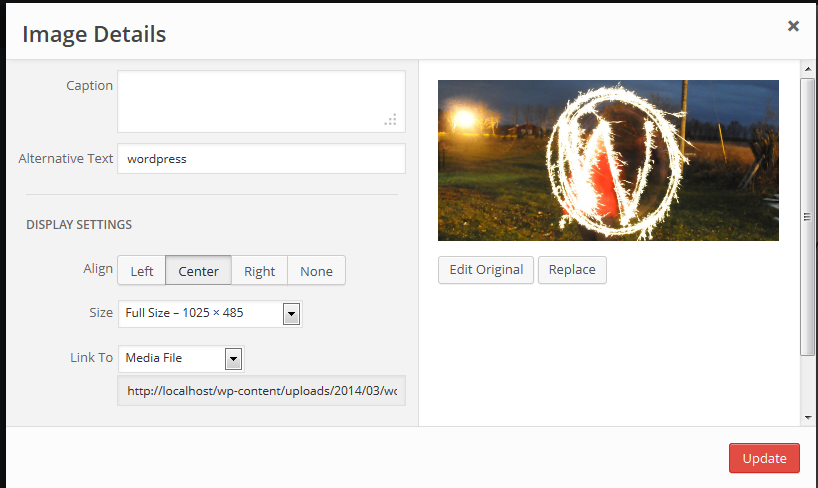
Instead of seeing a placeholder, galleries can now be previewed as a grid within the visual editor. You cannot yet drag images around to change the display order, but this feature is expected to be added in a future update.
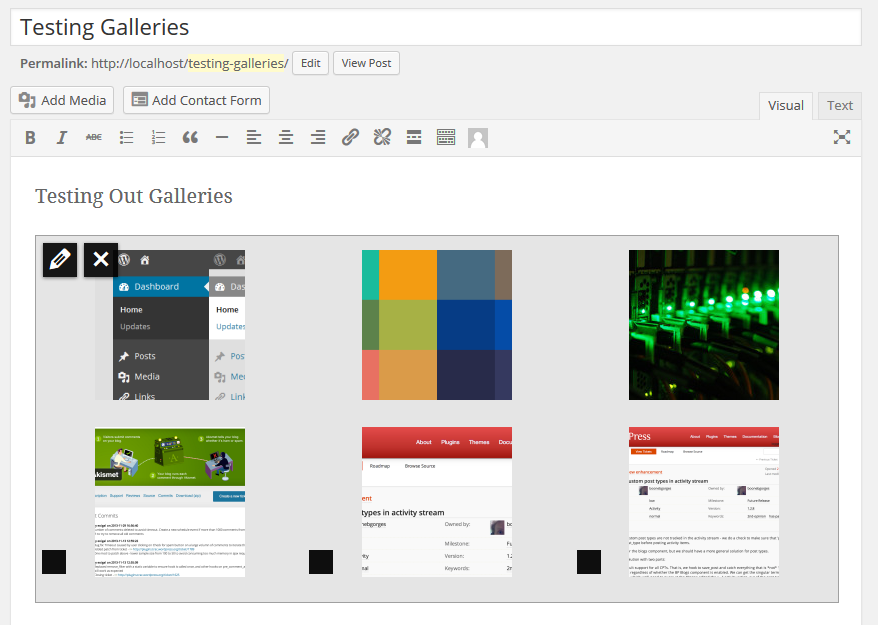
Live Widget Previews
You can now preview changes to widgets in real-time thanks to the theme customizer. Gone are the days of having to refresh the page every time you want to preview a change to a widget.
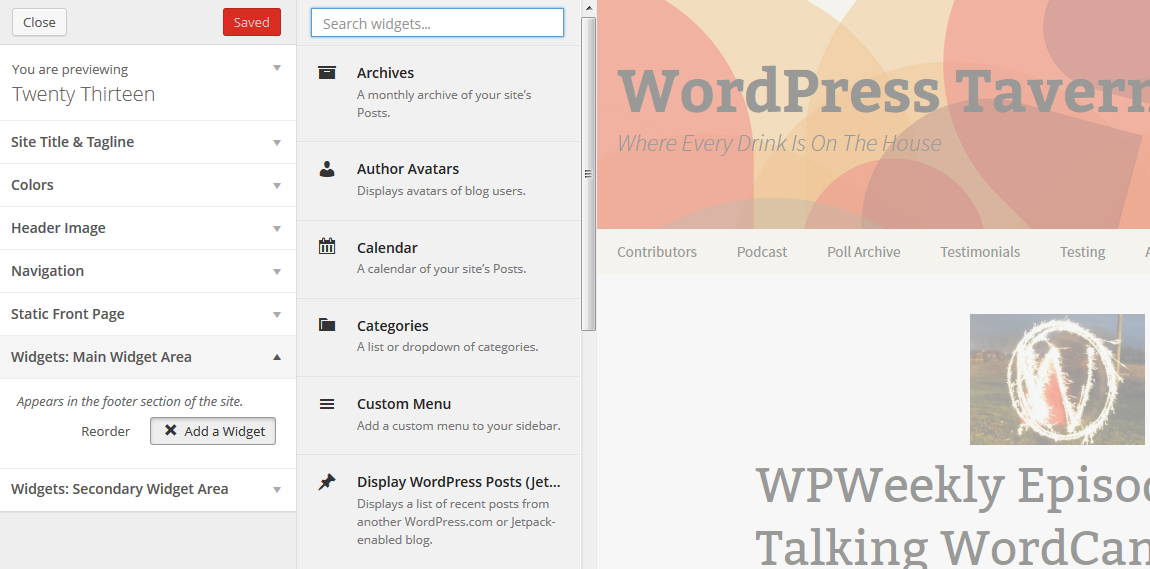
A New Streamlined Post Editor
The post editor in WordPress 3.9 has been updated to use TinyMCE 4.0. The update provides the following enhancements:
- New UI and UI API.
- New theme.
- Revamped events system/API.
- Better code quality, readability and build process.
- Lots of (inline) documentation.
The Paste from Word button has been removed. When text from Microsoft Word is pasted into WordPress, the editor will automatically strip out the special formatting. The distraction free writing mode button is now on the right side of the editor. Distraction free writing mode is also responsive. The changes to the editor are a noticeable improvement when compared to WordPress 3.8.
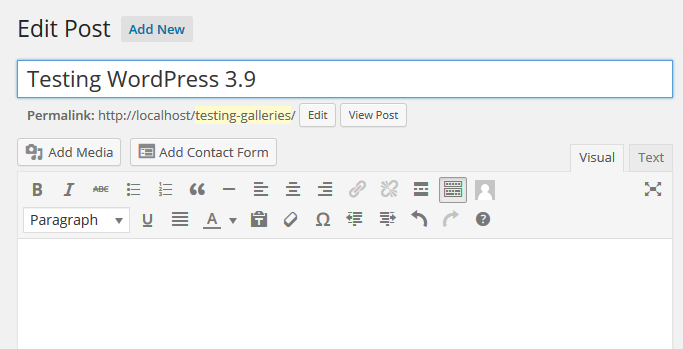
oEmbed Support Added For Meetup and Imgur
Publishing content from either Meetup.com or Imgur is now as simple as pasting the URL into the editor. Meanwhile, oEmbed support for Qik has been removed.

Take A Tour Of WordPress 3.9
Michael Pick does a great job showing and explaining the new features in WordPress 3.9.
Important Information For WordPress Developers
There are a lot of under-the-hood improvements in WordPress 3.9. Over the past two-weeks, those responsible for adding specific features to WordPress have written detailed blog posts on the Make WordPress Core development blog. Here is a list of noteworthy items you may have missed.
HTML5 Galleries and Captions in WordPress 3.9 – WordPress 3.6 introduced HTML5 versions of popular template tags, starting out with comments, the comment form, and the search form. With the 3.9 release the team added galleries and captions to that list. Now, when adding HTML5 support for those features, WordPress will use <figure> and <figcaption> elements, instead of the generic definition list markup.
Symlinked Plugins in WordPress 3.9 – One of the cool little features included with 3.9 is the ability to symlink plugin directories. While it has been possible to symlink plugins in the past, functions such as plugins_url() return the wrong URL, which causes breakage in most plugins. The team has corrected this with the help of a new function.
Plupload 2.x in WordPress 3.9 – Plupload is the library that powers most of the file upload interfaces in WordPress, and in 3.9 the team has updated the bundled library to version 2.1.1. This post lists some of the things that have changed, which may affect WordPress plugins and themes.
MySQL in WordPress 3.9 – In WordPress 3.9, we added an extra layer to WPDB, causing it to switch to using the mysqli PHP library, when using PHP 5.5 or higher. For plugin developers, this means that you absolutely shouldn’t be using PHP’s mysql_*() functions any more – you can use the equivalent WPDB functions instead.
Masonry in WordPress 3.9 – If you use Masonry in your themes or plugins, here’s what you should know about the 3.9 update.
TinyMCE 4.0 Requires text/css For Editor Style Files – As of TinyMCE 4.0, the visual editor iframe now has an HTML5 document type (DOCTYPE html>). In this scenario, CSS files must be served with the text/css content type. A server will serve a *.css file with the proper content type, but if you’re using a PHP file for an editor style file, you need to be the one to do it.
Multisite Changes In 3.9 – Much of the bootstrap code for Multisite in ms-settings.php has been refactored in #27003 with the intent to improve how we handle the detection of domains and paths for sites and networks in core. Several other smaller enhancements and bugs have been completed in this and in other tickets.
jQuery UI and wpdialogs in WordPress 3.9 – WordPress 3.9 does not use the “wpdialogs” TinyMCE plugin as part of the TinyMCE 4.0 update which comes with a new dialog manager.
Thanks To Everyone Who Contributed To 3.9
Although 3.9 doesn’t have a lot of new features, the refinements to existing functionality are just as satisfying. I’m happy to see a release where the focus was more on improving what WordPress already has versus adding new functionality. Even though the live previews of widgets is my favorite feature, several of the pesky bugs that were squashed are a close second.
WordPress wouldn’t be what it is today without all of the awesome contributions from the community. Thanks to everyone who helped make 3.9 a reality! This release was led by Andrew Nacin and Mike Schroder. There are 267 contributors with props in this release, which is a new high for WordPress.
What is your favorite feature or enhancement in WordPress 3.9?
Thanks for the notification Jeff
I’ll try it out on a few local sites and then go with the live versions.