WordPress 3.8 “Parker” has been released, named for jazz artist Charlie Parker. Version 3.8 has been in the oven for 49 days. This marks the second release that contains features that started off as plugins first, a development practice we’ve covered on WPTavern at great length. It’s important to note that after upgrading to WordPress 3.8, you are strongly encouraged to disable and remove any of the features that started off as plugins. For example, since MP6 was merged into core, it’s no longer needed and will automatically be disabled after you upgrade.
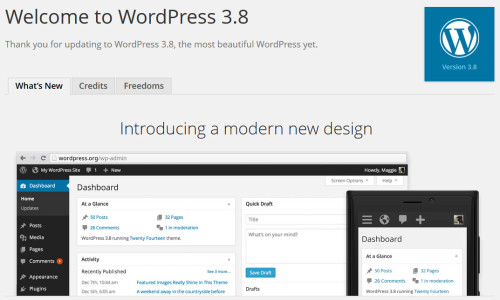
A New Theme Experience (Formerly Known As THX)
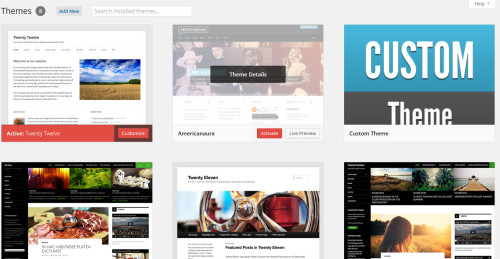
Browsing and switching themes from the backend of WordPress is now a much better experience thanks to a completely revamped themes page. The themes page now has larger thumbnails making it easier to browse themes at a glance. Clicking the theme details link displays a large screenshot of the theme as well as a detailed description on the right hand side.
Widgets Area Chooser (Formerly Known As The Widget Area Chooser Plugin)

The days of scrolling endlessly to manage Widgets are over. WordPress 3.8 enhances the Widget management pages in a few key areas. Sidebars now make better use of free space on wide screen monitors by adding a side-by-side display. You no longer have to drag widgets into the sidebar, although you’ll still be able to. An alternative method is to click on the widget and select the sidebar you’d like to have it displayed on. Select the sidebar location and click the add widget button. This is a huge improvement, especially for those who use a lot of widgets.
A Refined Dashboard With Widget Improvements (Formerly Known As DASH)
The WordPress 3.8 dashboard has reworked a number of widgets to make them more useful. During the development phase, the incoming links widget was removed since it routinely didn’t work. The WordPress Blog, Other WordPress News, and Plugins widgets were combined to form the new WordPress News widget. The Right Now widget has been renamed to “At a Glance“. This widget shows how many posts, pages and comments are on the site as well as the current version of WordPress installed. Akismet stats now make up the bottom portion of the widget.

Recent Comments was merged into the new Activity widget which also shows any scheduled posts and the five most recently published posts. Last but not least, QuickPress was renamed to Quick Drafts which also houses the Recent Drafts widget. There is no longer an option to specify how many columns the dashboard has. Instead, the number of columns will automatically change based on the available screen real estate. Developers can hook into the activity widget and add additional information to it.
WordPress Backend Redesign (Formerly Known As MP6)
The most noticeable change in WordPress 3.8 is the renovated backend design. This redesign has been nine months in the making with the creation of the MP6 plugin. The new design is aesthetically pleasing to the eyes. Typography has gotten some major improvements thanks to the use of Open Sans.
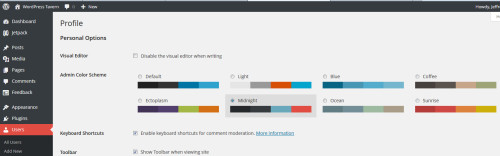
If dark colors are not your style, WordPress 3.8 ships with eight different color schemes. My personal favorite is Midnight. It’s possible that in the near future, a large number of color schemes will be available via an add-on plugin.
The New Default Theme TwentyFourteen
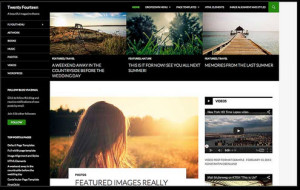
TwentyFourteen marks the first time a new WordPress default theme is available for a full year. TwentyFourteen, previously known as Further, was originally created as a theme for WordPress.com. Based on Further’s success, it became an ideal candidate to be turned into the default theme. The theme is based around a magazine concept and includes up to six featured content blocks. Use the three widget areas to customize your website, and change your content’s layout with a full width page template and a contributor page to show off your authors.
Responsive Admin Design

The backend of WordPress 3.8 is now responsive. The WordPress backend now adapts to any device such as a smartphone, tablet, notebook, or desktop. This is incredibly helpful to those who use WordPress mobile apps on smartphones and need to access specific administrative functions in the backend of WordPress. In previous versions, navigating through the backend on a mobile device was painfully slow. Some of the increase in speed can be attributed to using vector-based icons that scale to your screen. By discarding pixels, pages load faster.
WordPress 3.8 Is The Best Release Yet

The default theme has a specific use case but I’m curious to see how the WordPress community will re-imagine TwentyFourteen using child themes. Last but not least, thank you to everyone who contributed to WordPress 3.8 either by way of submitting patches, reporting bugs, or beta testing the software. It’s your dedication that enabled 3.8 to ship on time.
Great,
Excited to checkout the new wordpress version.