WordPress 3.8.3 was released today and fixes a pesky bug introduced in WordPress 3.8.2. As we reported a few days ago, one of the security fixes in 3.8.2 caused the Quick Draft dashboard widget to break. Auto-drafts created through the widget were not being promoted to draft status. When a title and content were added to the widget, clicking the save draft button gave the appearance that it was discarded. A Quick Drafted post didn’t show up within the drafts list even though it existed within the database.
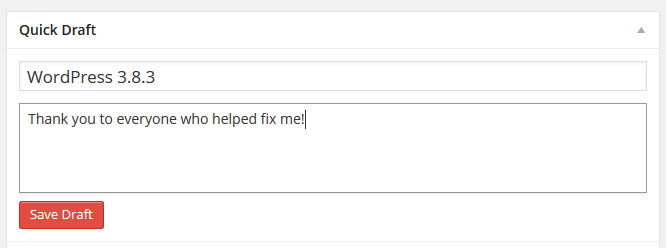
According to the announcement post on the official WordPress developments blog, not only does the update fix the bug but it also attempts to retrieve the last created auto-draft.
It’s possible that the quick draft you lost last week is still in the database, and just hidden from view. As an added complication, these “discarded drafts” normally get deleted after seven days, and it’s already been six days since the release. If we were able to rescue your draft, you’ll see it on the “All Posts” screen after you update to 3.8.3.
The team also pushed out 3.8.3 as a background update so there’s a chance you may see a draft appear. WordPress 3.7.2 was affected by the bug as well. You can upgrade to 3.7.3 to fix the issue but you’re encouraged to upgrade to the latest version which is 3.8.3.
The Significance of WordPress 3.8.3
This release is significant for a few reasons. The first is that a security and maintenance release (3.8.2) broke core functionality. When we wrote about automatic updates in WordPress not having an options panel to configure their behavior, I pointed out minor and security updates rarely break anything dealing with the core of WordPress.
We now have an example of where a security update broke core functionality. Unfortunately, those that argue minor upgrades can break their site now have fuel for their argument. These types of mistakes happen and the core team has apologized.
We recognize how much trust you place in us to safeguard your content, and we take this responsibility very seriously. We’re sorry we let you down.
Second, the WordPress philosophy doesn’t mention anything about preventing content from being lost. While we have post revisions, auto-saves, and auto-drafts, they weren’t enough to prevent some content from being lost. Whether using the Quick Draft dashboard widget is an edge case or not, it’s reassuring to see the core team consider any loss of content, unacceptable.
Minor and Security Releases Can Break Things
Although there was a problem with 3.8.2 and using the Quick Draft widget, the team put together a fix and released it within a few days. Minor and security updates can break things but it happens far less frequently than the successful ones.
On a brighter note, WordPress 3.9 is expected to ship later this week.
Minor updates hardly break sites and 3.8.2 did not. One kind of security updates is hardening. A hardening may break functionality in some cases. Fixing a regression fast and smoothly as also one of the reasons auto updates is beneficial.
One of the arguments for not wanting auto updates is that when doing a manual update you can test your site and eventually and immediately revert or fix any breakage. Not many would immediately discover that Quick Draft was broken. This would only be discovered when someone actually tried to use it. In the mean time you would have manually updated all your sites, this being an important security update. Only allowing manual updates would not have made a real difference.
The decision not to include a UI for turning off automatic minor updates is still wise. Finding a plugin for exposing this option, or a code snippet to disable it blindly, is easy.