At a recent local WordPress meetup I attended, I went through an experience that is becoming the norm. That is, trying to explain WordPress to those who have either never used it, or were just getting started. It used to be the most difficult thing for me to explain to people was the process of getting a domain, attaching it to a web host and then explaining how to FTP files to their web server to install WordPress. After WordPress was installed, it was easy to browse around and publish content, or it was a few years ago. Now, not so much.
After telling people how to install WordPress, I then explain that they need to sign up for WordPress.com even if they won’t use it because they’ll need an API key for Akismet as well as connect their account to Jetpack. I probably spent 20 minutes trying to explain this, all while thinking how unnecessarily complicated things were. Once their website was up and running, they wanted to know what post formats were.
Explaining them in plain English to new WordPress users is either hard, or I don’t have the communication skills to turn a hard subject into something easier to
understand. I can do it, it just takes me awhile to get the point across. Here is why I think WordPress is becoming more difficult to explain.
Steeper Learning Curve
A few years ago, I used the image above as a way to show the learning curves for each CMS I’ve used. This image represents my personal experience. Two years later, if I were to remake this graphic, I’d make the WordPress curve steeper. Things are not all bad though. Since 2011, WordPress has added contextual help accessible via the Help tab that hangs under the toolbar, a Welcome Screen for new installs as well as each major version upgrade, and pointer tips. Most of these new user experience improvements were part of WordPress 3.3 ‘Sonny’ and while they have helped, there is still a long way to go.
With WordPress, More Is Not Less
Near the end of the meetup, I told attendees that WordPress was at an interesting crossroad. WordPress has its roots in blogging software thanks to b2. The early days of WordPress focused on users who just wanted an easy way to publish content to the web. Over time, enhancements were added such as tags, category improvements, etc. Within the past 3-4 years, we’ve seen more improvements to WordPress that cover use cases far outside of blogging such as heavy content management, large social sites, taxonomies, custom post types, and dare I say post formats. As WordPress development continues, it’s slowly but surely losing that blogging identity it was built upon. WordPress is turning into something more. More complicated, more frustrating, more difficult to comprehend, and more difficult to explain.
Removing Hurdles
It’s great to see that WordPress 3.3 focused on the new user experience and I hope to see further iterations in that area of WordPress because as it stands, WordPress is powering 20% of the web. While reading Scott Berkun’s book The Year Without Pants Scott described a series of processes that WordPress.com customers go through with this one being the ideal candidate; Get Idea -> Write it -> Publish -> Be Happy. For a hosting service like WordPress.com, that is an incredibly simple process to go through, especially when all of the hard work of managing domains, hosting, etc., are taken care of. Scott determined the most likely experience users were encountering when trying to publish content. Listed from most common to less common.
- Get Blog -> Abandon (This scenario and the one after are the most common)
- Get Blog -> Get Idea -> Abandon
- Get Idea -> Draft A Post -> Abandon.
- Get Idea -> Draft A Post -> Edit/Revise -> Abandon
- Get Idea -> Draft A Post -> Edit/Revise -> Publish -> Get Love And Attention (Best case scenario)
- Get Idea -> Draft A Post -> Edit/Revise -> Publish -> Get Silence (Most likely scenario from those that make it this far)
This information is based on data from the 2010-2012 time frame but I found it fascinating. If that’s the kind of process WordPress.com users went through, I wonder how much worse it was for the self installed version of WordPress? I would have thought that most of the hurdles to publish content would be removed on WordPress.com but that wasn’t the case. If WordPress usage is to surpass 20 – 30% across the web, the new user experience will need to have a strong focus on removing any hurdles that prevent the common layman from publishing content. This is easier said than done.
WordPress Is Evolving, But Into What?
 WordPress 3.7 is supposed to be a release aimed at helping shape WordPress into more of a platform with a focus on stability and security. Matt Mullenweg specifically highlighted this topic during his State Of The Word presentation this year at WordCamp San Francisco. We’ve gone through a cycle of discussing whether WordPress is for blogging, a CMS, or an application platform. Matt points out that we’ve been going about this all wrong. Instead, WordPress is all three at the same time, just at different levels. My fear, is that some levels are creeping into others, especially the CMS into blogging components. After speaking with a number of people close to the heart of WordPress development over the years, I now understand why it would have been better to use BackPress and just build blogging as a component on top of it. Instead, WordPress has blogging built-in with CMS, and platform stuff built on top. For those that are wondering about BackPress, I’ll be publishing a more in-depth story in the future that explains why we’re using WordPress today instead of BackPress.
WordPress 3.7 is supposed to be a release aimed at helping shape WordPress into more of a platform with a focus on stability and security. Matt Mullenweg specifically highlighted this topic during his State Of The Word presentation this year at WordCamp San Francisco. We’ve gone through a cycle of discussing whether WordPress is for blogging, a CMS, or an application platform. Matt points out that we’ve been going about this all wrong. Instead, WordPress is all three at the same time, just at different levels. My fear, is that some levels are creeping into others, especially the CMS into blogging components. After speaking with a number of people close to the heart of WordPress development over the years, I now understand why it would have been better to use BackPress and just build blogging as a component on top of it. Instead, WordPress has blogging built-in with CMS, and platform stuff built on top. For those that are wondering about BackPress, I’ll be publishing a more in-depth story in the future that explains why we’re using WordPress today instead of BackPress.
When someone asks, What is WordPress?, I tell them it’s free, open-source publishing software. I’ve found it to be the easiest explanation but then I have to explain open-source, and a number of other things. That’s what I think WordPress is now. After 3.8, 3.9, and finally 4.0, I have no idea what WordPress will be. I’m thinking sooner rather than later, I’ll be the one asking the question What is WordPress?
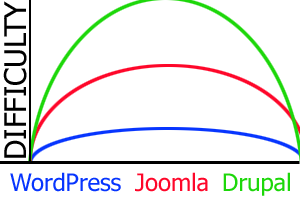
Hmm! ;o)