After six years of serving cold beverages at the Tavern and publishing more than 2,100 posts, our media library has over 2,770 images. Over the years, the meta information I give images has changed from very little to as descriptive as possible. For example, we use a theme that utilizes featured images. When I upload a featured image, I’ll give it a title that’s descriptive to the post it will be attached to.
In this example, the title of the image is Market Share Pie Featured Image since the post it would be attached to talks about the market share of GravityForms and would be the featured image for the post. For the Alt Text, I described the image as, GravityForms Market Share Pie Featured Image. The ALT text is usually just the image title with spaces in between.
When I need to reuse a featured image, all I have to do is search for Featured Image in the media library. The search results are made up of all of the previous featured images I’ve uploaded. Since we don’t have too many to wade through, finding the one I want doesn’t take long.
Empowered To Improve Media Library Search Results
The WordPress media library is an archive of content. The larger it gets, the more difficult it can be to find things. Personally, I think being as descriptive as possible with each field with the exception of the caption is the easiest way to improve the media library search engine results. If I fail to be descriptive with images and provide ample meta information, then whose fault is it when the media library can’t find what I’m looking for?
This is one of those areas of WordPress where I believe users are empowered. They have the choice of either providing as much or as little information as possible. I think the less information provided over time could prove to be detrimental to the media library search functionality. I’d love to hear from those with experience in this area, especially from site owners who have thousands of items within their media library.
What naming convention you use to manage your WordPress media library? Do you use any plugins to aid in media management? I don’t think my convention is the best, but it works for me.
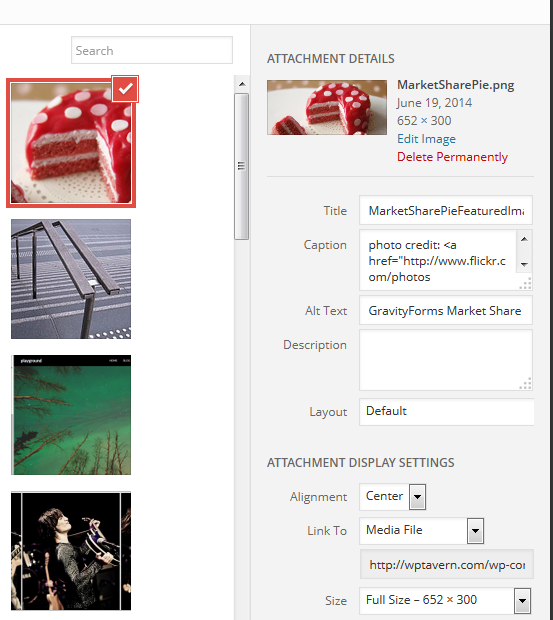
Most people I’ve seen are completely haphazard about file naming conventions in part because there’s no obvious good way to do it unless the user has tons of prior experience, and then it’s (almost?) too late… WordPress should provide users more guidance here in the form of renaming files based on a set of rules that can be configured by the users and also by developers.
So I’d really like to see WordPress provide rules and add some workflow primitives that allow plugins to drive file renaming on upload based on attributes users could specify, such as the role of the file (headshot, site hero, featured image, etc.), main subject (“cake”, “handrail”, “sky”, “guitarist”, etc.) and some things users don’t control like named sizes (small, medium, large, tiny, huge, etc.)
Yes this can be done with a plugin but it requires hacking core so much that the code is fragile and very likely to break on the next major upgrade (I know, I’ve written said code!) This level of control should be implemented by core and then allowed to be extended by plugins and themes.
Minimally I’d like to see WordPress strip files sizes from uploaded files so you don’t get filenames like “myphoto-1024×640-300×200.jpg”; it should just be “myphoto-300×200.jpg”