Loco is a free service for managing and editing software translations. Many WordPress plugins and themes include language files that make it possible for users to translate the text strings. Loco offers a place to manage assets associated with translations and easily collaborate with translators:
The service also offers a PO file editor that works just like Poedit, except directly within your browser. You simply drop in a PO file to edit – no account required.
The service analyzes the file and prepares it for translation in the browser. Once you’re finished editing, you can download the updated .po and/or .mo files, or create an account (optional) and store the files with the Loco service.
Loco Translate Lets You Translate Plugins and Themes in the WordPress Admin
Tim Whitlock, founder of the Loco translation management system, created a WordPress plugin that allows users to translate plugins and themes directly within the WordPress admin. Loco Translate brings the PO editor into the admin under the Tools menu where you view and manage all available translations for your plugins and themes:
Select from any of the available packages to start translating strings in the admin with the Loco PO Editor:
When you save a new PO file, Loco will try to compile an MO file in the same location. It was designed to work purely with PO files and allows you to keep them up to date with the source code without the interim step of maintaining a POT file. The plugin includes the following features:
- POEdit style translations editor within WordPress admin
- Create and update language files directly in your theme or plugin
- Extraction of translatable strings from your source code
- Native MO file compilation without the need for Gettext on your system
- Support for PO features including comments, references and plural forms
- Configurable PO file backups
Loco Translate does not currently have the ability to automatically translate your project; it is only capable of handling the manual entry of translations. However, Whitlock is working on integrating some automatic translation services into the plugin in a future release.
The Loco service and Loco Translate plugin make translating WordPress themes and plugins much more convenient. It eliminates the requirement of adding an additional translation program to your machine and the task of moving files back and forth. Hosting your files on the free Loco service is entirely optional, but it has the added benefit of providing a centralized place for translators to collaborate on your project.
You don’t have to be a developer to use Loco’s browser translation tools. Having those tools at your fingertips in the admin might make it easier for your average WordPress user to create their own custom language files. Check out Loco Translate on WordPress.org. Do you think if it offers a more convenient solution than what you’re currently using?
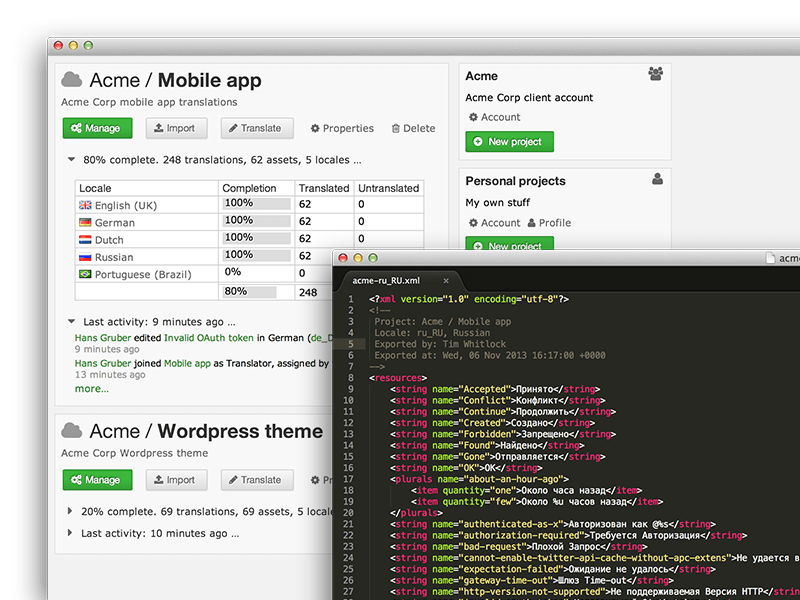
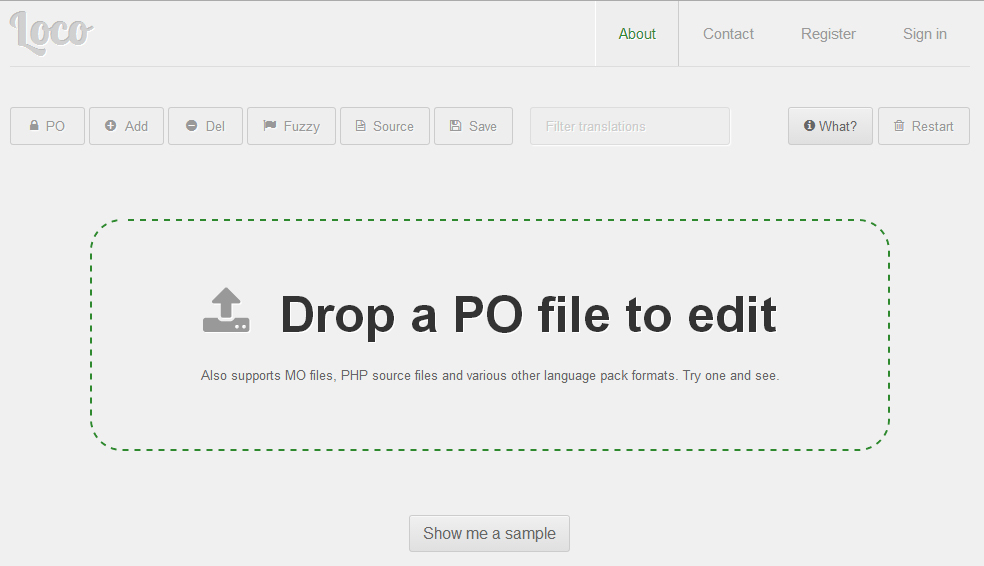


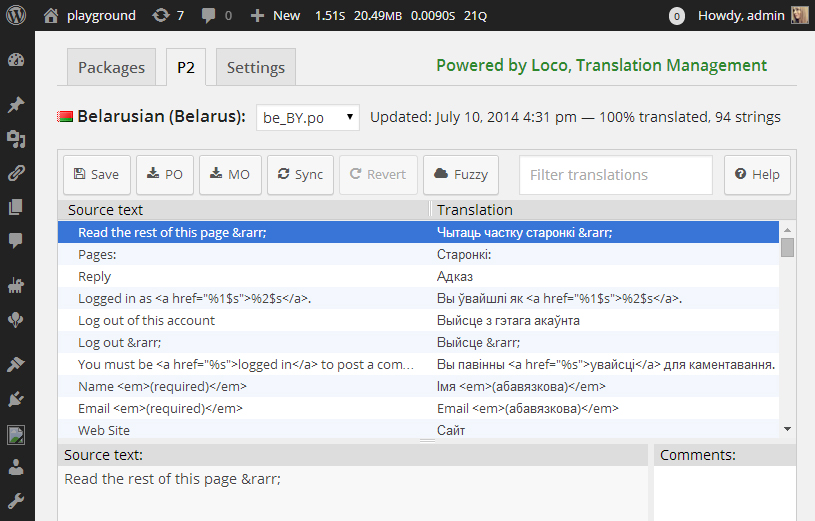
Thanks for the info. Would you tell me what makes this plugin different from codestyling-localization?