Here is a brief sampling of a few of the newest plugins released in the WordPress Plugin Repository. This is a daily plugin briefing only and does not reflect my endorsement or rating of plugins shown. Use at your own risk. Always test on a staging site for compatibility and functionality with other plugins before using in a production environment.
Inline Preview is an intriguing plugin developed by Christopher Finke that places a preview window next to the editor rather than opening a new tab to view your post. I really like this feature a lot. It also features an “auto-update” cycle in which you can continually see a nearly real-time preview of your work as you create it. I see plugins like this continuing to enhance the writing experience of the WordPress editor. It really helps to keep the writing flow going without the distraction of losing post preview tabs among the 20 or so you probably have open at the time.
Featured Image via URL takes the normal hassle of uploading and selecting a Featured Image and allows you to instead insert the URL of an image to be used as the Featured Image. The image will be grabbed and saved into the Media Library with all supported sizes included. If the featured image is already in the Media Library, the plugin retains the old image and does not import from the URL.
Easy Author Image allows you to upload an author image in your User Profile, which is a good alternative to Gravatar. There are occasions in which I run project sites and would rather use a logo or alternative picture to my Gravatar default image. This plugin just might provide the options that would provide such functionality.
Ping List Pro provides an alternative to the standard pingomatic ping set. Ping List Pro updates the ping list automatically an a daily basis.
 WP Awesome FAQ is a simple integrated FAQ system that presents an accordion style questions and answers dropdown for each question as it is clicked. This plugin is JQuery UI based. To insert into your page or post, simply insert the [faq] shortcode and the plugin will insert all the questions and answers that you have set up on the back end.
WP Awesome FAQ is a simple integrated FAQ system that presents an accordion style questions and answers dropdown for each question as it is clicked. This plugin is JQuery UI based. To insert into your page or post, simply insert the [faq] shortcode and the plugin will insert all the questions and answers that you have set up on the back end.
p5 : Plenty of Perishable Passwords for Protected Posts lets the author assign multiple disposable passwords for an individual post, page or custom post type. Passwords can also have the option of an expiration. This is something that I will personally test out with some project sites where I would like to show off landing pages or specialized design templates within a content area of my main site. It could also be used for limited time offers that expire with the page content including a video and lead capture form. No matter what your usage or application would be, this seems like an interesting plugin to try if you need multiple people to view a private password protected content item.
Conclusion:
Join us again tomorrow as we dig into the freshest plugins from the WordPress Plugin Repository. Please feel free to provide your feedback on the plugins listed here. Feel free to say hello on Twitter @marcuscouch and let me know what kind of plugin you are on the lookout for. If I find it throughout my daily plugin adventures, I’ll let you know! I’ll also be featuring several in-depth plugin reviews every week in addition to the daily plugin updates. Glad to be serving you here at the Tavern!
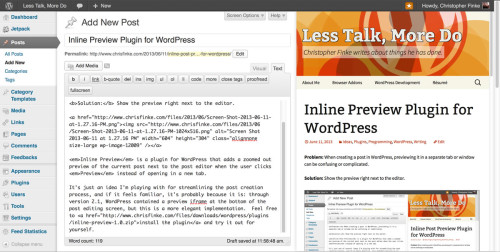
The latest version does have this — it should refresh every 3-5 seconds with the latest preview if you’ve made any changes since the last preview. If it doesn’t, that’s a bug.