If you’re experiencing issues with Jetpack comments, you’re not the only one. First reported by WPTavern commenter, Mike McAlister, Jetpack Comments has been producing a Service Not Available error since the afternoon of April 3rd.
@wptavern Seems the Tavern comment forms are getting "Service Temporarily Unavailable" errors. Maybe just Jetpack, but thought I'd mention!
— Mike McAlister 🧑🚀 (@mikemcalister) April 3, 2014
Not only does the error show up after submitting a comment, but the comment is then lost. There is at least one support request on the WordPress.org forums reporting the same problem.
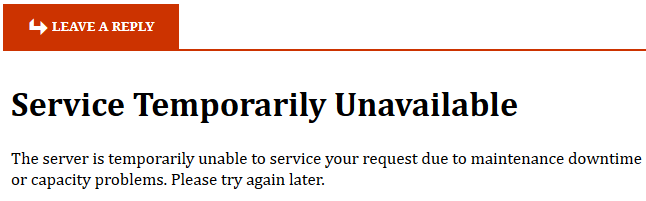
As it turns out, Dreamhost tweaked security settings dealing with mod_security. Due to the changes, Jetpack is failing to communicate with WordPress.com causing modules like Jetpack Comments to malfunction.
Dreamhost has since reverted those changes allowing Jetpack Comments to function normally again.
Why Comments Were Lost and The Need For A Graceful Fallback
Through this experience, I’ve learned a number of things related to how the Jetpack Comments module works. For starters, the module does not hold comments for a specific amount of time. Instead, it pushes comments to the local install of WordPress immediately. This negates the need to have database synchronization which is common with other third-party commenting services.
Since the iFrame continued to load normally, the comments section appeared to be working correctly. Only after trying to submit a comment were they presented with an error and the comment was lost. There is now an ongoing discussion on GitHub exploring ideas to have better error messages and prevent comments in the future from being lost.
I like the idea that if an error is encountered when trying to submit a comment, the visitor is presented an option to submit it through the native WordPress comment form. At the very least, this would give them a chance to copy the comment instead of losing it.
Comments are very important to me and I apologize if you’ve tried to submit one to the site within the past 48 hours and lost it. I’m confident that through this experience, the Jetpack Comments module will receive the necessary updates to prevent future comments from being lost.
Hi Jeff
“Comments are very important to me”
I love the way the Tavern encourages comments – both you and Sarah jump in and get involved with the discussion.
The primary reason I subscribe to the Tavern is because of the great comments and comment interaction.
Going back to the problem of comments being deleted… that would be very very annoying but it sounds as though it’s being worked on.