 Almost four years ago, the idea of having custom WordPress installation profiles was brought up. The initial idea was to change core around so that developers could pre-configure WordPress with a set of activated plugins while also being able to change/activate the default theme. The idea was championed at the time but the implementation was up for debate. Fast forward to today and there is now a free service called WPRoller which looks like a great solution to the problem, without having to do anything to the core of WordPress.
Almost four years ago, the idea of having custom WordPress installation profiles was brought up. The initial idea was to change core around so that developers could pre-configure WordPress with a set of activated plugins while also being able to change/activate the default theme. The idea was championed at the time but the implementation was up for debate. Fast forward to today and there is now a free service called WPRoller which looks like a great solution to the problem, without having to do anything to the core of WordPress.
Without needing to register an account, you simply scroll down the page and select which version of WordPress you’d like to use, either the latest stable version or the nightly build. Then, scroll through the various categories of plugins and select the ones you’d like to install along with WordPress. While at first I was disappointed that I couldn’t search the repository and just add whatever plugin I wanted, it then dawned on me how much more sense it makes to just list some of the most popular plugins in their respective categories.
During the initial launch of the service, users were unable to add plugins that were not already on the list. However, the site has recently undergone some updates so that you can now create a profile. Users can now upload themes and plugins to their WPRoller profile that will also be rolled into their custom WordPress installation. A killer feature if you ask me. Any theme or plugin that is uploaded to your profile is private. No one else can access that information which should generate a sigh of relief from commercial theme and plugin companies.
Once you’ve gone through and created your WordPress package, you’ll have the opportunity to save it for future re-use. Being able to have multiple WordPress packages saved to your profile provides the ability to easily have different installations based on a clients/users needs. All of this is accomplished without modifying the core of WordPress which again, is a nice feature in and of itself. Depending upon how many plugins are added to a WordPress package, the zip file will range between 5-100 megs in size. So if you end up timing the 5 minute WordPress install claim, don’t add the time it takes to upload the zip file as that’s not fair.
I can’t believe this website is free. As far as I can tell, there doesn’t appear to be a limit to the amount of plugins in the package, size of the zip file, or the number of packages you can save to your profile. Oh, if you’re wondering whether or not the plugins packaged with your WordPress install are up to date, WPRoller says they have a nightly Cron job running to make sure the latest versions end up in your installation zip file. While their last blog post was on April 10th, WPRoller has plans to allow custom install.php, wp-config.php and .htaccess files as well as installation starter packages for particular use case segments.
So what I want to know from you is whether or not you’ve used this service and if so, has it really made your life of launching WordPress based sites easier? After all, this was only a pipe dream 4 years ago, and while plugins have been released since then to sort of create various WordPress install profiles, I just love the simplicity of how WPRoller executes its mission.
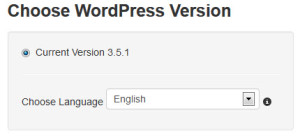
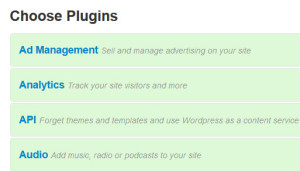

The suggestion here – I’m not a user – is that just the installation package is complete and up to date. How is that different from uploading the latest WordPress to your server and then seeking out the different add-ons that you need? With the right protection all themes are hidden, as far as coding goes, from casual view, so little real advantage for commercial themes there.
The one bonus that I can see, for those who build many different sites with WordPress, is that a package can be saved for one site and another for the next. The saving is, I take it, on someone else’s server, which saves space.
Other advantages? Sorry, but to be honest I see few.