![]() In my journey of locating a better WordPress search alternative, it was suggested that I give Swiftype a try. Swiftype is another search service that offloads the searching process to their servers instead of having to rely on the database to give results. Unlike my struggles with the ElasticSearch Plugin, the folks over at Swiftype couldn’t have made it any easier to get their plugin up and running.
In my journey of locating a better WordPress search alternative, it was suggested that I give Swiftype a try. Swiftype is another search service that offloads the searching process to their servers instead of having to rely on the database to give results. Unlike my struggles with the ElasticSearch Plugin, the folks over at Swiftype couldn’t have made it any easier to get their plugin up and running.
After signing up, I viewed their demo video which does a great job of explaining how to install and configure their WordPress plugin.
Their plans range from Hobbyist at $19.00 per month to a Custom Enterprise solution. They don’t list what comes with the free account but you can find out that information after you sign up. The free account is perfect for small websites that have less than 2,000 articles. As I’ve learned in this process of reviewing search services, an article, post, or page is called a document.
One search engine, 2 domains, 2,000 documents, and 50 query customizations. Recrawl once a week. Your search results must display Swiftype branding.
Swiftype doesn’t enable users to search by categories or dates. However, I’m beginning to think that if the search results are relevant enough, there isn’t a need to include those search queries. One of the cool things about Swiftype is that they give you access to manipulate the search results so that if they are not relevant enough, you can take a result and place it higher on the list.
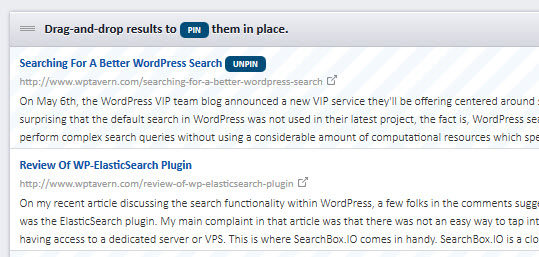
One of my favorite features is the drop-down suggested search results. In my experimental use, I’ve noticed that most of the time, the results of what I’m searching for end up in the suggested results drop down box.
There are a few instances where the result I’m looking for is nowhere to be found. For example, if I search for WPWeekly Episode 10 I see most of the episodes in the 100-110 range when I’m really looking for episode 10. When disabling the plugin, the search results are roughly equal. Both end up not returning the WPWeekly Episode 10 post as the first result. Using the search built into WordPress, I end up having to browse to the last page of search results to find the post I was looking for. With Swiftype, there is a huge improvement as the post shows up as the 13th result. It’s not number 1 but it’s not the last page of results either.
If I wanted to, I could navigate to the Swiftype dashboard and manually move the results around so that episode 10 IS the first result. But, what I don’t understand is why episode 100-110 were displaying if my search string only contained two numbers? I love the ability to rearrange results but if I have to spend a lot of my time rearranging things, then Swiftype is not doing its job.
There is one last small issue I had. For some reason, the drop down suggestion box didn’t work for every search query. For example, if I searched for the term jeopardy which I already know exist within the post content of an article, the suggestion box doesn’t show up but the article that contained the word jeopardy within the content ends up being the first result. I reached out to Swiftype to see if they could explain this behaviour to me and this is what they had to say:
Autocomplete suggestions are based on the post title, author name, and tags. Longer text fields like the post body and excerpt are used for full-text searches only (i.e., when the user submits a search). We have implemented it this way because the large volume of text in posts would make the autocomplete results less useful.
You can read more about the fields we index in this tutorial: https://swiftype.com/documentation/tutorials/customizing_wordpress_search
Makes sense to me. I also discovered that I misspelled jeopardy when I added it as a tag to the post. Once I fixed the tag, everything worked as it should.
Conclusion:
Swiftype was a breeze to set up and within 10 minutes, I was able to improve the search results on my site. It only took that long because of the synchronization process. I’m going to stick with this plugin/service until I find something better but I come away from this experience being able to recommend Swiftype to those who want to substantially improve the built-in search functionality of WordPress. It’s also encouraging to know that on this journey I’ve been on, I’ve discovered that you don’t have to pay any money to improve the WordPress search.
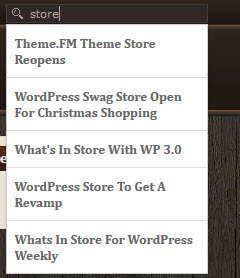
We’re using Swiftype on the new Pods site, it works great!