At A Glance:
Classical Gamer is a child theme built around the Arras theme framework. The Arras theme is number 8 out of the top 10 most downloaded themes in the WordPress.org theme repository. The front page layout of the Classical Gamer theme is of the magazine variety with different post layouts. This is a good thing considering if this were to be used as a theme to power a site talking about all things gaming, all of the different post layouts would make sense.
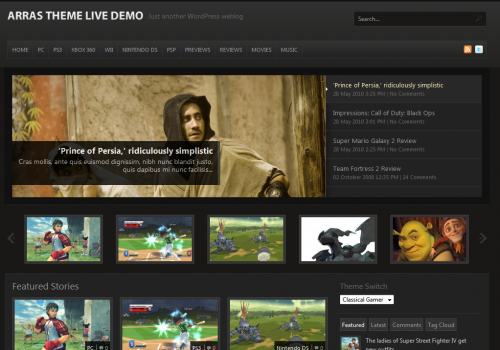
The theme is licensed under the GPL and costs $20.00.
Configuration And Use:
Since Arras relies on another theme to function properly, installation is a little trickier than a standard theme. Just make sure you have the Arras theme installed but not activated before you install and activate the Classical Gamer theme.
One of the things that struck me immediately about this theme, and it hasn’t been the only one is the fact that all of my original thumbnails for posts were not used. Unlike other themes that can automatically detect images in a post and use those for the post thumbnail, you have to go through each post and set the post thumbnail image manually. If you were operating an established website and decided to switch to this theme, you would need to set aside some time to go through each post in your archive and properly attribute the post thumbnail or else it would not be seen correctly on the front page. On the flip side, you could ignore the archive as those posts wouldn’t show up on the front page anyways.

I was relieved to see Classical Gamer get the Featured Post section just right. Within the option panel, I have the ability to control which category will be shown in the featured slide show as well as how many posts. For the featured posts, I can choose a category or just the posts I’ve labeled as sticky which is a nice touch considering sticky posts give me the ability to bypass the category restriction. As a test, I set the slide show, featured posts, and news posts areas all to the same category to see if they would repeat the same posts. I’m happy to report that no repeats were seen. Unfortunately, Classical Gamer does not give you the ability to select multiple categories to be featured, it’s either all categories or 1. It would be nice if at some point, they added support for multiple categories.

However, upon browsing through the support forum, I found a thread where someone within the Arras theme community created a plugin that provides up to three extra featured categories for the front page.
Unfortunately, there was not a good explanation regarding the four different content layout types but after tinkering around, here is what you can do for each featured area.
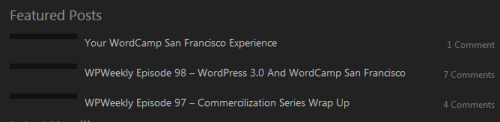
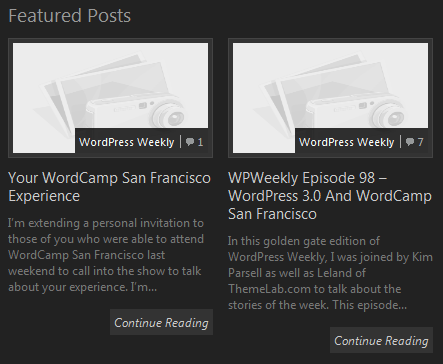


As you can see via thew previous four screenshots, you can use your imagination to come up with various ways to present content. As for the layout, it’s nice of Classical Gamer to provide a built in option to limit excerpts to a number of characters. There are also a handful of things you can display or hide for the single post template such as author, publish date, author information, etc.
As for the layout, there are a couple of different options but once you end up changing the layout, you need to adjust the thumbnail sizes and regenerate them with the Regenerate Thumbnails plugin by Viper007bond. My advice would be to find a layout you like and stick with it. Classical Gamer also has options to upload a custom logo as well as choose a custom background. This is one of the first themes I’ve come across that actually does this right. Uploaded images are stored in the media library of WordPress where they can be viewed, edited, or deleted. Kudos to Classical Gamer for using the system that’s already in place instead of creating a hack job.
If there is one complaint I have about content presentation, it’s that I don’t feel there is a clear enough distinction between comments and the end of the blog post. I’d like to see a better use of background colors to emphasize different parts of the design.

Support:
Support is handled through a support forum as well as email.
Conclusion:
Overall, the Classical Gamer child theme is a solid buy for the price. The one major criticism I have of this theme surrounds thumbnails. Because certain aspects of the theme have been designed with specific image dimensions in mind, all of the previous thumbnails won’t work. Even newly created post thumbnails run the risk of looking like crap in this theme depending upon where it’s used. As someone who used to run a gaming site in the past, I appreciate the various groups of featured content as well as the different options to present that content. With those options alone, users can get pretty creative. Classical Gamer did a great job using the tools built into WordPress to make certain aspects of the theme much easier to handle such as the custom background and logo areas. I hope other theme authors will at some point, do the same.