At A Glance:
 GravityForms is a commercial form generation plugin for WordPress created by the team that makes up RocketGenius. GravityForms comes in three flavors: $39.00 Single site license, $99.00 for a multi-site license and $199.00 for a developer license. Last but not least, GravityForms is licensed under the GPL.
GravityForms is a commercial form generation plugin for WordPress created by the team that makes up RocketGenius. GravityForms comes in three flavors: $39.00 Single site license, $99.00 for a multi-site license and $199.00 for a developer license. Last but not least, GravityForms is licensed under the GPL.
Configuration And Use:
Installation was a breeze as all I had to do was upload the zip file from the plugins page in the back-end of WordPress. Once installed, the first thing you’ll want to do is insert your support license key. This key enables automatic updates as well as access to the support documents on the GravityForms website. From within this settings page, you’ll have the choice to Output the CSS that comes with the plugin along with HTML5. After setting up the license key, you’ll want to configure the reCAPTHCA settings which require users to sign up for a free account in order to acquire a public key and a private key. Before you configure any forms, be sure to take a look at the bottom of the settings page to make sure the installation status shows all green check marks.
Creating a form couldn’t be simpler. You have a field manager on the right with your form on the left. There are three different field types in GravityForms: Standard fields, Advanced Fields and Post Fields. The standard fields are those that you would typically find within a form such as a single line text field, paragraph box, check boxes or multiple choice. Advanced fields allow you to get more detail from the user such as address, website, or email address. This set of fields also includes CAPTCHA and file upload functionality. The last set of fields specifically deals with posts in WordPress. From here, you can create your very own post submission page with fields for excerpt, category, tags, and even images. These fields are especially cool because they work with existing properties. For example, the Category field can be configured to use all of the categories on the site or just specific ones.
After adding fields to a form, you can organize the way in which those fields will be displayed by dragging them above or below other fields. This is one of the reasons why it’s so easy to create forms in a matter of minutes, not hours. Since most of the fields you need are just a button click away, you don’t have to mess with complicated short-codes or PHP to add or customize form fields.
Once a form is created, you’ll most likely want to configure it to send you notifications once something has been submitted. GravityForms takes things a step further by not only allowing you to customize the information those notifications will contain, but storing those notifications within the back-end of WordPress for easy viewing or management.
In the screenshot below, I’ve configured my notifications to contain the subject line of [WPTavern Contact Form] so I can easily filter it in Thunderbird. I’ve also chosen to include all of the fields that make up the form. This way, I can see all of the information within the notification versus having to log in to the back-end of WordPress to see it. However, the possibilities are almost endless as you can make the notifications as detailed or as vague as you like.
One thing you have to watch out for when managing entries is that GravityForms does not have a trash can to store items pending deletion. Instead, when an item is deleted, it’s gone for good. I’m not sure if at some point in the future, the GForms guys will hook into the native trash can feature of WordPress so that items will go into the trash instead of being out right deleted.
While reading the manual before playing around with GravityForms is a good idea, I decided to see how far I could get without reading any instructions. The plugin is very intuitive as I was able to create a form without any difficulty. The one problem I ran into was figuring out how to get a created form to show up on a page. I’m so used to seeing a short code that I have to copy and paste into the content of a post or page that I was really confused. Thankfully, the support page provided the answer I needed as GForms adds its own button to the text editor which enables me to add created forms.
I initially thought that it would be a good idea if the short code for a form could be shown on the Edit Forms page but at the end of the day, this would add to UI clutter and since the easier, more straightforward method of adding a form to a post or page is through the text editor button, nothing should change.
One of the last things I wanted to mention regarding this plugin is the built-in Import/Export tool. This will save developers a ton of time, pending they have a developers license and multiple sites using GForms as you can Export/Import forms from one site to another. In fact, you can even export form entries. Users have the choice of exporting certain fields from the entries or can just export entries based on a date range. Form entries are saved into a CSV file while the forms themselves are saved within an XML file.
Support:
Support for this plugin is handled on the GravityHelp.com domain. This is where the support forums are located along with the documentation and FAQ. The plugin is fairly straightforward to use so I doubt you’ll need extensive support but it’s there in case you need it. When browsing through the forums, I noticed quite a bit of activity both by users of the plugin as well as the developers themselves. That’s a good sign.
Conclusion:
I remember back in 2009 when I attended WordCamp Chicago which is the first time I met Carl Hancock, Keven Flahaut, and Alex Cancado. Before Chicago, I never heard of these three folks within the WordPress community. While at the event, they gave me a glimpse and run down of GravityForms. At the time, I along with many others were looking for a plugin that made it easy to create a post submission form. Michael Torbert ended up creating a custom one for me (Thanks Man), but GForms didn’t have those specific form fields at the time. It didn’t matter. After I saw GravityForms in action, I immediately told all three of them that they had something special. GravityForms was going to be a smashing hit in the WordPress world. They gave Jason Schuller, Mark Ghosh, Matt Mullenweg and other notable community members a demo and they all came away thinking the same thing.
GravityForms specifically does one thing and it does it better than any free or commercial plugins that exist. The interface meshes in perfectly with the rest of WordPress, it’s not too fancy and there are helper tool-tips all over the place to help guide you along. Don’t get me wrong, Contact Form 7 which is the plugin I’ve used on WPTavern.com for the contact form since its inception has no problems and is a great plugin that can provide a contact form but GForms does it so much easier and prettier. At $39.00 for a single site, it’s a bargain, even without any discount codes. However, the real savings with GravityForms comes with the developer license.
The developer license gives customers priority support, access to current and future add-ons such as MailChimp, Campaign Monitor, and Freshbooks. The one downside that may be a put off to some people is the fact that all licenses come with only one year of support and one year of upgrades. However, that was a business decision made by the GForms team and it’s their way of receiving recurring income.
I know that most of the WPTavern audience consists of consultants and developers but they already know this plugin kicks ass.
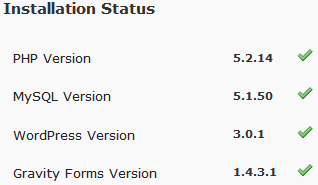
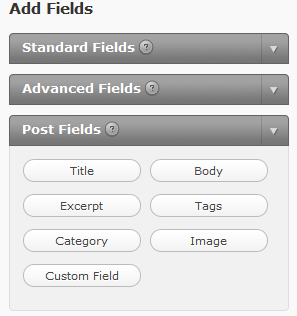
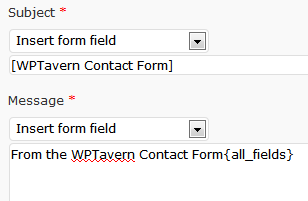

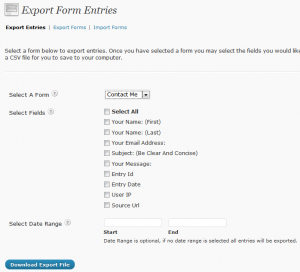
Thanks for the extensive review of Gravity Forms. I’ve been looking at GravityForms for over a year, but issues with their form accessibility have prevented me from using it.
My understanding is that the recent version allows you to disable the tabindex, is that correct? Also, is the reCAPTCHA required?