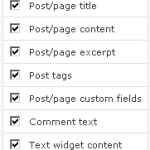 A few days ago, I reported on a piece published by Andy Peatling regarding why BuddyPress themes were future proof and how the themes provided functions where you could perform most backend tasks on the frontend. This perked my interests because I’d love to see the same thing implemented on the WordPress side of things. After monitoring the WP Hackers List and doing a search on the plugin repository, I’ve come across a plugin developed by Scribu called Front End Editor.
A few days ago, I reported on a piece published by Andy Peatling regarding why BuddyPress themes were future proof and how the themes provided functions where you could perform most backend tasks on the frontend. This perked my interests because I’d love to see the same thing implemented on the WordPress side of things. After monitoring the WP Hackers List and doing a search on the plugin repository, I’ve come across a plugin developed by Scribu called Front End Editor.
Installation is simple and can be performed from the plugin section of the administration panel. Once installed, you’ll have a new option in your Settings menu called Front-end Editor. This is where you’ll find options for the plugin. From here you can enable/disable editing of the following:
- Post/page title
- Post/page content
- Post/page excerpt
- Post tags
- Post/page custom fields
- Comment text
- Text widget content
- Text widget title
The great thing about doing this from a plugin approach is that you don’t need to do anything special with your theme. This is great news for theme developers and end users alike however, as you’ll see in a little bit, not all themes play nice.
After you configure the plugin, checkout your front page. You’ll notice that nothing has changed but if you double click on post content, widget title headers, or anywhere else you configured the plugin, you’ll instantly see a real time editor show up around the content. If you’ve selected the WYSIWYG editor, a full blown TinyMCE editor will show up around the content which is great if you’ve ever wanted the ability to edit a text widget with one of these. However, here are a couple of screenshots which show the plugin not playing nice with my version of Hybrid News.
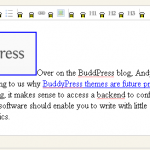
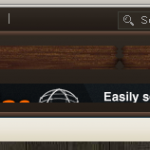
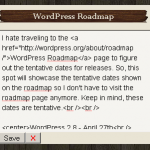
In the first screenshot you can see how my list item graphic shows up multiple times within the WYSIWYG editor. The second screenshot showcases the top header widget messed up when widget title editing is enabled. The final screenshot shows how the editor box appears to be wider than the content box itself.
Final Thoughts:
Other than these quirks which is probably due to the theme itself, this plugin works great. One thing I would suggest is that any editable area should have either an edit icon next to it or a small edit link. As it is currently, you have to double click an editable area such as a tag or post title in order to open the editor. I would also like the option to use the HTML version of the editor rather than the Visual version. Other than that, this plugin fits the bill quite nicely for moving WordPress administration from the dark ages to something more relevant. I bet if someone did a study of how much time was wasted during a year of using WordPress by doing all sorts of mundane tasks through the backend as opposed to a simple way of performing those tasks on the front end, I bet we would see a huge amount of time lost, like sitting at a red light.
I recommend this plugin to anyone who would like to perform simple tasks without the need to login and navigate your administration panel. Hopefully in the future, WordPress intertwines more backend tasks to the front end. Let me know if you experience the same theme quirks I did.
I don’t really have a comment on the plugin itself, but I really dislike the concept of this. It is one of the things I disliked about Drupal (to some extent) and Joomla (to a huge extent).
I really think that it is essential, for good workflow practices, to create a clear and clean separation between the website and the administration of that site.
Andrew’s last blog post..Why I ditched Disqus