
If you’re new to WordPress, the sudden onslaught of spam that you receive upon opening registration can take you by surprise. Unless you have a solid plugin in place, open registration comes with the wearisome task of wading through new signups to put the axe to spammers who got through.
One of the common ways of combatting registration spam is to lay a snare at the doorstep of your site by creating a hidden field. Human registrants cannot see the field and therefore leave it blank. Spambots, however, will automatically fill out the field and get caught chasing the “honeypot.”
Registration Honeypot is a new free plugin that combats spambots using the tried and true honeypot method. There’s nothing to configure and no settings panel – simply activate it and leave it. Spammers caught in the act will see the following message:
While Registration Honeypot isn’t built around an original concept, it’s the simplified implementation that counts here. Justin Tadlock, founder of Theme Hybrid, created the plugin because he couldn’t find a simple honeypot plugin that wasn’t loaded down with extra, unnecessary settings.
“It’s an overly simple method for catching one type of spam,” Tadlock said in his plugin announcement post. “But it’s useful and handles a good 99% of all spam registration issues I’ve seen.”
If you’re on the hunt for a new plugin to combat registration spam and you want a quality plug-n-play solution, give Registration Honeypot a try. Like all other Theme Hybrid plugins, it’s available for free on WordPress.org. It’s not going to stop 100% of spam registrations but it will shut down the bots who cannot resist the honey.
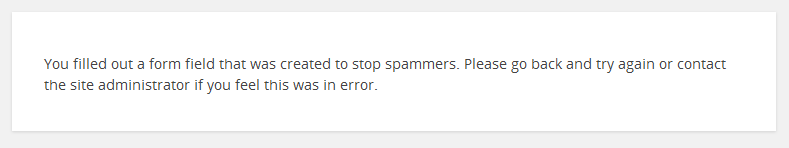
Excellent! I wrote something almost identical to this a while back, but it was buggy and I hadn’t gotten around to optimising it yet. Just always writes briliant code, so I might just need to fork Justin’s code instead of fixing my own :)