 WP Hotkeys is a plugin developed by McGuive7 and MIGHTYminnow that adds the ability to navigate the backend of WordPress with just a keyboard using shortcuts. The plugin works out of the box with a predefined set of hotkeys for each standard dashboard menu item. If you don’t want to see the shortcut helpers in the menu, you can disable them from the settings page. You can also change existing hotkeys or create new ones.
WP Hotkeys is a plugin developed by McGuive7 and MIGHTYminnow that adds the ability to navigate the backend of WordPress with just a keyboard using shortcuts. The plugin works out of the box with a predefined set of hotkeys for each standard dashboard menu item. If you don’t want to see the shortcut helpers in the menu, you can disable them from the settings page. You can also change existing hotkeys or create new ones.
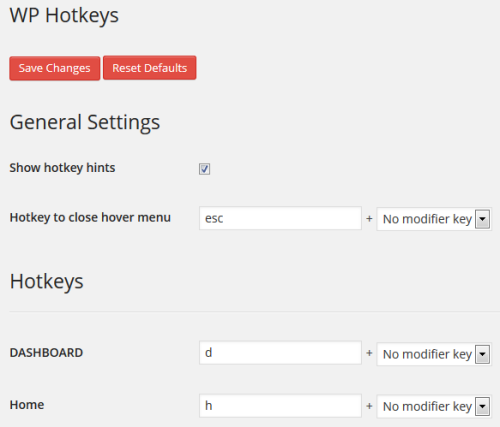
This is a brand new plugin so don’t be surprised if you encounter an issue or two. I discovered a few bugs during testing but they were quickly fixed after reporting them.
Built-in Keyboard Shortcuts For Comment Moderation
Starting with 2.7, WordPress ships with built-in keyboard shortcuts to moderate comments. In order to use them, you’ll need to browse to Users > Your Profile. Make sure the box for ‘Enable keyboard shortcuts for comment moderation.‘ is checked.
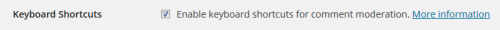
At this time, WordPress does not have a standard set of keyboard shortcuts for navigating the rest of the backend.
Conclusion:
Navigating through the WordPress administration area with the keyboard was a lot faster and more convenient than using the mouse. Pressing the wrong key and loading the wrong page induced panic. That’s when the mouse came in handy to browse back a page. I doubt there is a faster way to get to where you’re going in the backend of WordPress so long as you can remember the key combinations.
“I doubt there is a faster way to get to where you’re going in the backend of WordPress so long as you can remember the key combinations.”
The Jarvis Plugin make the admin use a lot faster just by pressing / and typing what you want. You must look at Sarah`s post here, in WP Tavern: https://wptavern.com/jarvis-a-free-quicksearch-tool-for-the-wordpress-dashboard
Since the post the Jarvis is a MUST USE for any WordPress site that I run.