As I was writing a post the other night, I mistakenly clicked the publish button thinking it would update the post. This sent me into panic mode. I watched the animated circle spinning endlessly as if it were laughing at me. Not knowing what to do, I clicked a few buttons, including the Trash link but the damage had been done. The post was published and all it contained was a text link.
This is the second time I’ve been burned by the Publish button. Thanks to the Publisher Confirmation plugin, it will be the last.
Publisher Confirmation was created by TristanH and is simple to use. There are no configuration options. After the plugin is activated, when you click the Publish button, a dialogue box will open confirming if you’d like the post to be published or not. The plugin hasn’t been updated in 2 years so you’ll see a warning box on the plugin directory when searching for it. However, it works just fine with WordPress 3.8.
One update I’d like to see is a change in the wording from OK and Cancel to YES or NO. Ok and Cancel do not convert very well to Yes and No. Other than that, the plugin works exactly as intended and it’s already saved me once since activating it.
How many of you have accidentally published a post by mistake by clicking the Publish button instead of Update?
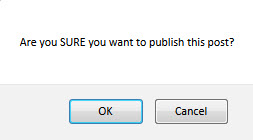
“How many of you have accidentally published a post by mistake by clicking the Publish button instead of Update?”
I have and… it sends you in to panic mode.
Problem is even if you cancel the publish, all your subscribers are notified that a new post has been published.
OOPS!