In what many will consider to be sad news, the Post Formats UI that so many people were looking forward to as part of WordPress 3.6 has been stripped from core, for now. The decision was made by Mark Jaquith as the new feature just wasn’t quite ready for prime time. Instead of delaying the release of WordPress 3.6 any longer, most of the work surrounding the Post Formats UI will exist as a plugin. The hope is that by the time 3.7 rolls around, the new Post Formats UI will have had time to mature, stabilize and make a smooth transition back into core.
I fought hard for it, and a lot of people put a lot of effort into it. But the result just isn’t compelling, or obvious, or any of the things that it should be. It’s not just a matter of polish, it seems to be a fundamental issue with the concept. The release can’t be held up any longer for this. It needs to come out. I should have made this decision earlier. That’s on me. But letting it ride would be the worse mistake.
Better to take it out now versus shipping it with WordPress 3.6 and not living up to expectations.
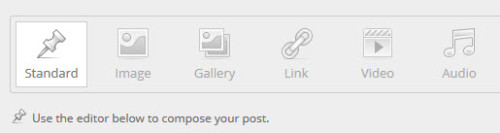
Jeffro of WPTavern recently published a wide-ranging piece on the Post Formats grail: Post Format History And WordPress 3.6
He rounded up his thoughts & conclusions in a key paragraph, which ends:
For myself, ways to better-leverage & further-enhance the simple multiple-parent category system of WordPress has long been – Firstly and foremost.
I immediately start looking for features in the Post Format that can help make categorization more-robust.