The much anticipated e-commerce product from WooThemes has finally launched. It’s called WooCommerce and it aims to be the best native e-commerce solution for WordPress. The plugin is free as well as licensed under the GPL. I decided to give the plugin a try on my local server which is running a recent bleeding edge version of WordPress 3.3.
Configuration:
WooCommerce has eight tabs that are part of the initial configuration process. Most of the configuration process was pain free although I found myself sometimes hovering my mouse cursor over certain items to see if a tool tip would pop up that would provide a little extra clarification for a text box. For example, when adding a product, you have the option of specifying a price as well as a sales price. Since my unit of currency was the dollar symbol, I entered the price of $50.00 while $40.00 was the sale price.
When I checked out the product page, I discovered that the regular price as well as the sale price were $0.00. Apparently, the format in which I entered the cash values was incorrect. The correct method was to remove the dollar signs and use whole number integers such as 50 and 40. A tooltip that showed the correct method of putting in the values would have been nice but it’s not a deal breaker. It’s a small touch that adds an extra piece of finesse.
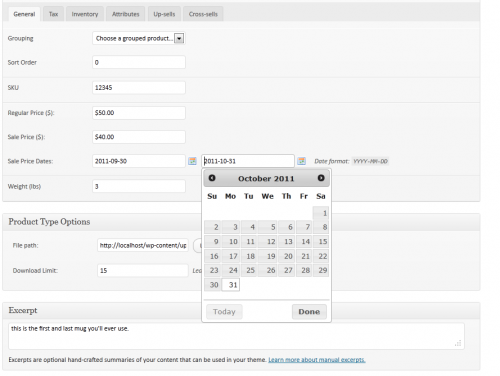
WooCommerce makes extensive use of Custom Post Types but because of this, I sometimes get confused. After creating a product, I then have to publish it to the store. The publish button makes me think I’m publishing a post or a page filled with content, not a product. This bit of confusion is compounded when I see the text “View Post” once it’s published. When I view the actual product I published, it’s in fact a page with its own permalink. Since products are actually a custom post type, they have access to the categories (in this case product categories) tags, (product tags), and everything else a normal content post would have. If it weren’t for the nomenclature changes, you’d think you were simply just creating and publishing a post. This is the first time I’ve used something that makes extensive use of Custom Post Types so pardon my confusion. The similarities disappear once you reach the bottom of the page to configure the various options related to the product such as visibility, what type of product it is, and product data that controls the tax, inventory, etc.
Probably one of the most important aspects of any e-commerce store is how it looks. WooCommerce comes with it’s own set of frontend CSS styles but as I quickly found out, they don’t look good on every theme. On my version of Hybrid News called Tavern News, the shop looks terrible with and without the styles. However, on TwentyEleven the store looks great with the CSS styles while looking mediocre without them.
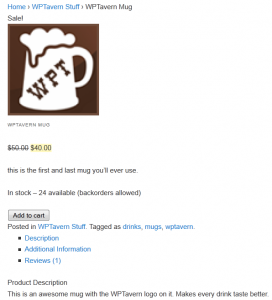

It’s a crap shoot on whether or not WooCommerce will look good on your site with whatever theme you’re using but if it doesn’t, you have two options. First, you can use a free WooStore theme called Wootique. Second, you can edit the WooCommerce CSS files until you get something that looks good. From what I can tell, if you choose to use a theme that is specifically for WooCommerce, that theme will end up being used for the entire website. This is great news for WooThemes but bad news for everyone else that just wants to have a seperate look for their shopping cart without the whole site looking the same. Perhaps at some point in the future, WooCommerce will have an option to allow for third party theme support. I can certainly see commercial theme authors adding WooCommerce support to their child themes as another selling point.
Actually Using WooCommerce:
Overall, WooCommerce is pretty easy to use thanks to the interface. It’s not the most exciting thing in the world to create/configure products but once it’s done, editing them afterwards is a breeze. The creation of coupons in WooCommerce is pretty cool. Instead of creating a coupon for everything, you get the option of choosing specific products that the coupon can be used for. Or, you can elect to apply the coupon to the shopping cart either whole or through a percentage. Of course, you also get your typical settings such as coupon amount, expiration date, usage limit, and whether the coupon has to be used individually or if it can be combined with others.
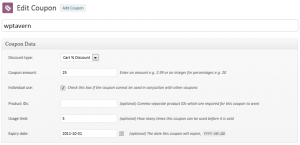
Probably one of the most important areas within WooCommerce is the Orders page. This is where all of the information regarding orders is located such as status, shipping information and notes regarding the processing of the order. From here, you can make sure everything checks out before the product is shipped. One of the coolest features of the individual order pages is the Order Actions area. This is where you can save changes to the order, reduce the stock count, restore stock count, email an invoice or move the order to the trash. When I questioned whether or not, a decrease in the amount of stock takes place automatically after an order, MikeJolley responded with: It’s automated once PayPal IPN works, it won’t locally. I’m not sure if the stock counts change automatically with a successful check payment or through direct bank transfer. Hopefully they do because I doubt store owners want to manually change stock counts after each successful order.
Conclusion:
One of the best things about the back-end of WooCommerce is that it blends in seamlessly as if it were part of WordPress all along. They did a great job of using existing elements that are supported within WordPress such as the tabs, file uploader, and my favorite little feature, the calendar. I only referred to the readme file once during configuration but that was to see if there was any information regarding themes and whether they were seperate from WordPress or not. Other than that, I was able to configure WooCommerce without any issues.
Gone are the days of using clunky E-Commerce software which seems to make every aspect of selling products harder versus easier. WooCommerce flips that trend over with beautiful execution. It’s not fancy but it shouldn’t be. It gets the job done without having me want to put my head through drywall. However, my review is based on setting up one product on my local server. To get a better sense of how this plugin really performs, it would be best to read a review from someone using it for a live store.
WooCommerce is free which is a price you can’t beat. There are already 9 extensions along with 6 compatible themes with more of both on the way. I think the WooThemes crew is going about this the right way by providing a stellar e-commerce product at a free price while offering pay for add-ons to increase the functionality. It’s pretty much the same model as WP E-Commerce although WP E-Commerce certainly has time on their side as they’ve been around for years. From a business perspective, WordPress end users now have two great free choices to serve their e-commerce needs. On the other side of the fence, Shopp Plugin has a price for single-site use along with add-ons that can be purchased for additional functionality. I’m very interested to see how the inclusion of WooCommerce along side WP E-Commerce messes with Shopps market share. Users now have two good e-commerce systems to choose from before even considering Shopp. However, the WordPress user base is huge and I don’t think WP E-Commerce or WooCommerce can cater to them all.
I can definitely recommend using WooCommerce for your e-commerce needs and since the plugin was audited by the great Mark Jaquith, you can be sure that it’s secure.

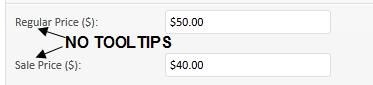

With all due respect Jeffro,
This is not a review of the WooCommerce plug-in as a review of your first time using a Custom Post Type (a feature made public on 17th June last year). You’ve given us a review of an e-commerce application , without reviewing the actual e-commerce bit.
– Did it use PayPal? What other providers were given? What about googleCheckout or Authorize.net? Could you order from a Credit / Debit card ? How about the Non-US options?
– What was the error handling like?
– What sort of notification did the shop owner receive?
– What sort of notification did the purchaser receive?
– Did a user have to be registered to order?
– Was there an option for registered users to save some of their data (shipping address)?
– Is there an option for users to track their order? And therefore for the store owner to update its status?
– Can users see previous completed orders?
It feels to me that this review really lacks the end-to-end nature of an actual e-commerce transaction.
P.S. “View Post” means they didn’t change “Post” to “Product” in the view button name option for registering custom post types. It’s a quick typo to change.