Social networks come and go but your blog lives forever. The advent of social media brought a revolution in how people communicate, but it has also chained us to data silos that house many of our important thoughts, writings and memories. That is, unless you have your own blog or website as your home for your content on the web.
Instead of mindlessly pumping content into a social network that is owned by someone else, you might stop to consider archiving that data to a better place where you can keep it forever. In a time when digital transactions and communications are the lifeblood of our work, owning your own data has become more important than owning land.
Ozh Tweet Archiver is one tool that makes owning your Twitter data a practical possibility. This free plugin automatically archives all of your tweets to your WordPress site. Browsing your tweet history is nearly impossible on Twitter, but with Ozh Tweet Archiver in place, you can easily search through your past tweets.
Version 2.0 is compatible with Twitter’s OAuth API. The plugin should be installed on a fresh WordPress site or subdomain. Once in place, it offers the following benefits:
- Searching is easier in WordPress than on Twitter
- WordPress is not limited to the most recent 3200 tweets
- It will automatically expand all those ugly t.co links
- All your #hashtags can be converted to WordPress tags
Check out a live demo of @ozh Twitter account archives.
Once the plugin is set up, it will automatically perform checks for new tweets at your chosen interval, so you won’t need to do anything else.
Tweets are imported as regular posts with a few custom fields. The plugin includes an options panel for setting the post author, category for tweets, and the ability to turn on links for usernames. It also has an option to link hashtags to WordPress tags or Twitter hashtags. You can even turn on embedding for images that originate on pic.twitter.com.
Someday Twitter may lose all of its charms and fall to the wayside like many other networks before it. When that day comes, you’ll be glad that you archived all of your tweets to WordPress. If Twitter is one of your primary communication channels, consider the value of backing up your content to your home on the web with Ozh Tweet Archiver. For more information on getting your archive set up, please refer to the official plugin page, which includes documentation and troubleshooting tips.

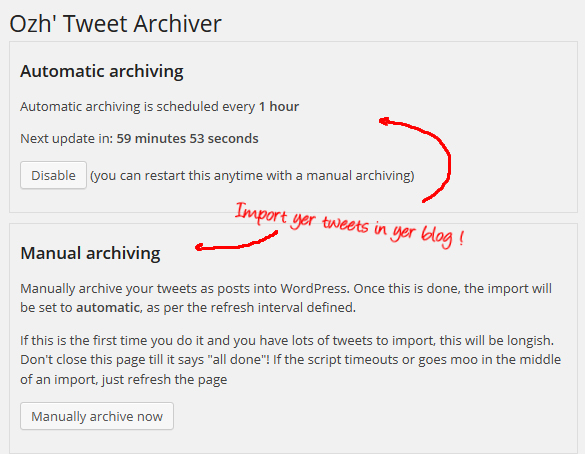
This is a neat plugin. I think it’s cool that it will turn hashtags into WordPress tags and show the actual URL instead of the shortened t.co links. Would be cool if somehow, I could enable a tweet archiver on my WP.com site. Although I realize, archiving my tweets on a service is probably counter-intuitive to the original purpose of the plugin lol.