Today we’re looking at several new plugins that can help you with images in both attribution and monetization. Additionally, we will examine image based plugins that help with featured images, post thumbnails and a plugin to turn any WordPress image gallery into a swipe-enabled gallery that looks great on any smartphone.
As always, if you’d like to try any of these plugins for yourself, please make sure that you use a staging site first. This will allow you to properly test each plugin to make sure that it can “get along” well with other plugins that you already have installed. Install these on a live site only when you have properly tested and analyzed each plugin. Remember that these are mere samplings of the newest and most recently updated plugins and not official endorsements or reviews. OK, let’s get plugged in!
![]() Credit Tracker is a new solution for providing attribution credits to photographers and image creators. The plugin adds new custom fields for Image Source, Image Owner/Author, Publisher and License information. Plugins like this are a welcome relief to many professional photographers out there. Let’s face reality here. Many of these photographers are frequently ripped off by both Google Image Search and the natural propensity to copy and paste without regard to the creator. Credit Tracker is turning the tables on this negative practice by allowing proper author attribution. The plugin’s shortcode allows you to display all of the photo credits for the post in a clean table format.
Credit Tracker is a new solution for providing attribution credits to photographers and image creators. The plugin adds new custom fields for Image Source, Image Owner/Author, Publisher and License information. Plugins like this are a welcome relief to many professional photographers out there. Let’s face reality here. Many of these photographers are frequently ripped off by both Google Image Search and the natural propensity to copy and paste without regard to the creator. Credit Tracker is turning the tables on this negative practice by allowing proper author attribution. The plugin’s shortcode allows you to display all of the photo credits for the post in a clean table format.
Default Post Thumbnail Image creates a default thumbnail image to use in posts. In development this is an invaluable plugin to help test theme layouts and post display configurations. Sometimes I want to make a ton of posts and not have to go through all the effort of adding post thumbnails to each one. There are other occasions in which I may forget to add a post image, resulting in an ugly looking home page that doesn’t have a proper image within the post snippet. This plugin helps to alleviate both of those issues by letting you add a default image. When there is no image used within a post, the default image appears. Example usage might be to use your brand logo or an “image coming soon” image type. For site developers this plugin could also be utilized to identify missing images within posts.
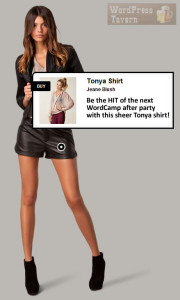 Merchii is another image plugin worth checking out if you would like to monetize certain images on your site. It gives the function of tagging areas of an existing image to identify different products that can be purchased. The Beauty Gurus out there will love this one! From the latest Fall look book to selling affiliate based deals, Merchii provides a unique interface in which to feature products within the images on your site. The plugin currently works as part of the third-party Merchii service. The service has control over which affiliate programs and merchants are available, which is a major downfall. While this is a great solution for newbie affiliates and those who don’t want to bother with the affiliate networks, I found the lack of adding my own affiliate deals and offers to be a big hole in the system. This issue withstanding, Merchii is a great advancement in connecting our images to a viable revenue stream.
Merchii is another image plugin worth checking out if you would like to monetize certain images on your site. It gives the function of tagging areas of an existing image to identify different products that can be purchased. The Beauty Gurus out there will love this one! From the latest Fall look book to selling affiliate based deals, Merchii provides a unique interface in which to feature products within the images on your site. The plugin currently works as part of the third-party Merchii service. The service has control over which affiliate programs and merchants are available, which is a major downfall. While this is a great solution for newbie affiliates and those who don’t want to bother with the affiliate networks, I found the lack of adding my own affiliate deals and offers to be a big hole in the system. This issue withstanding, Merchii is a great advancement in connecting our images to a viable revenue stream.
Dynamic Featured Image enables the option to have MULTIPLE featured images within a post or page. This is especially helpful when you use other plugins, post thumbnails or sliders that use featured images. Let’s suppose that you have a WordPress theme that uses post thumbnails on the front page, a full width slider that features post information with a high resolution image and a full size image within the post itself. Why limit yourself to one image that has to be scaled and sized according to the application? DFI allows you to add a number of featured images to each post that can be collected by the various theme functions. You can alter most plugins that propagate featured images with just a slight amount of code changes. Once you have configured your featured image plugins to pull from the correct source ID, you can easily take care of all your post image variations directly within the post editor.
WP Photoswipe turns any WordPress gallery into a smartphone swipe-ready gallery that can be transitioned to the next/previous images with the mere wave of a finger on the device. With a very small footprint, Photoswipe is a simple javascript that quickly takes on “set it and forget it” functionality. With no settings to monkey around with, this plugin simply works out of the box on even the most basic of WordPress galleries.
The plugin works on just about every device on the market today, including iOS, Android, Blackberry, standard Desktops and nearly all other swipe capable touch browsers. Responsiveness is built-in for device orientation, scaling the image to fit in either portrait or landscape mode. The Photoswipe script has been on Github for a few years and it’s nice to see this converted to a lightweight WordPress plugin. With more people turning to their mobile devices to read blogs and sift through content, it makes sense to optimize every piece of content with the mobile viewer in mind. Plugins like WP Photoswipe make it easier to stay mobile-ready with little coding required.
Today’s Summary
There are many new advances in how WordPress interacts with images. We no longer live in a world where a simple solitary featured image within the content will cut it with the reader. They want slide shows, organized thumbnail teasers and a methods to buy what they see. Many of these plugins have this kind of capability and functionality. When used with careful planning and editorial sense, these plugins could be real game-changers for your site. Not only will they change the look and feel of your site, but they may generate revenue for you as well.
Be sure to leave your feedback and opinions about the plugins talked about today. Leave your comments here on WPTavern or contact me on Twitter. Whichever method you choose, I am very interested in hearing more from the community on how you personally use plugins to enhance the capabilities of your images.
Hey Marcus. In light of the Credit Tracker plugin you mentioned, I thought you would be interested in some history into making it easier to allow proper image attribution links in the captions of images – https://www.wptavern.com/links-in-image-captions-possibly-coming-in-wp-3-4 I’m not sure the progress of what happened but in testing, I discovered I can easily create links and such to image captions in both the visual and text editors. I don’t think that was possible before.