John Blackbourn’s Query Monitor has quickly become a favorite debugging plugin for WordPress developers ever since it was released last November. The plugin has 227 stars on github and has been downloaded more than 5,000 times from WordPress.org.
One of the unique features of Query Monitor is the ability to narrow things down by plugin or theme. For example, it displays the template filename for the current page, available body classes and active parent and child themes.
Query Monitor also highlights all the WordPress conditionals on the current page. However, if you’re using bbPress or BuddyPress, the plugin isn’t able to pick up on these specific conditionals. The good news is that Stephen Edgar created a separate plugin to do just that.
Query Monitor bbPress & BuddyPress Conditionals is now available on WordPress.org. When you add it to your bbPress or BuddyPress-powered site, you’ll be able to view conditionals related to those plugins:
In the example above you can see the plugin in action on a BuddyPress site with additional conditionals displayed:
- is_buddypress()
- bp_is_activity_component()
- bp_is_directory()
The ability to quickly view these conditionals is useful when creating bbPress/BuddyPress themes and plugins. It can also be handy when working with new and unfamiliar extensions, as you try to track down what’s happening on the current page. From there you can visit the BuddyPress template tags codex page or the bbPress conditional tags reference for more information on working with these conditionals.
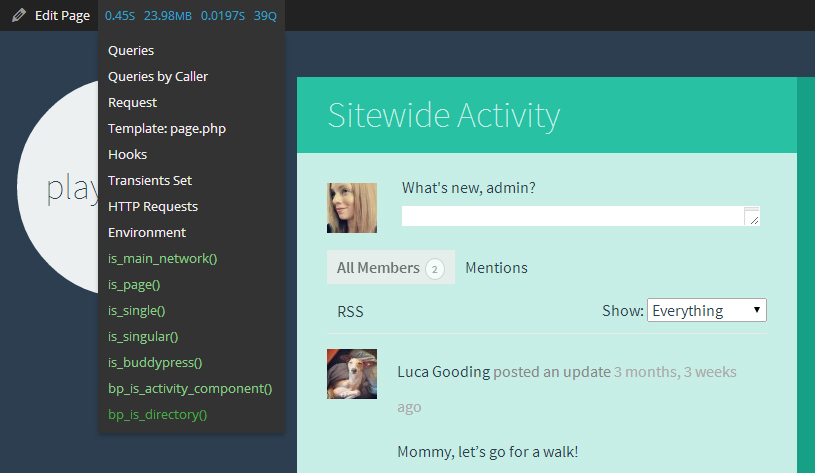
Just great, didn’t know about it and after I’ve installed it on a couple of local dev installations I found it gives a few more good information over the plugins added by Developer plugin from Automattic.
Thanks Sarah.