I need your help diagnosing whether I have a hosting problem, a WordPress problem, or if the combination of the two are causing the problem. For starters, WPTavern is hosted on HostGator.com. I’ve had few problems over the years but within the past few months, I’ve had my share of issues. I’ve been using the latest version of WordPress 3.6 during it’s development cycle. Here is the re-occurring problem. If I leave the Post Writing panel open in WordPress for an extended period of time, leave that browser tab to do other things and come back to it later, I’ll usually see a red warning message that tells me I’ve been disconnected from the server and that the message will disappear once a connection has been re-established. When I try to re-establish a connection, it takes forever to load the WPTavern website and if I’m lucky, I’ll see a 500 Internal Server Error. I’ll then log into cPanel for the WPTavern account, browse the processes section and see 24/25 process running. It looks something like this.
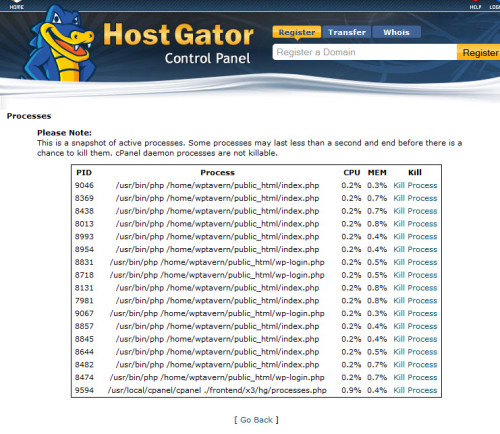 When all of those processes are running, it causes the site to automatically get turned off by the host as it thinks the site is using up too many resources. I have no idea what this means other than it has some sort of relation to WordPress trying to re-establish a connection after the Post Writing panel is open for an extended amount of time with no activity. It’s almost as if something in WordPress gets stuck, generates another process, gets stuck, and the process repeats until the site is shut down. Like WordPress is denying service to itself. In the course of the past two months, I’ve gone through and cleaned up plugins, cleaned up the database, installed caching plugins, implemented CloudFlare and generally, have spring-cleaned the entire site and this problem is still occurring.
When all of those processes are running, it causes the site to automatically get turned off by the host as it thinks the site is using up too many resources. I have no idea what this means other than it has some sort of relation to WordPress trying to re-establish a connection after the Post Writing panel is open for an extended amount of time with no activity. It’s almost as if something in WordPress gets stuck, generates another process, gets stuck, and the process repeats until the site is shut down. Like WordPress is denying service to itself. In the course of the past two months, I’ve gone through and cleaned up plugins, cleaned up the database, installed caching plugins, implemented CloudFlare and generally, have spring-cleaned the entire site and this problem is still occurring.
I want to know if anyone else is experiencing or has experienced a similar behaviour on their WordPress installation, especially if you are using HostGator as the webhost and the latest version of WordPress (3.6 development version).
Oh and before you tell me to just switch to another webhost, this site will eventually be moved somewhere else but for the time being, I’d love to be able to conclude what is causing these problems.
Post revisions, perhaps? Trying to save every so often, connecting to db, repeat endlessly…